3ds max: weird zig-zagging TurboSmooth shading
I've noticed this occasional zig-zagging shading error when using a TurboSmooth mod on otherwise decent geo, and I haven't ever found a solution.
The geo is fine. There aren't any stray verts, multiple edges, weird overlapping faces, etc. The buggy areas are all quads, too.
I've tried converting the geo to Editable Mesh and back to Editable Poly. Nothing doing.
I've tried using the MeshSmooth mod instead, and it works perfectly. No buggy shading. Why does TurboSmooth do it? Does it have something to do with using long rectangles on curves? I seem to remember this happening on longer rects on stuff I've done in the past, so maybe?
EDIT: Aha, unifying vertex normals using the Edit Normals mod solved it. They were all over the place. And now I remember hearing a long time ago that vertex normals affect subdivision. Great, as if this wasn't complicated enough already :thumbup:
EDIT 2: Ah, checking on Explicit Normals in the TurboSmooth rollout also fixes it. Much faster.
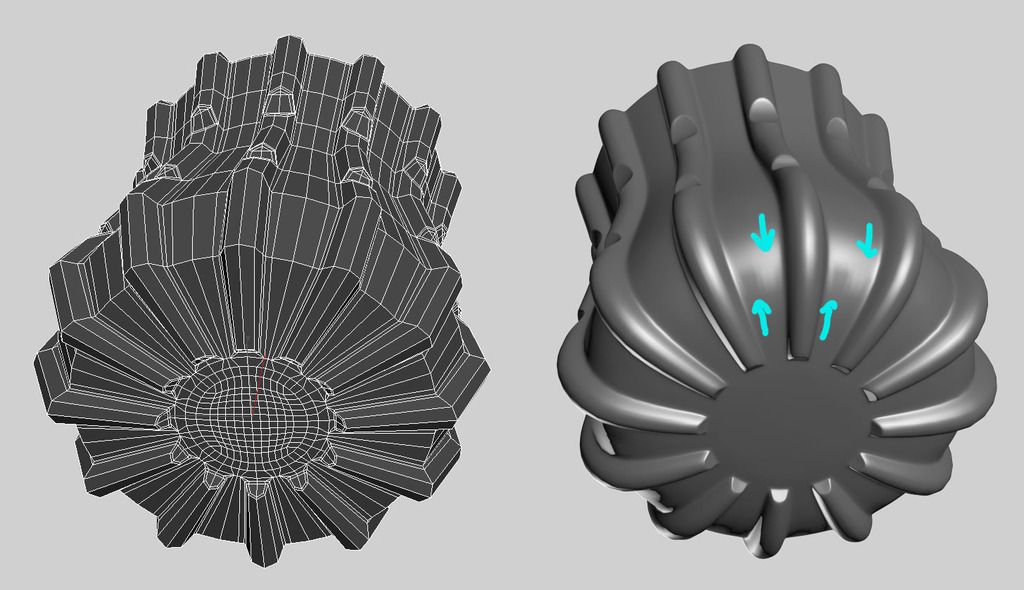
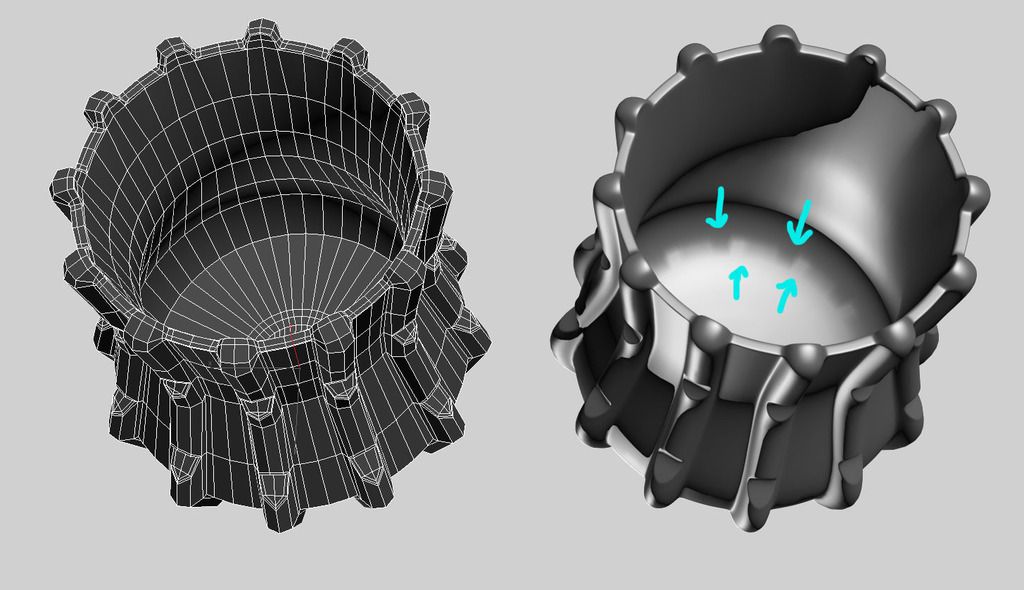
[ame="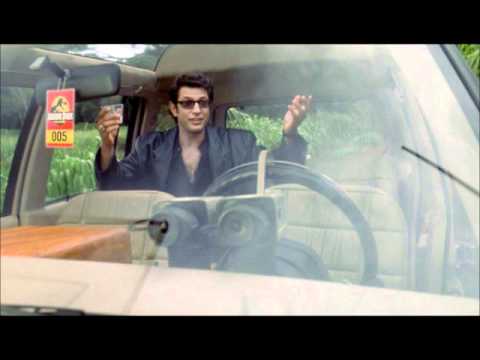 https://www.youtube.com/watch?v=QSU7n4SLA8U"]See, here I'm now by myself, uh, talking to myself.[/ame]
https://www.youtube.com/watch?v=QSU7n4SLA8U"]See, here I'm now by myself, uh, talking to myself.[/ame]
The geo is fine. There aren't any stray verts, multiple edges, weird overlapping faces, etc. The buggy areas are all quads, too.
I've tried converting the geo to Editable Mesh and back to Editable Poly. Nothing doing.
I've tried using the MeshSmooth mod instead, and it works perfectly. No buggy shading. Why does TurboSmooth do it? Does it have something to do with using long rectangles on curves? I seem to remember this happening on longer rects on stuff I've done in the past, so maybe?
EDIT: Aha, unifying vertex normals using the Edit Normals mod solved it. They were all over the place. And now I remember hearing a long time ago that vertex normals affect subdivision. Great, as if this wasn't complicated enough already :thumbup:
EDIT 2: Ah, checking on Explicit Normals in the TurboSmooth rollout also fixes it. Much faster.
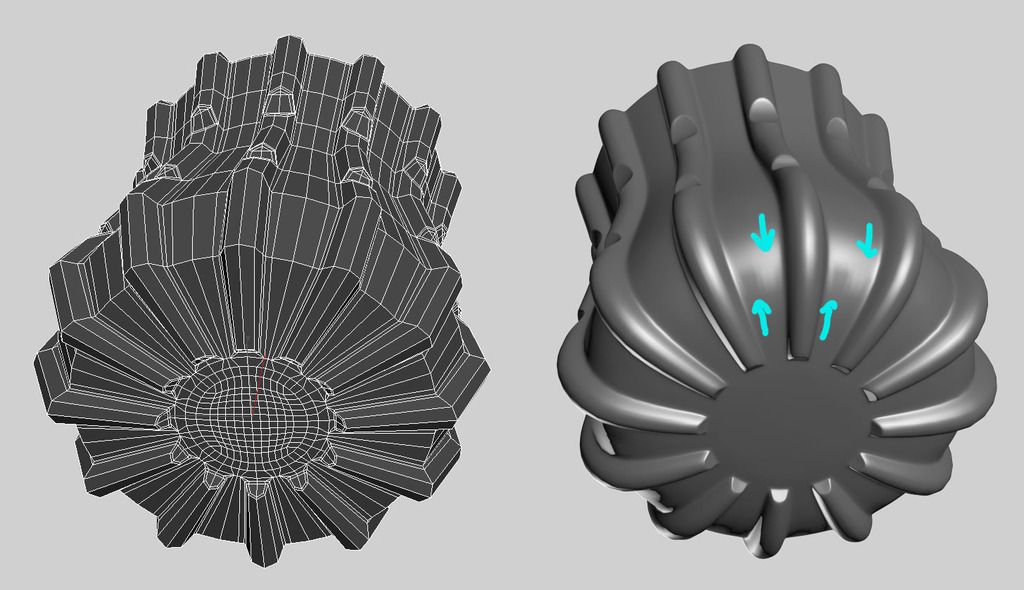
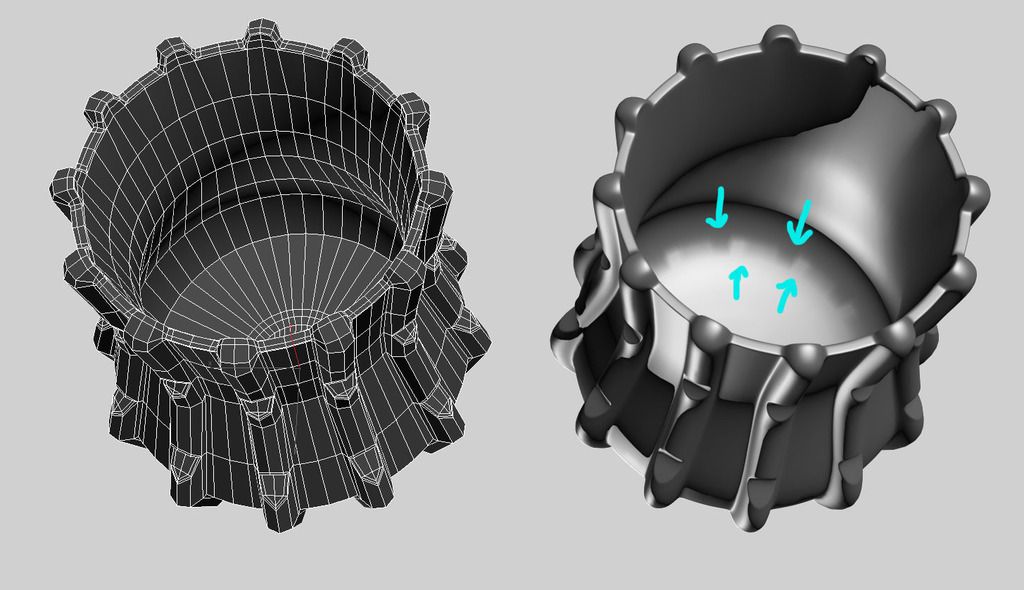
[ame="
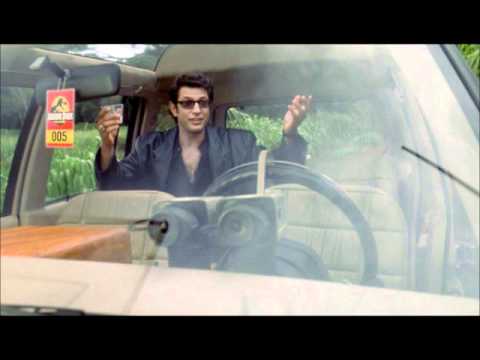 https://www.youtube.com/watch?v=QSU7n4SLA8U"]See, here I'm now by myself, uh, talking to myself.[/ame]
https://www.youtube.com/watch?v=QSU7n4SLA8U"]See, here I'm now by myself, uh, talking to myself.[/ame]
Replies