Max: edge extrusion not following along Move gizmo's axis
Weird problem I can't figure out. I'm posting a series of screenshots. So I've got this hole in the side of a cylinder selected, and I've got the ref coordinate system set to local. I should be able to Shift-drag the Z-axis of the gizmo and extrude along that axis...
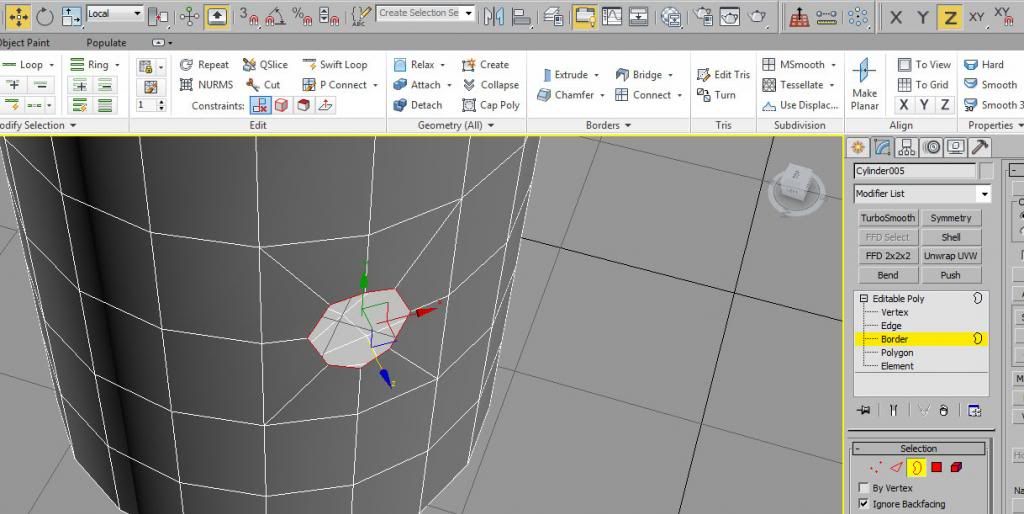
Except, instead, it looks like it extrudes along the world's X axis? I can't figure out why it's doing this. I don't have snapping or axis constraints on, and I don't have constrain to edge on. I tried resetting the XForm, didn't help. The bordering polys are facing the right way: outwards (not that it should make a difference?). And why does the gizmo reorient in this bizarre configuration after this extrusion? Am I not understanding something about the "Local" ref coord system?
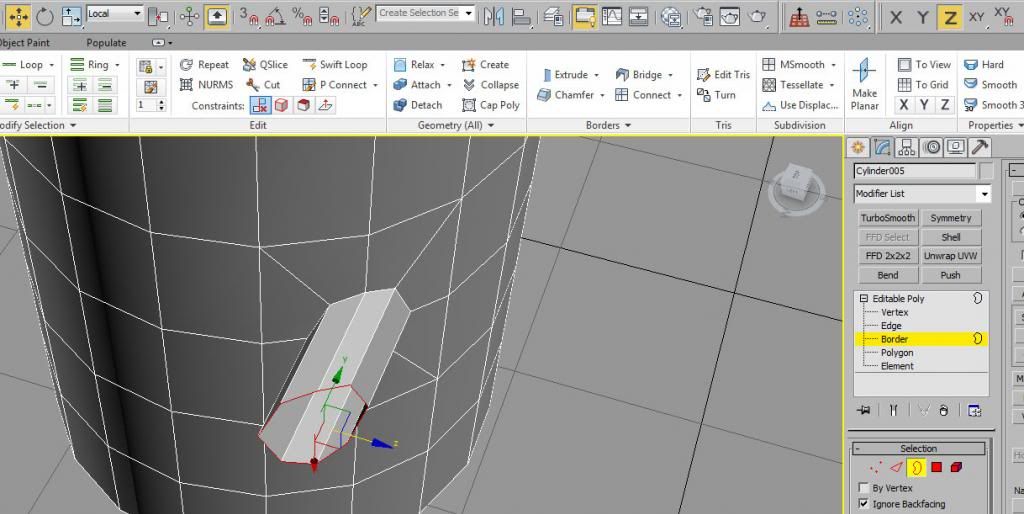
If I cap that hole and start an extrude, that works fine, but why doesn't the Shift-extrude work here?
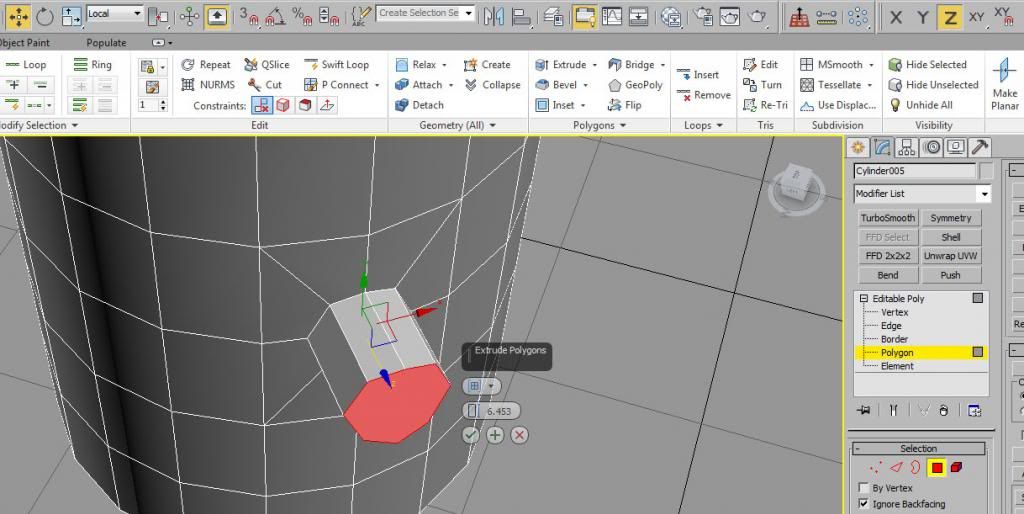
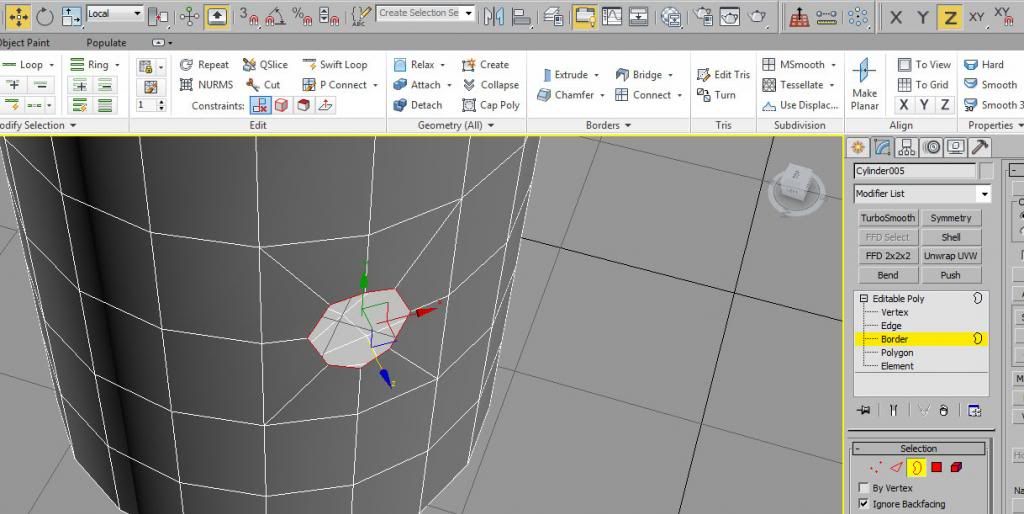
Except, instead, it looks like it extrudes along the world's X axis? I can't figure out why it's doing this. I don't have snapping or axis constraints on, and I don't have constrain to edge on. I tried resetting the XForm, didn't help. The bordering polys are facing the right way: outwards (not that it should make a difference?). And why does the gizmo reorient in this bizarre configuration after this extrusion? Am I not understanding something about the "Local" ref coord system?
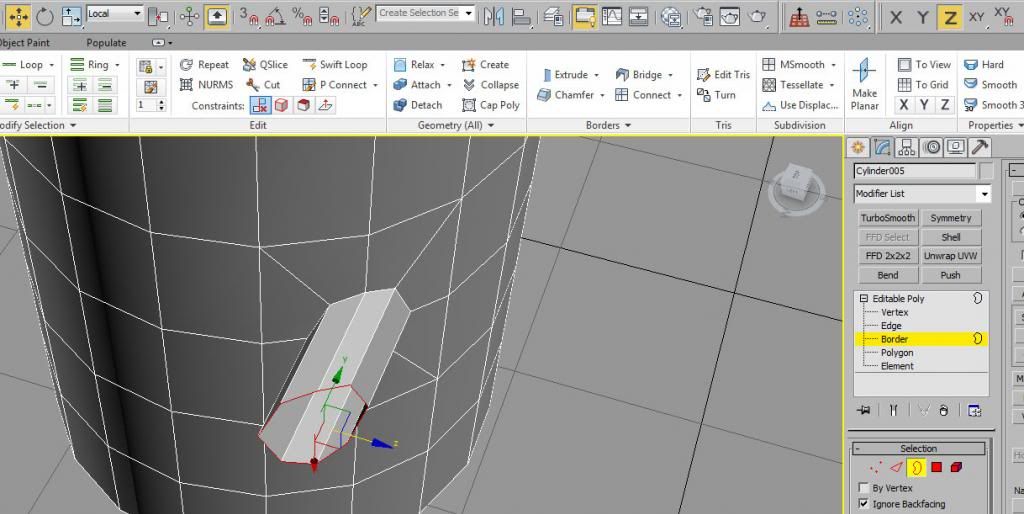
If I cap that hole and start an extrude, that works fine, but why doesn't the Shift-extrude work here?
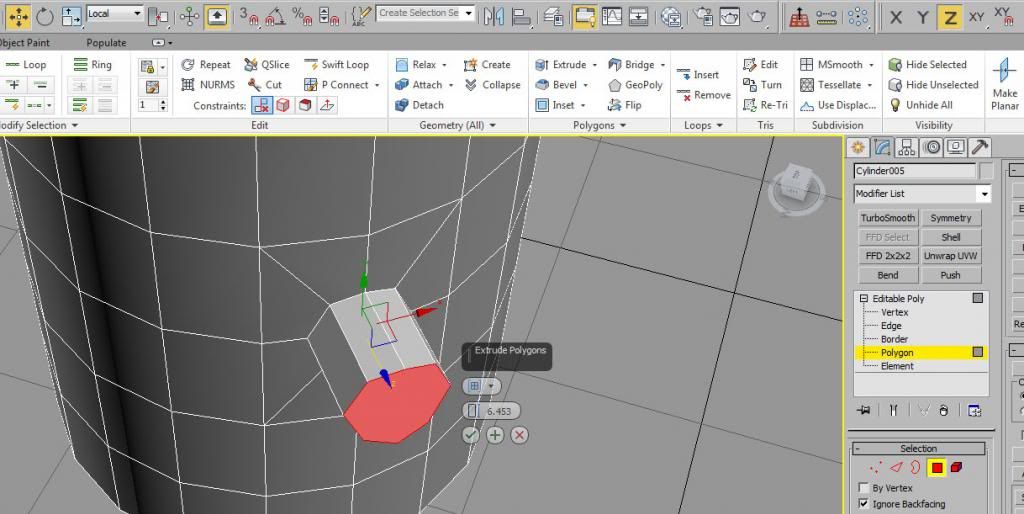

Replies
Funny thing that this issue was introduced somewhen in Max 9/2008/2009 as far i remember, previous versions handled the avareging of a group of subobjects much better
You might want to install Funky Bunnies FB Sub-Obj Pivot
http://www.funkybunnies3d.com/tools.php
The script align a working pivot to a sub selection. Very useful.
You could then select top and bottom vertice of the hole, align, then shift extrude the edges.
For this case it might be more simple to just cap and extrude tho.
@Noors: that script looks like it does what I want. Seems like there are SO many scripts to fix/enhance Max. Do people just install craploads of scripts, and keep track of all of them? Or do they only have a small handful?
Imo, every artist must know how to install scripts, and should have a bit of scripting basics. Maxscript, melscript, python whatever...
Sometimes a simple loop made in 10 sec can save you 30min of work.
http://www.scriptspot.com/3ds-max/scripts/scriptrun