Obvious edges in a model
Hey, I'm having some trouble with a model I'm doing for someone. I'm not new to Maya, but I'm still not quite experienced enough to solve a few problems.
With my model, there are edges visible. When I import it into UDK, they are even worse and cause some really ugly shadows. Usually, if something like this happens in Maya, I add more edge loops or smooth the normals. However, none of that is working. I Googled and searched on here and tried some of the other solutions(set normsls to face, set normals to various angles, add more edge loops, etc.), but still, nothing is really helping that much. I'm not sure what else to do.
I attached shaded and wireframe images
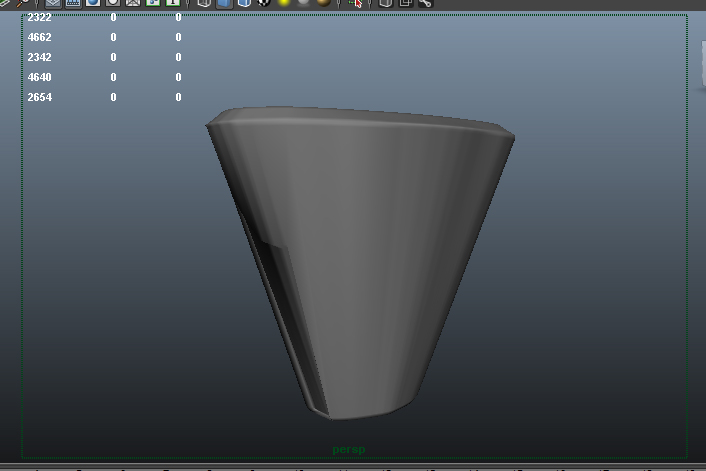
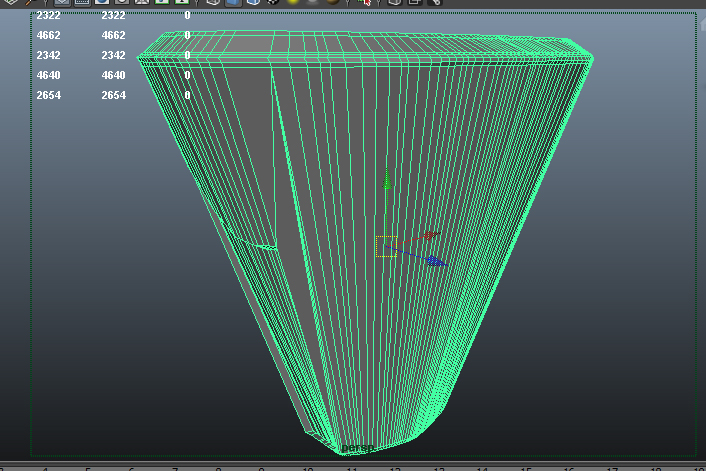
The intensity of the edges changes upon the angle of the camera. Some points look smooth from one angle, then really jagged in another.
With my model, there are edges visible. When I import it into UDK, they are even worse and cause some really ugly shadows. Usually, if something like this happens in Maya, I add more edge loops or smooth the normals. However, none of that is working. I Googled and searched on here and tried some of the other solutions(set normsls to face, set normals to various angles, add more edge loops, etc.), but still, nothing is really helping that much. I'm not sure what else to do.
I attached shaded and wireframe images
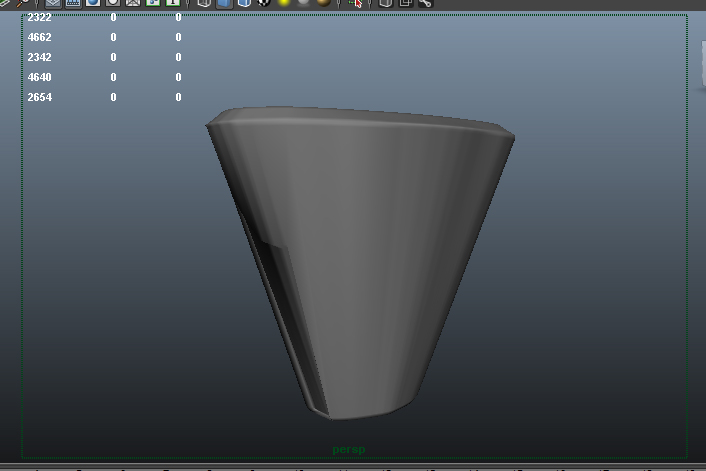
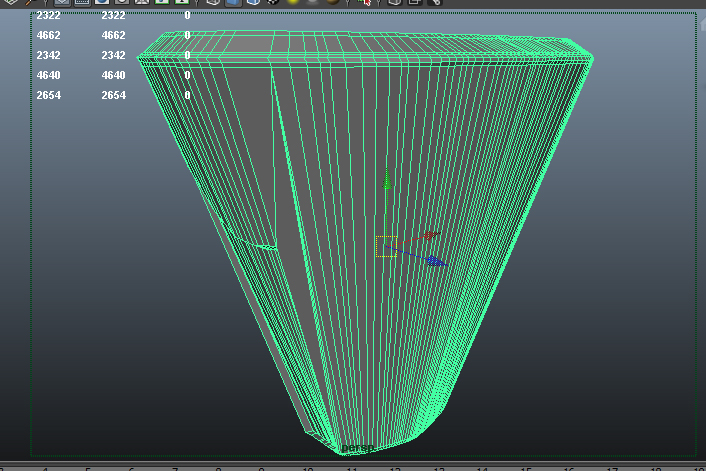
The intensity of the edges changes upon the angle of the camera. Some points look smooth from one angle, then really jagged in another.

Replies
Is there something else I'm missing with normals?