[CE3] The Bridge
Hey Guys I am going to be starting a new Environment, called the Bridge by Matt Tkocz, his website is http://www.mattmatters.com/?p=637, I was given permission to use his concept. Anyways here is my planning process so far, and some reference, I am planning on doing this piece modularity. I have a pretty good idea on how to break up some of the pieces for this scene. The only part I am stuck on is the Big hole at the top of the bridge, anyways critiques and advice are welcome, and thank you for looking!


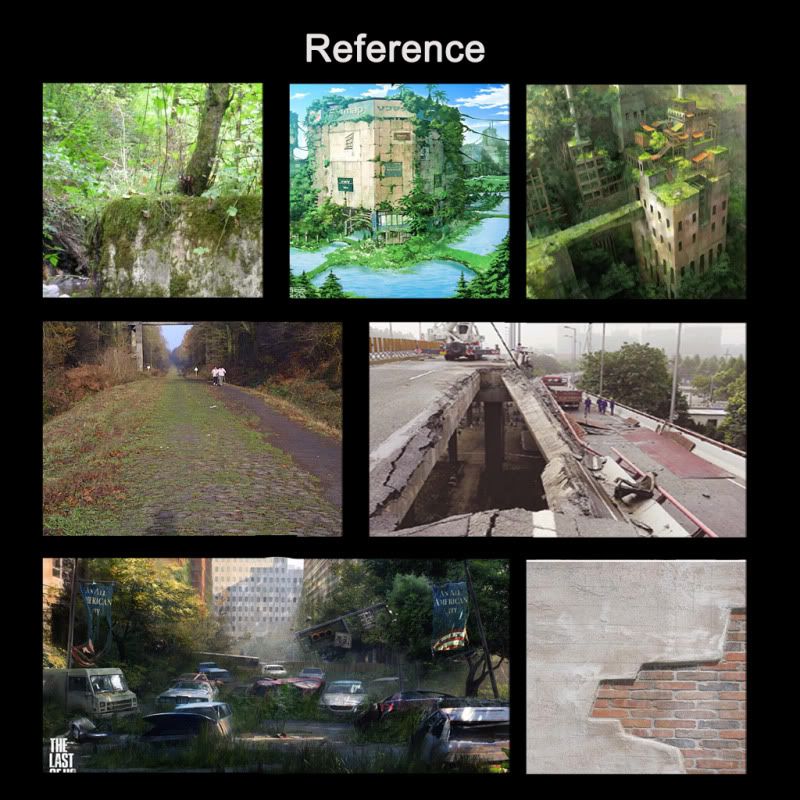


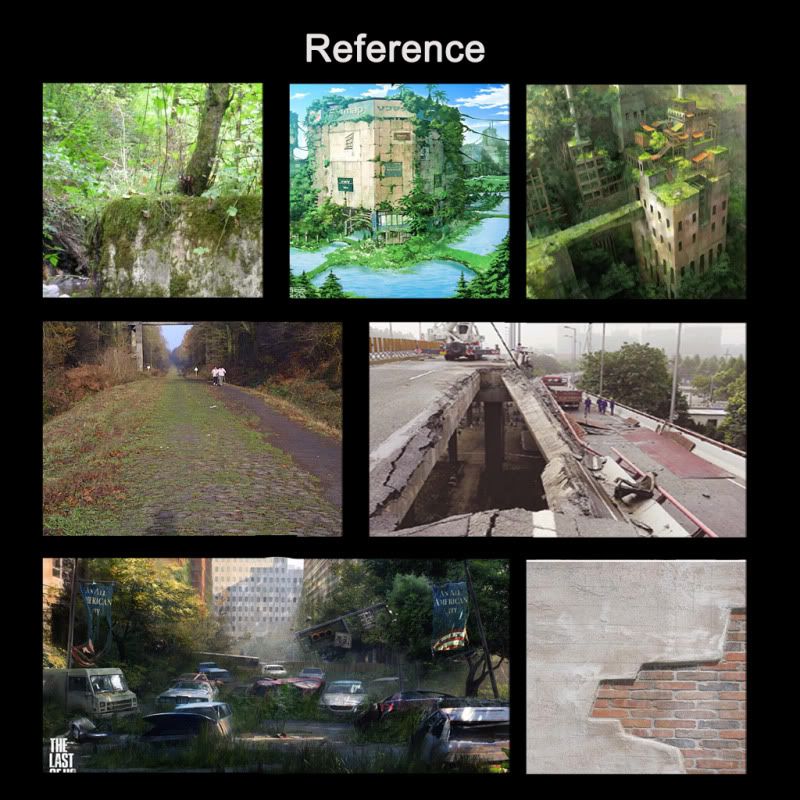
Replies
You should look into some blending shaders for the broken walls and what not. That would give you all the walls as big chunks of geometry not to worry about. Though you would have to model in the big broken wholes.
Awesome concept. You're scale might be slightly off (thinking the walls might need to be a smudge higher?) but since I'm the only one who noticed I could also be quite wrong.
http://freesdk.crydev.net/display/SDKDOC3/Dirt+Layer
http://freesdk.crydev.net/display/SDKDOC2/Blend+Layer
Looking good though
Looks GREAT!
The first thing I notice is AAH! COLORS!
This is all in the concept by the way!
Lastly try to look at that green texture on the left once more... it seems to be more blurry than the rest... and possibly try to work some drips in there, to make the vertical and horizontal different. The concept feels like a moist rainforesty type of environment so I would expect all kinds of moist/water damage to be in the textures
Hope that helps you look at the work from another perspective! Good work though! keep at it!
I also can't help thinking it would be a much more dynamic scene if you path deformed the whole scene to gently curve it.
With your earlier lighting setup I think the bright areas are just warm enough to feel natural and the distance is just cool enough to recede into the background. It feels like a nice daylight scene.
In your later shots it feels like a very polluted environment or a badly white balanced sunset photo. If that's what you're after then never mind what I just said
If you're interested in more lighting info check this site out: http://www.itchy-animation.co.uk/tutorials/light01.htm I think it'll really help you "dial into" whatever it is that you are after.
There's a thread with more links too: Environment lighting tips or tutorials?
Relating to your last attempt:
I think the Lighting still needs more work, At this distance the shadows by the red thing at the center should have probably slightly become less focused, they just look way too jagged and sharp IMO. Looking at photograph examples of how real life interacts with environments always helps.
You also have so many light sources in the scene and it is not clear why they are there and what sort of ambient you are trying to create.
(both lights on the upper walls and multiple hull breaches as well as the light at the end of the tunnel) So Forgive me for the assumption, but it seems you are no expert on the lighting department yet, that's ok, I can't claim to be one either, so I suggest starting out with a basic Three-point lighting scheme...
You can read all about it and how to accomplish it here
http://en.wikipedia.org/wiki/Three-point_lighting
http://en.wikipedia.org/wiki/Key_Lighting
Once you setup the basic 3 point lighting system to your satisfaction only then you can start looking into adding additional lights where needed, Theoretically that way you maintain control over how the scene is lit and only add more small lights for fine changes where needed (like if some corners become too dark etc)
Relating to overall(after viewing the rest of this topic:
Also your one attempt before last looked much better and more faithful to your concept than your last attempt. (still needs work on these shadows)
This is just my opinion but evenly lit scenes tend to look bland.
Hope this helps
The grass seems way too saturated as well. Try to get the colors of the grass to blend with the texture they are on top of.
I don't understand the bricks, it look concrete, yet there are bricks underneath,just my thought, im not a master of building buildings but it looks off. I'd re-work some of the vegetation, that tree in the back looks like it's rocks or something, it took me a while to see that.
I'd try and add some more excitement to the lights, hmm lets see, more tree roots, it would really emphasize how the land is taking back the human-made stuff.
It looks good so far but I think you still should take it further and make all the assets just perfect.
I think the lighting is too cool personally, I like the concept's warmth better.
I think you should have added that city in the background, the hanging car, and all that, it will take it from looking cool, to looking so damn awesome, it looks challenging but hey you'd prolly learn from it, I certainly couldn't, it's just too barren, and working with the concept art you're lucky enough to have the scene set for you, just lay it out.
Just trying to give good feedback.
The_blenderer yeah I still kinda of noob still when it comes to lighting, I am trying to get better, and I still very new to cryengine 3's light system st, so I will look at those articles right away and will continue to work on my lighting!
Rexm: Can I bake the highpoly information into my low polys vertex color ? And I will work more on the grass some more and thanks for the comment!
AlexCatMasterSupreme : I am re working the vegetation as we speak and I will work on the metal piece as well, and I am not finished with the assets yet, and I am still planning on adding the cars and the city and I will add some more trees as well! thanks for the feed back!
WELL HURRY UP I WANNA SEE THE END RESULT:D
jk but I wanna see, seriously.
I love Cryengine, and want to see what you can do with it.
I think it shows that you put a lot of effort into this already, but I'd step back a little bit for a second. What makes the original concept work so well is the fact that it mainly consists of three colors:
The red parts (brick, deer, robot hand), the concrete and plants in this desaturated green and grey and the yellowish sunlight.
So first things first: I think your red tones are a bit over the place. There's the really oversaturated robot arm and the brickwalls that don't really ground in reality.
Your concrete parts (the wall for example) are just all in very different brightness levels and they really don't look like this was a coherent universe before it got destroyed.
third, and this might be the biggest problem right now, the lighting is off. The sun in yours looks very green, while in the original concept it has a very bright yellow (almost white). It also bounces off into the rest of the environment and gives an overall very soft lighting to the rest of the scene. In yours the ambient lighting is very dark. But then you turn on these 20 lights in the top right, where in the original concept this is only a very subtle glow - you might be better of using a self illuminated texture for those. On the other side, on the far left you have that room behind the wall lit up, but in the original concept that room is actually very dark. last comment on the lighting/mood: in the original concept fog or dust fades the background giving it a better understanding of the depth in the scene. try to emulate that.
on the models: I think you need to try to catch the little details more: The ladders are grounded with stains on the walls in the concept, they are not just floating. The metal bars in the wall are set up differently than in yours: the vertical ones stabilize the diagonal ones, in yours they overlap. little things like this can help your scene work more coherent in my opinion.
last but not least, your perspective is a little off, making it harder to judge how this actually compares to the original concept. try to match that perspective first, as it will allow you to model more precise as well (for example, how tall and how wide should that door on the right be?)
Dont give up! Lighting can be a pain
Moonshank: I have not! I will look into those, I have mostly used a mixture of the time of day and environment modes so far and I will look into that and thanks again!