Lightmass is smoothing my normals
So I'm having an issue in a scene I'm currently working on. Wherever there is an object with shadow on it, the normals seem to smooth/soften. I have proper lightmaps for most of the objects in the scene and have read through the udn concerning lightmaps. I'm not sure if this is something that is supposed to happen?
I am using maya, exporting the assets as an FBX with both 'smoothing groups' and 'tangents and bi-normals' checked. Upon import, I am checking 'explicit normals'.
I have tried a non-dominant directional light, and still the same thing is happening.
Here are some examples:
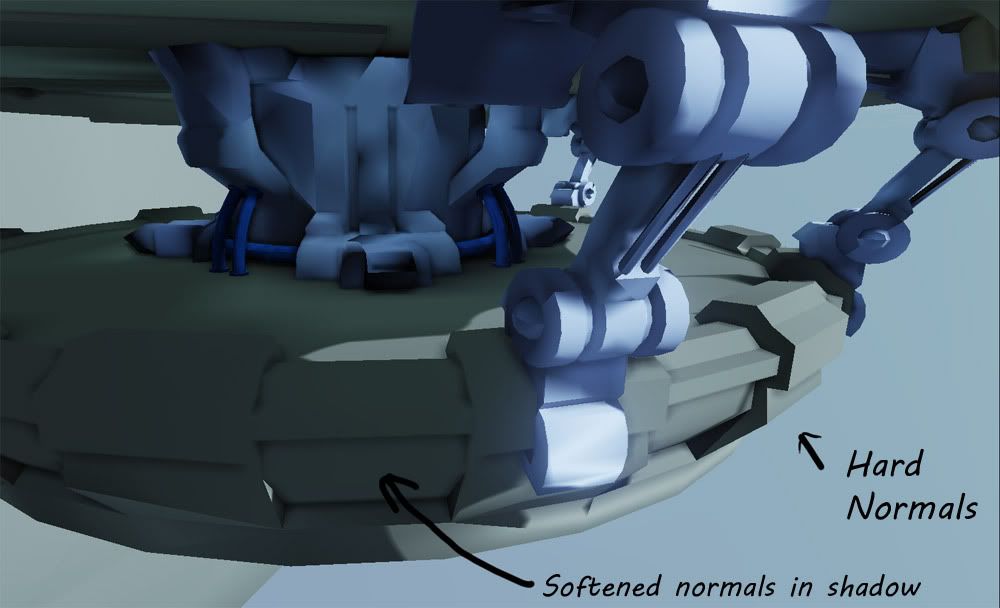
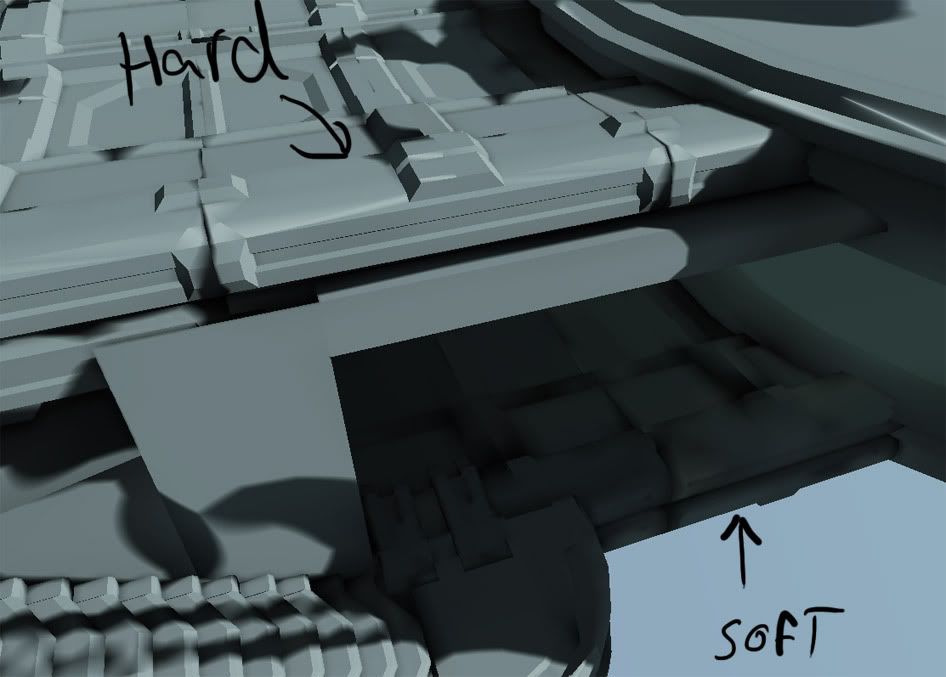
I am using maya, exporting the assets as an FBX with both 'smoothing groups' and 'tangents and bi-normals' checked. Upon import, I am checking 'explicit normals'.
I have tried a non-dominant directional light, and still the same thing is happening.
Here are some examples:
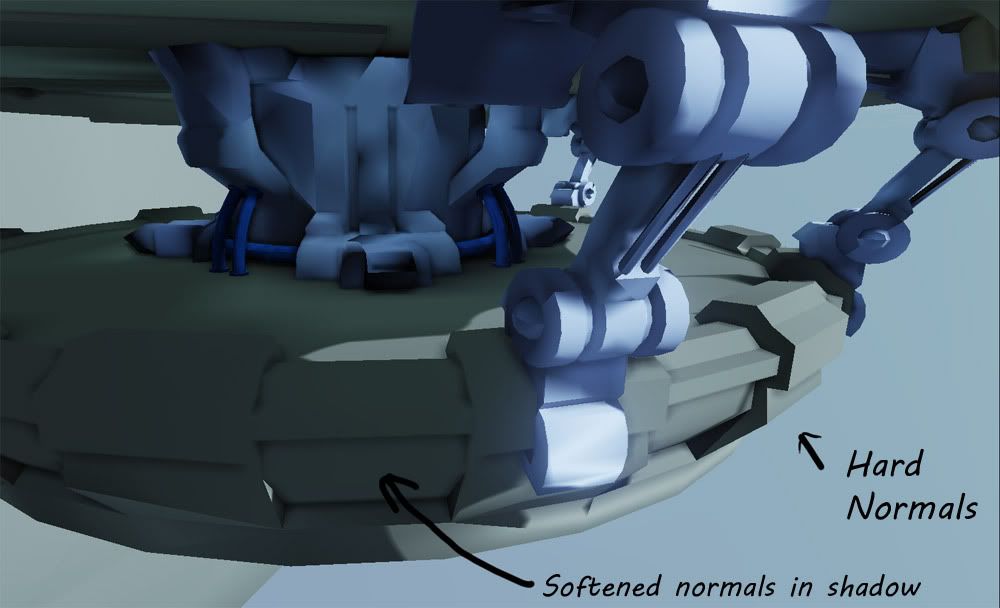
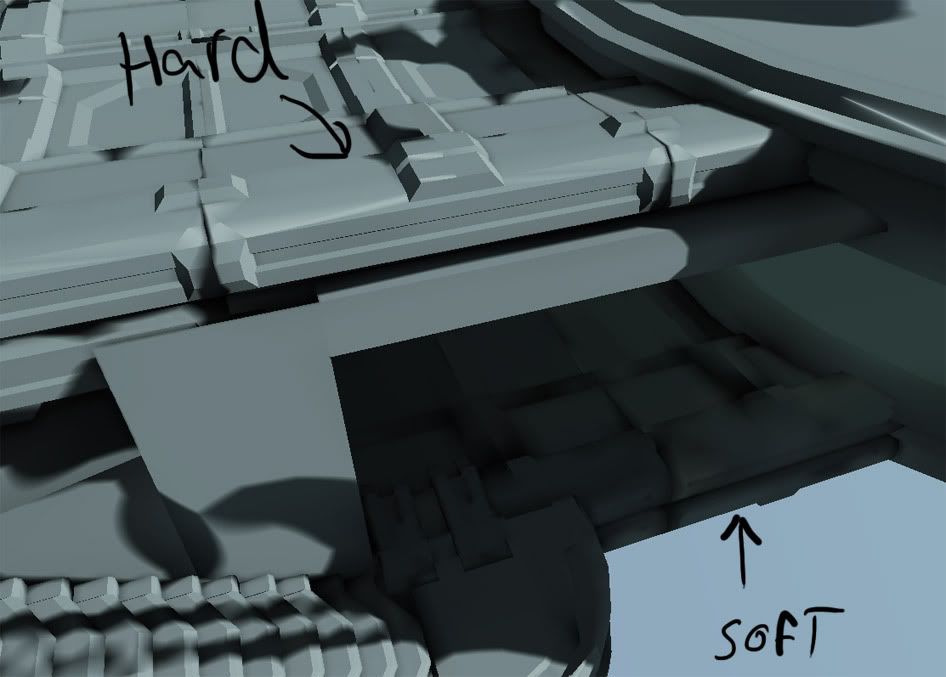

Replies