New PC freezes when playing games
ok a bit back i put up a thread on building a new pc, well i got it going and am having some issues
heres the bits i got
i72600k 3.4 proccessor
8gb ram (2 4gb sticks)
asus P8P67 LE re3 mobo
geforce 560ti vid card
when i put it together being not aware that heatsinks nowdays come pre applied with thermal gell i acidently picked it up an smeared the gell a bit, after putting it together i noticed i must have smeared it a bit too much cause my temps were runnin a bit high, around 35-40c at desktop an when i got in a game (badco2) it would get to 80-90 pretty fast so i stopped.
The next day i decided to go get some more thermgrease an reset the heatsink, and after a bit of online research i decided to beef up the cpu heatsink and fan, so i got this little thing
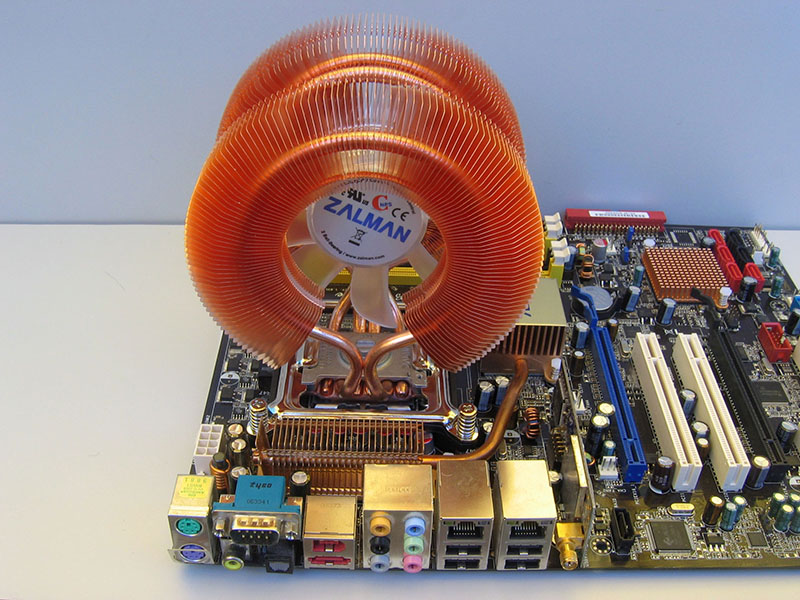
and installed it last nite, i also added one more intake on the side of my case, giving me 3 120 intakes one 140 intake and a 120 exhaust .
the cace runs cool as a cucumber now. the cpu desktops at 20c or below and 50c at load. mobo temp is as always around 20-25c
the prob is my games freeze after a couple minutes,, hard freeze reboot. i have latest vidio drivers.
my next steps when i get home is update my mobo bios, which is a long shot to fix the prob, but needs to be done anyways, and after that get some monitor software an check the temp on the gpus and if they are over heating, then crank up the gpu fans.
if this does not fix it my next steps will be returning parts one by one to frys an see if something was defected.
and why when i am loged in an type a post every time i submit it tells me i am not loged in!
any thoughts or tips?
heres the bits i got
i72600k 3.4 proccessor
8gb ram (2 4gb sticks)
asus P8P67 LE re3 mobo
geforce 560ti vid card
when i put it together being not aware that heatsinks nowdays come pre applied with thermal gell i acidently picked it up an smeared the gell a bit, after putting it together i noticed i must have smeared it a bit too much cause my temps were runnin a bit high, around 35-40c at desktop an when i got in a game (badco2) it would get to 80-90 pretty fast so i stopped.
The next day i decided to go get some more thermgrease an reset the heatsink, and after a bit of online research i decided to beef up the cpu heatsink and fan, so i got this little thing
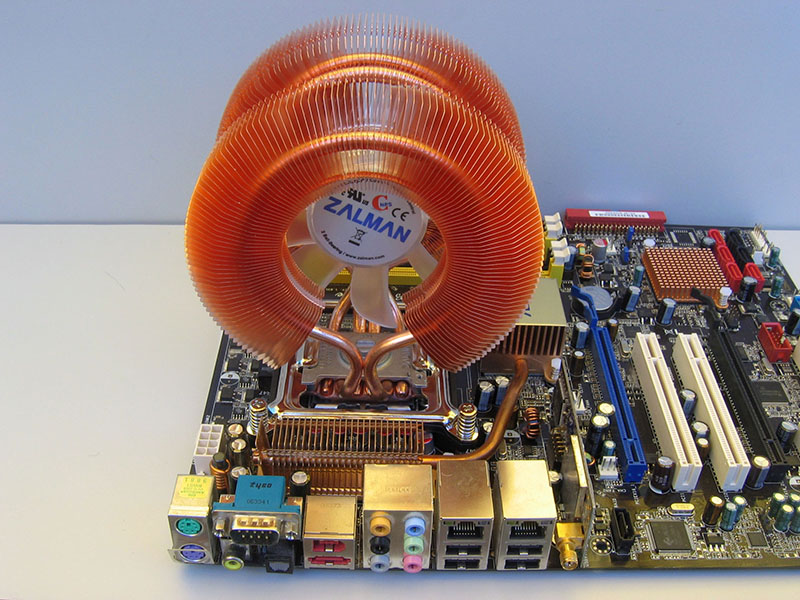
and installed it last nite, i also added one more intake on the side of my case, giving me 3 120 intakes one 140 intake and a 120 exhaust .
the cace runs cool as a cucumber now. the cpu desktops at 20c or below and 50c at load. mobo temp is as always around 20-25c
the prob is my games freeze after a couple minutes,, hard freeze reboot. i have latest vidio drivers.
my next steps when i get home is update my mobo bios, which is a long shot to fix the prob, but needs to be done anyways, and after that get some monitor software an check the temp on the gpus and if they are over heating, then crank up the gpu fans.
if this does not fix it my next steps will be returning parts one by one to frys an see if something was defected.
and why when i am loged in an type a post every time i submit it tells me i am not loged in!
any thoughts or tips?

Replies
With the smearing of the paste and not reapplying it right away, you probably toasted some parts of the CPU and maybe damaged the main board... I don't think its software related but I guess you can try it and see. Even the best cooling now will only keep the problem from getting worse and won't reverse the damage
also i paid for the cpu mobo ram waranty at frys so if i cant get it goin i'm goina swap out for a new mobo
I really doubt that, modern CPUs throttle down before cooking themselves.
If its not a heat cooking issue, could it be the mamoth cooling unit stressing the mainboard? That depends on how heavy it is and how they fasten it. I have a giant coolmaster V8 and I put a bracket in the case to help support it so the whole thing wasn't hanging off the mainboard.
Going back to the software, depending on the video card, the latest drivers might not be the best? You might want to try something a little older. But it really depends on if they released the drivers to introduce new features or to fix old bugs. New feature drivers often break more than they fix...
I had a bad RAM chip that ran fine until the system used up enough to hit the bad chip and *crash*.
Only really happened in really heavy usage circumstances like games or massive 3D scenes.
Yea, then probably explore the software issues as much as you can but I wouldn't be surprised if it was something hardware related. We're talking about microscopic chambers that are carved into amazingly fragile metal wafer with a laser. It doesn't take much to fry a few of those and upset things... When you compare a microscopic chamber to the area missing thermal paste it wouldn't be hard to knock out billion of them without the average temp raising too far...
DOOM DOOM DOOM!
another thing i like is that the fain aims straight at your rear exhaust fan,getting the hot air out teh case pronto
I'd look at separating CPU/GPU/RAM problems, maybe run a benchmark that stresses one at a time. RAM should be easy to test via POST, uncheck 'quick boot' for a full memory scan.
i think it was how i had my ram in i had them in slots next to each other, when i moved them apart (where they were both in the same color slot) it seems to work fine!
You have only two sticks of ram on a triple channel board?
Yeah a quick google shows his mobo is dual channel.
its running at a chill 20c now think i may crank the proccessor up a bit an see how it handles