Prince of Persia boat interior UDK
Currently working on this boat interior scene, first time making an environment for UDK so alot of time is spent just testing shit. The persian rug texture is just placeholder for now.
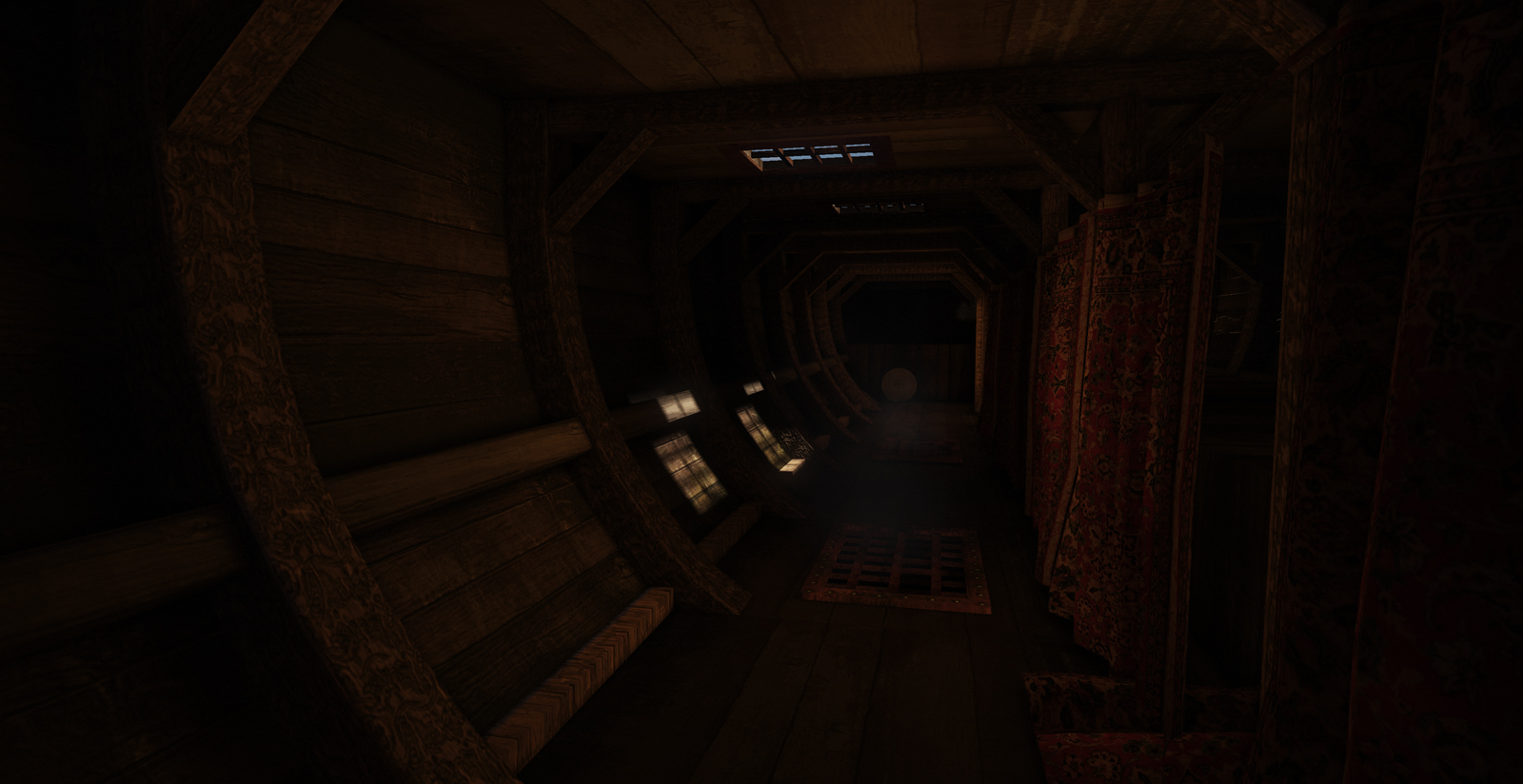
Also currently working on a lamp that is supposed to be mounted on the wood pillars.

Concept is from one of the Prince of persia games and its made by Bruno Gentile.
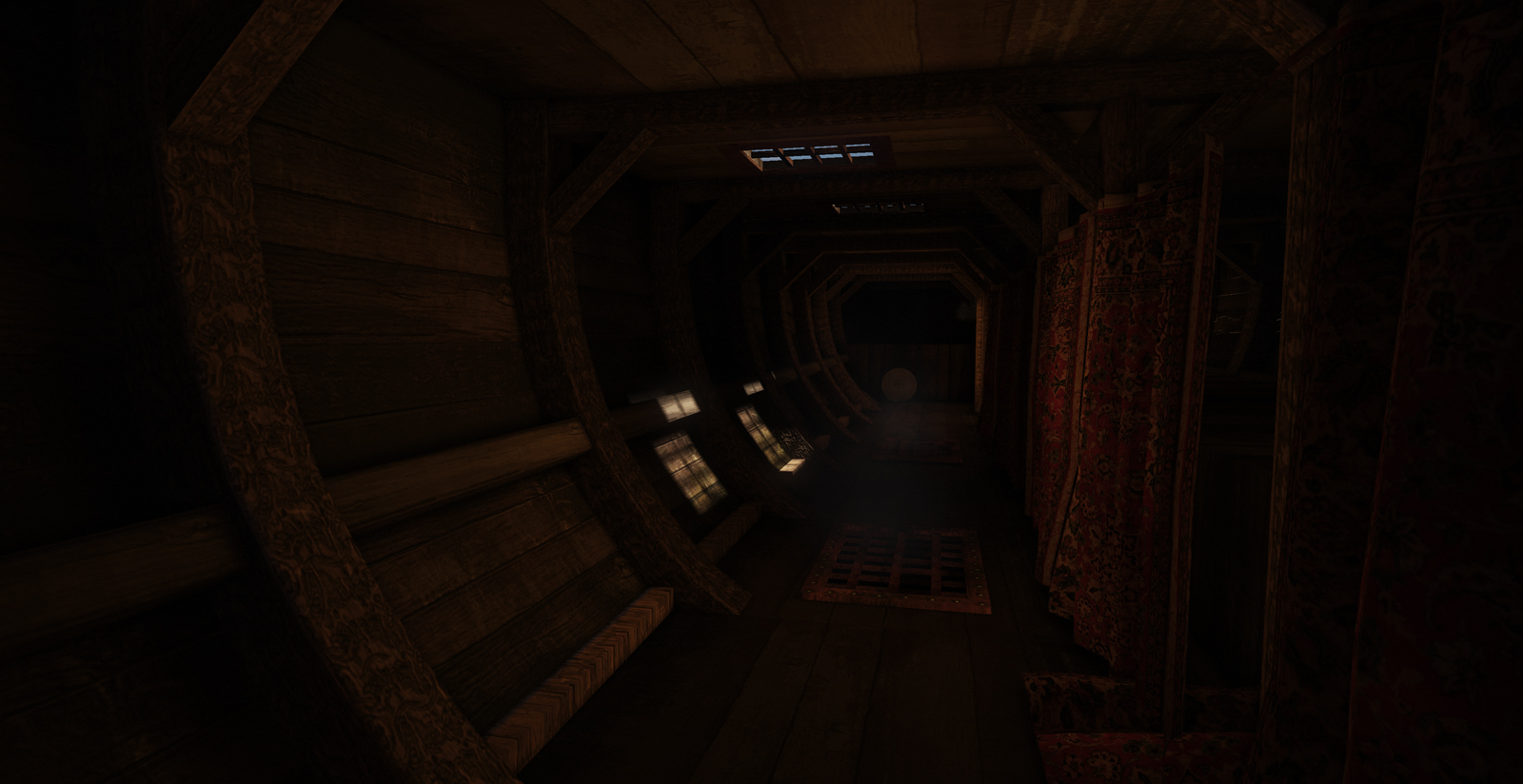
Also currently working on a lamp that is supposed to be mounted on the wood pillars.

Concept is from one of the Prince of persia games and its made by Bruno Gentile.
Replies
After a very quick search I coudn't find many that weren't heavily processed but here's one that sort of illustrates my point: http://www.flickr.com/photos/anthonythomas/2861889079/sizes/z/in/photostream/
You have one place where the light is directly falling and then this soft light bouncing around lighting up the areas nearby (The ceiling plank is getting a significant amount of light from it too).
I think if you get this right it will help your scene a lot.
Also, at the moment your wood textures are far too noisy. The 'pillar' type planks look as if they have a pattern etched in to them, and if this is the case, it's really hard to read and in the end looks like noise and destroys the material.
Keep going, I think this could be a really nice looking scene with lots of possibilities to create some interesting contrast.
Also have some problem with my monitors. I am working on my IPS screen and its looking pretty decent on that one but when i check the scene on my crappy TN screen it looks complete crap. I also removed some dark noise from the wood texture but i have to play with it some more.
I agree about the pillar, its abit of a rush job atm but ive had some trouble with getting it to not look like random noise after UDK compress the normal etc. Anyway here is a new screenshot hopefully its alittle more readable because its honestly not THAT dark on my screen
Thanks again for the crits!
1. Maybe change this texture because I have no idea what's going on, hah. (I understand if your still in the texturing process)
2. Maybe try to make it more realistic rust, no surreal but right now it looks out of place and orange to me.
3. Same situation here, looks a little bland up there.
Keep up the good work, I still have to motivate myself to play with UDK!
Zack Dembinski
Edit: One last update before i got to bed
Placeholder flame particle to be replaced with my own + a mesh flame holder.
Sooo now im wondering, is there a way to make part of a polygon semitransparent in UDK ? I want the jagged edges on my lamp to be solid obviously but i want to make the glass transparent.
Also if anyone has an ideas on how to make better looking silk curtains im all ears!
Thats what i did, didnt seem to work. Plugging it into the opacity mask slot worked but then i got 1bit alpha so either 100% transparent or 0%