Destroyed bridge scene
Hey all, I'm starting my new environment. I'm going off of a piece of concept art from left4dead (I'm not copying it 100% but sticking quite close). Here are some shots of what I have. Considering the beauty shot will be near the ground, looking up at the bridge like in the concept, I figured I could cheat the top of the bridge a bit and just make 1 modular piece and duplicate over and over on the top (so I can still do a top down render). As for the vehicles I hope I didn't get too crazy with the poly count on them. Any and all C&C is greatly appreciated!  Also I hope I have properly presented this.
Also I hope I have properly presented this.

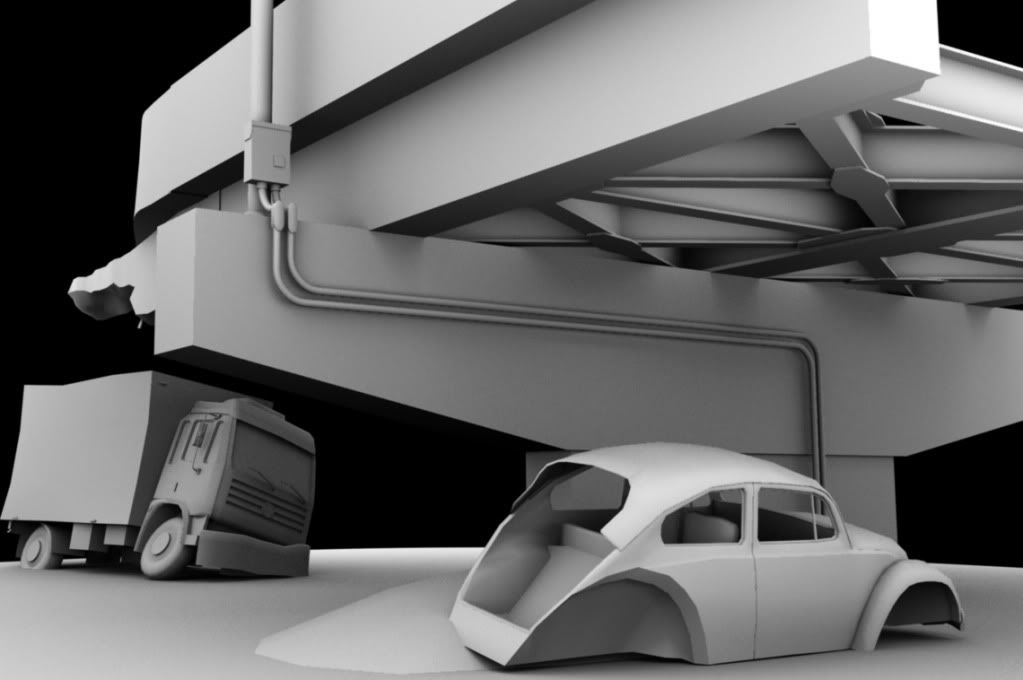
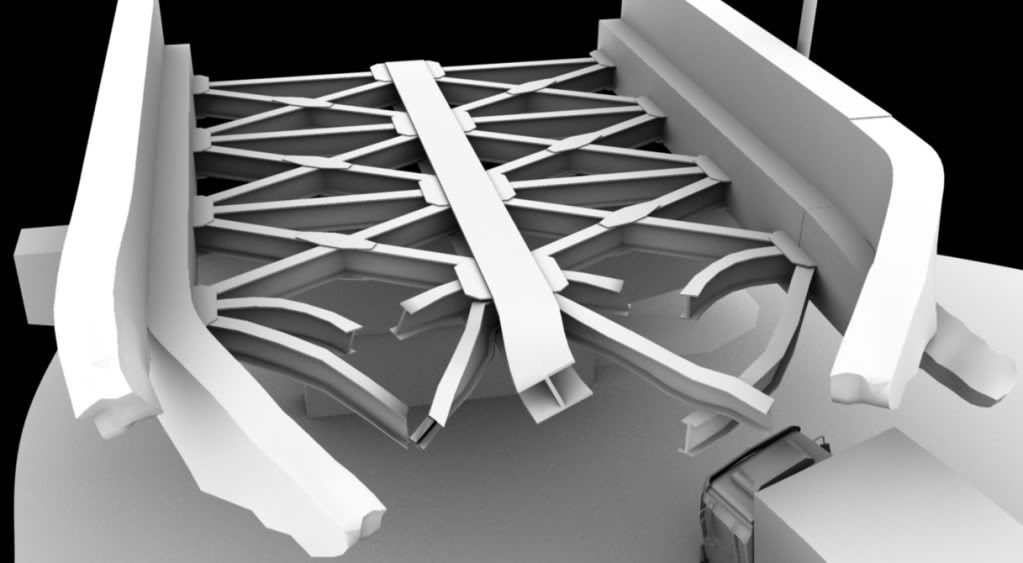
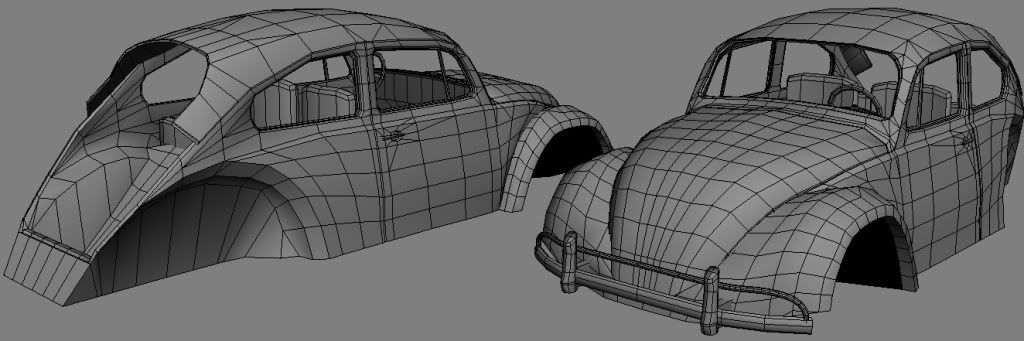
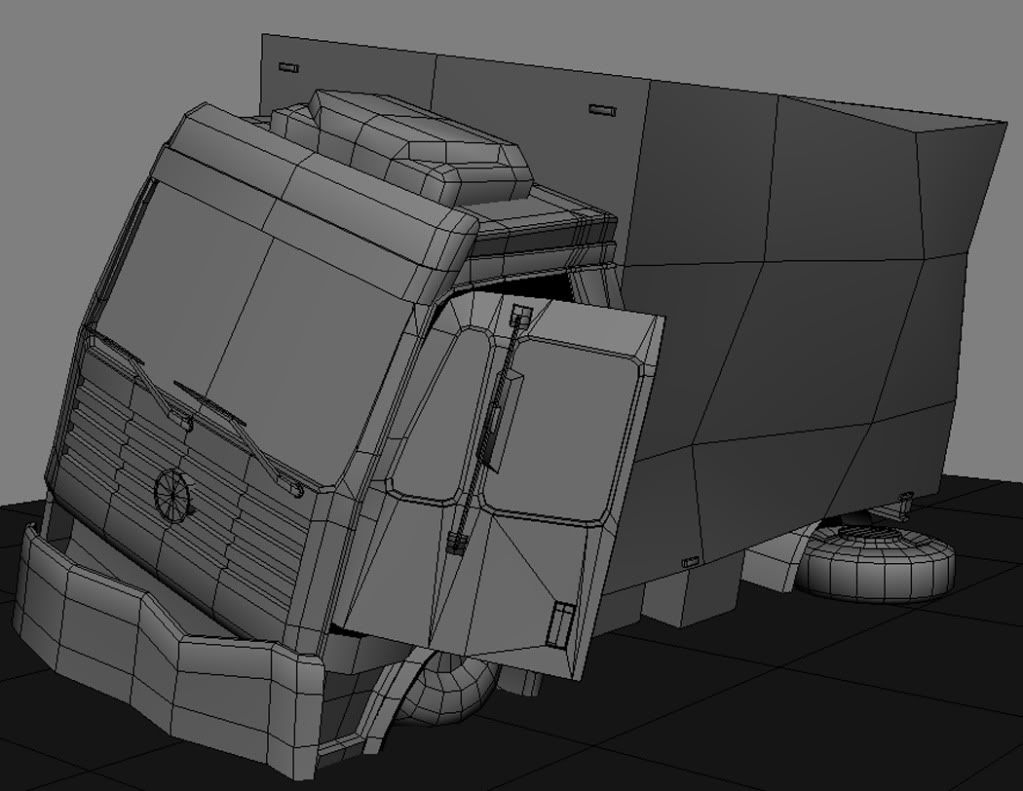

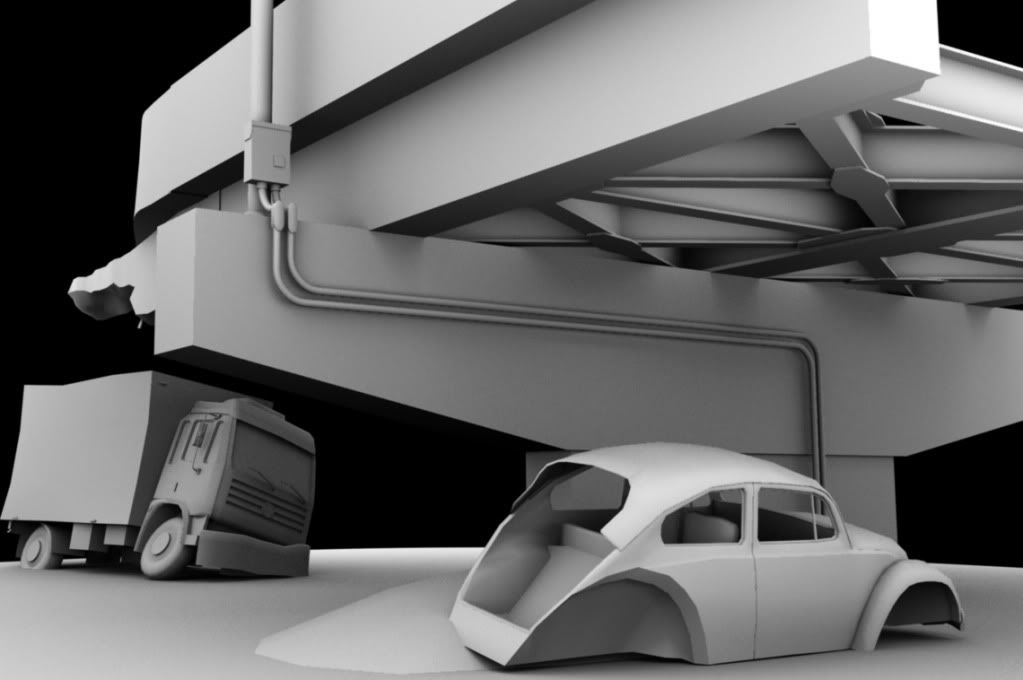
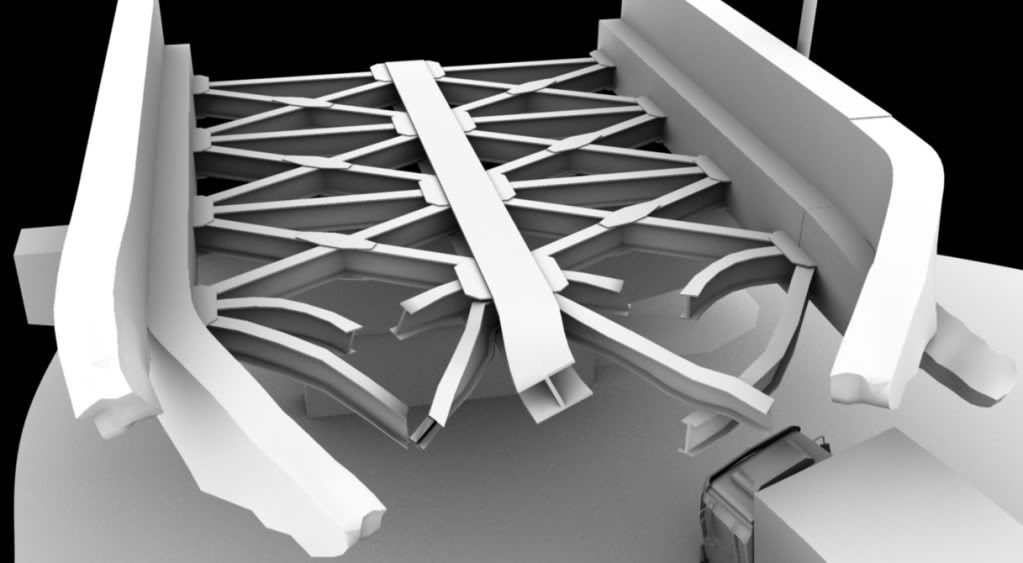
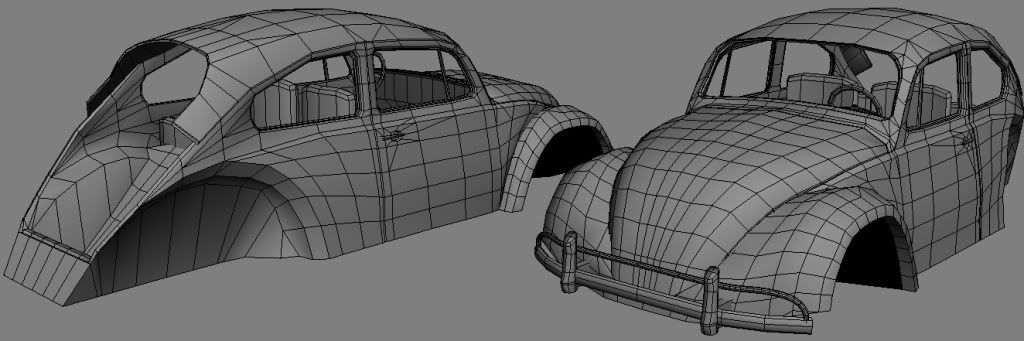
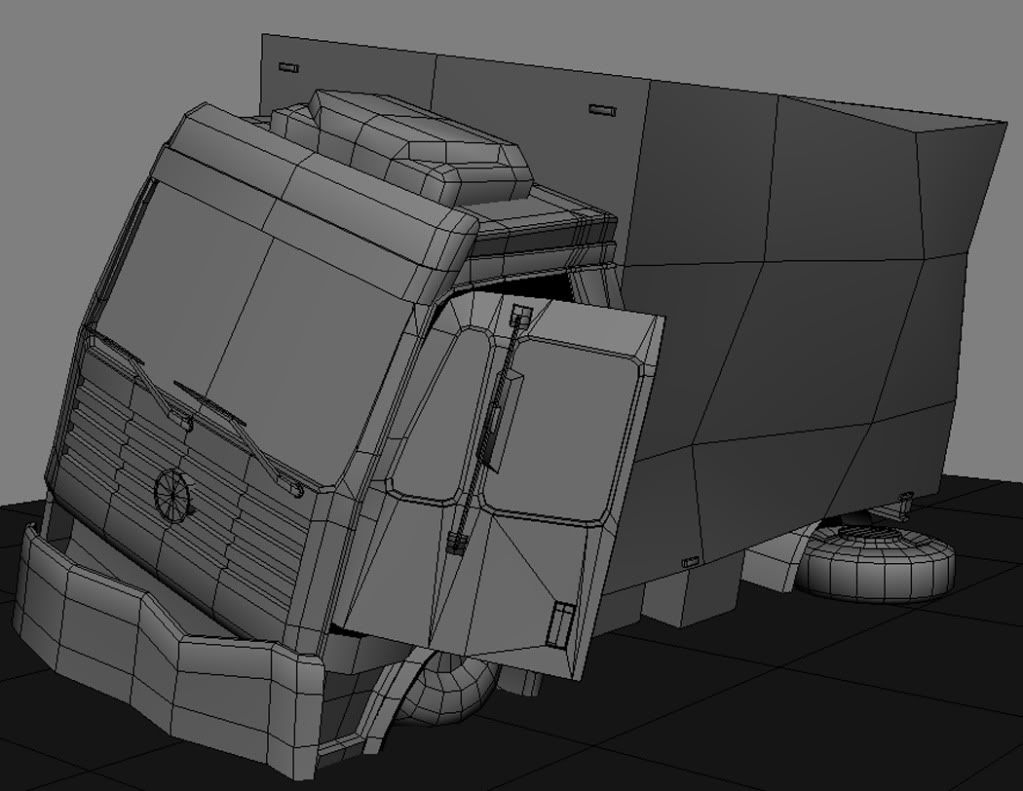
Replies
The bridge looks awesome. Maybe you should accentuate the destruction on the bridge? For having a seemingly demolition sized blast theoretically be the cause of the bridge damage, there's sure a lot of thin metal in fine condition near where the explosion occurred.
You're off to a fine start, just remember this scene is telling a story, so try to make one up behind all the destruction
I'll keep an eye on this
Looks very promising though. Maybe once there's some small rubble and debris the scale will resolve itself.
sltrOlsson: Cheers for the reference! Definitely some really cool destruction in that picture, I'll be trying to incorporate that into my scene for sure.
Harbinger: I agree that the scale at the moment does seem a little strange. I think some time next week I'll be adding the debris. This is when I have class with one of my teachers who can help me with sculpting the rocks. As for the debris I'm thinking about using the ICE physics engine in soft image to randomly place the debris, is this the right approach do you think or just hand place?
I also Included a quick drawing of something I was thinking of doing to the bridge to add more interest (basically slanting down the broken part and adding a second break). At the moment the scene is a total of 43,000 triangles
If you're using 3dsmax check out the paint object scatter that was included in the graphite modeling tools in 3dsmax2011. Or if you're on an older version check out Soulburn scripts, he has a great object paint scatter/randomizer. He also has some great tips for using physics to pile up rubble and scatter debris around.
Mathew O: Thanks for the subscription
Mark Dygert: The last scene I did I tried bringing it into UDK, but ended up doing my final render with mental ray. Once again with this scene I will probably try bringing it into UDK, im trying to learn it, but it seem like setting up materials and lighting is quite complex. If all else fails It'll be another mental ray render. As for the poly count, I will clean it up when I'm finished all my low poly stuff, before I zbrush/unwrap.
Rurouni Strife: Thanks!
Seeing as today is valentines day I will be spending all day with my girlfriend which unfortunately means no updates. However I should be back on it tomorrow! I think a day away from the project may do me some good as well
Now i'm gonna stop cluttering you thread and wait for an update
also if your working in-engine then this should come as a natural process.... get it in... check it out...see whats wrong and fix it...add more art etc etc
if you leave "getting it in" till the last you wont acheive best results and it will be a slog...but do it as you go and it wont be, it will be as natural as possible and you will learn as you go in small manageable chunks
Something is missing, maybe some big ass cracks in the brdige?
+1
I am already seeing unwrapping all that geo (especially the small rubble pieces) as a long routine task :P Can imagine how time wasting it will be later.
Get at least the unwrap and base tiled texture pass asap in order to avoid wasted time or bad look on later stages.
massive amounts of truth detected !
SHEPEIRO: I agree I should have done that. I have done some unwrapping as I go, but I definitely haven't done any texturing. I've skipped over to UV'ing what I have, on my next environment/piece I will for sure texture as I go.
SltrOlsson: I agree, something is missing, I will be zbrushing in lots of cracks and destruction. As for the second piece of the bridge... it should in theory be in my scene but due to time and such I'm leaving it out.
SimonT: Thanks
Matroskin: All the rubble (the 3 rocks that make it all up, the 1 piece of rebar and beams) were all unwrapped before being dropped into place.
Will most likely post some zbrush work in progress later today. Anyone have any tips on how to zbrush cement destruction or good alphas?
Your rocks look really weathered. The third one is the best out of the three, but still has room for improvement. While there are stones out there that look like yours, they're not very interesting. Get some hard lines in there, shearing, cracks, etc and you'll have some interesting looking rocks.
What you really need to do is close ZBrush and open Google. Reference, reference, reference. Keep working at it, get some interesting planes, angles and details going. The blockout you have is really great, it's important to have the details be just as good.
Concrete
Concrete
Rock
Rock
Rock
As stated before this was my first crack in ZBrush at something like this. This rubble is all small pieces, so I don't want to focus on it too much and continue on with my scene.
One last crit, you might tone down/shrink/vary the noise on those, as it looks a bit uniform. Though it may work well once you get them textured... You can always revisit this stuff down the road if it's not working.
Anyway, as I said, I really like your block out and where this is going. Keep it up!
I try to do this when I make broken concrete
- TRIM DYNAMIC to get a more faceted feel.
- GOUGE to get a refined broken look
- then alpha some cracks and pits.
Also be careful, a lot of detail can get lost in the normal so don't go off!
I'm trying to create a broken-ish concrete ceiling. I'm not sure if i'm going to use this, but the technique i used worked pretty well.
It goes like this.
Try it out!
pthomas1172: Thanks for the method, I'll definitely give it a try, and see if I can't get it to work
sltrOlsson: What are morph targets? :P
Try this, open the sphere. Under morph target klick "store MT". Paint some shit on there. Then select the morph brush and paint over the shitines and watch it disappear
A morph target is basically a second mesh that you can 'morph' in between...like a smile and a frown on a face, or between a brand new and cracked and damaged concrete pillar. Morph targets and blends are a lot more than that, but those are the basics as far as sltrOlsson's example. Basically, you can make a morph target of your basic, unsculpted mesh, beat the crap out of it, and use the Morph Target brush to paint back in the original, thus painting out the damage. Think of it as a repair or undo brush.
http://www.pixologic.com/docs/index.php/Tool:Morph_Target_Subpalette
http://www.pixologic.com/docs/index.php/Morph_Brush
I have only used the square alpha that's in the library in zbrush, works fine for me (:
Edit: The pillar looks a lot less dark in the scene, not sure why the screen shot is so dark
Regarding Marmoset and normals, you use the same settings as if it where maya right? I think it kinda works with bigger scenes to. Mostly the camera that is a bit funky.
SimonT: I didn't think to check out fallout, I'll definitely google some of it. As for the car it would be more logical that way, but I placed it according to the concept.
So here is an update on texturing, still plugging away, C&C welcome
edit: maybe the perspective in the shots is just confusing me?
The other issue I see is the noise of the girder texture. It's not only noisy but the tiling is obvious (the circular rust spot on the left or right side of the texture). I'm also thinking it's a bit too rusted. Those girders are structural steel and painted with anti-rust solution. A little bit is ok, especially where there's damage, but as far as general weathering, it'd be in better shape than the rest of the metal in the scene.
Keep going, it's really getting there.
Look at roosterMAP's concrete literary! I think you'll get some cool idea from that little project. The broken part of the concrete for example, i think i really nailed it.
What about the VW beatle? The textures looks a bit strange. Super scratch put clean.. I say, turn down the amot of scrates, alot. Add some rust. Dirt it up.
You should try to find in some lights under the bridge. A barrel with some burning shit in it. A small street light or something under he bridge. And maybe a bigger streetlight to?
Keep at it!