Zbrush Spotlight transparency problem
Hi!
This is my first post on this forum and I'm already asking for help:)
How to fix this issue with transparency in Zbrush?
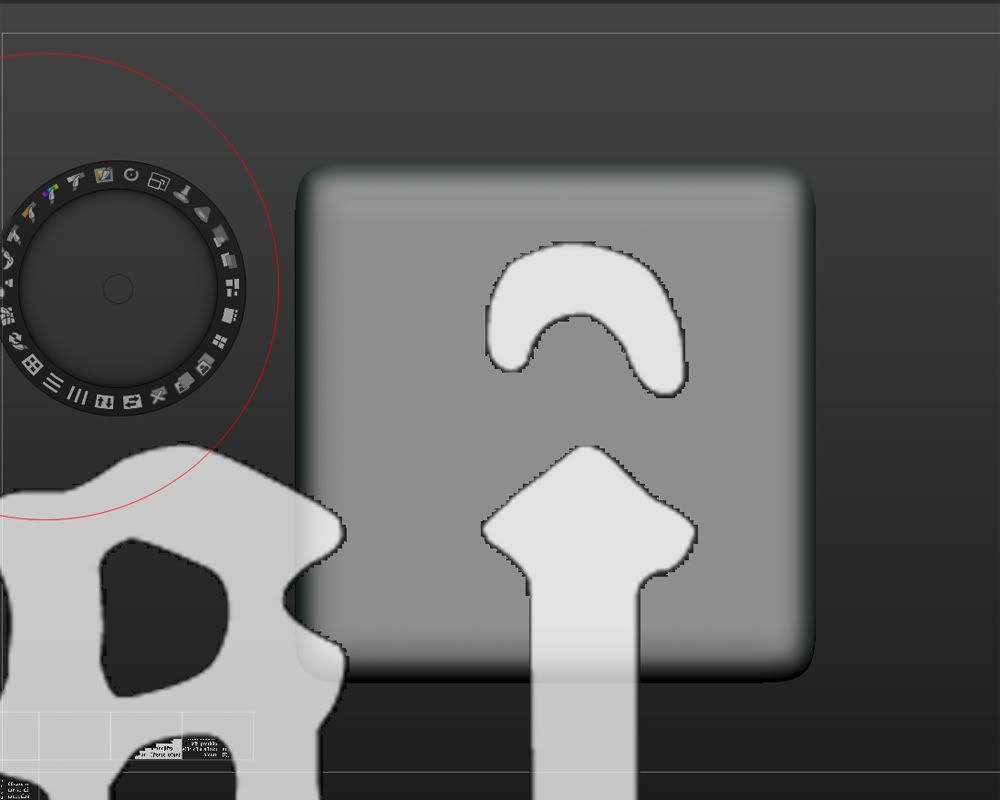
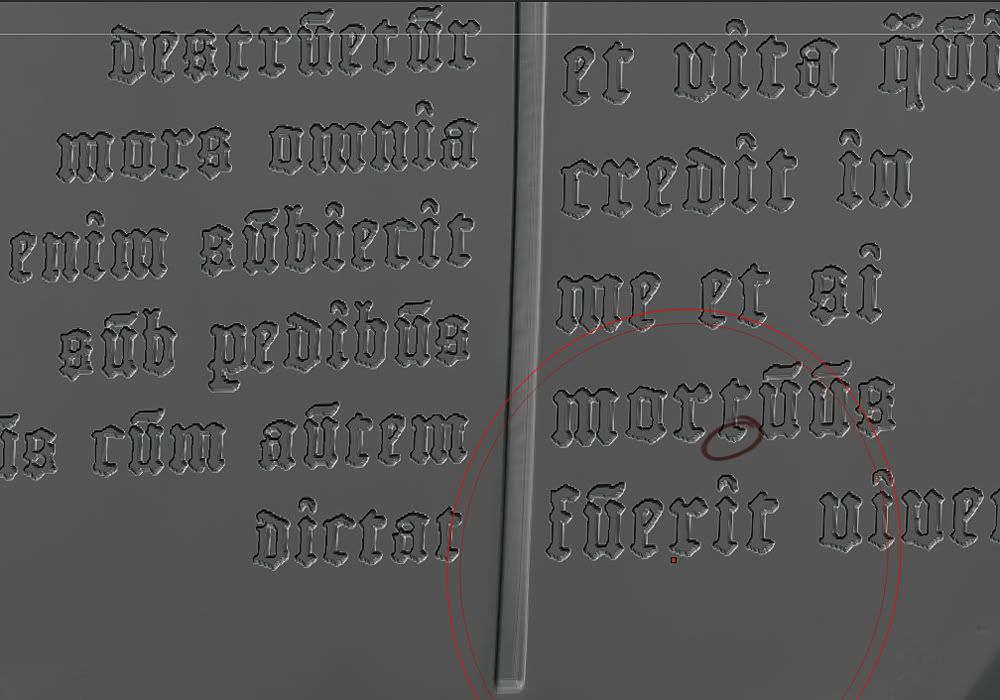
I tried to blur the image slightly in Ps but still I get jagged edges. I tried to export a higher res texture too but no luck. I tried it with alphas and drag rect too and I had the same result.
What am I missing?
This is my first post on this forum and I'm already asking for help:)
How to fix this issue with transparency in Zbrush?
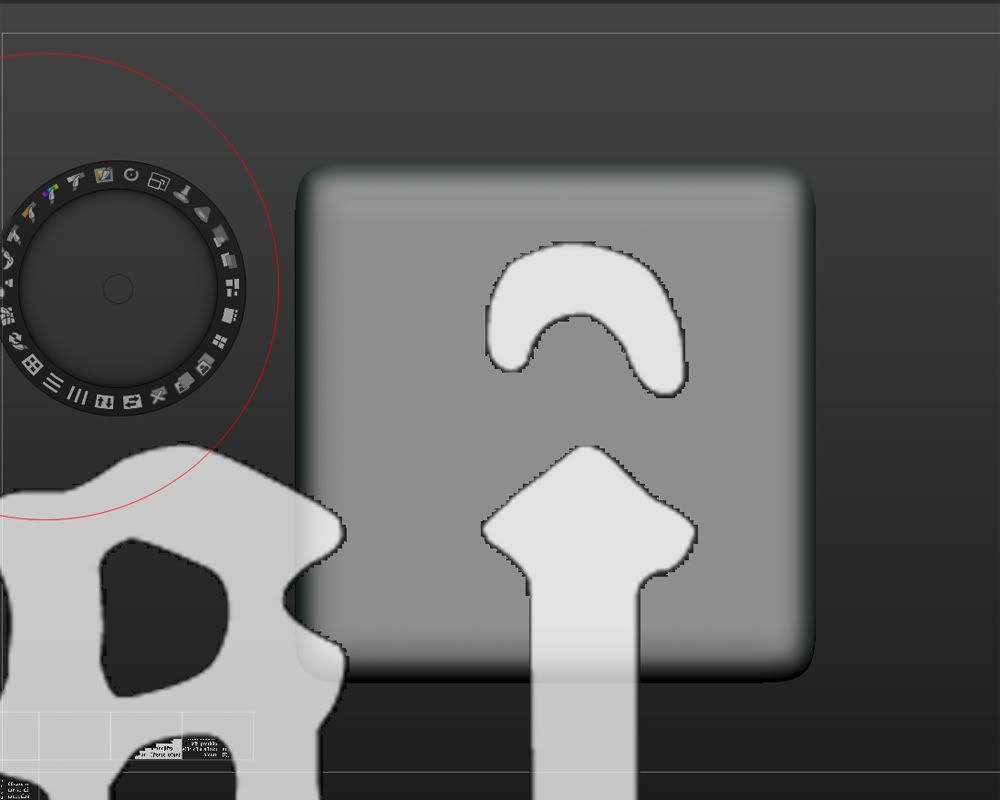
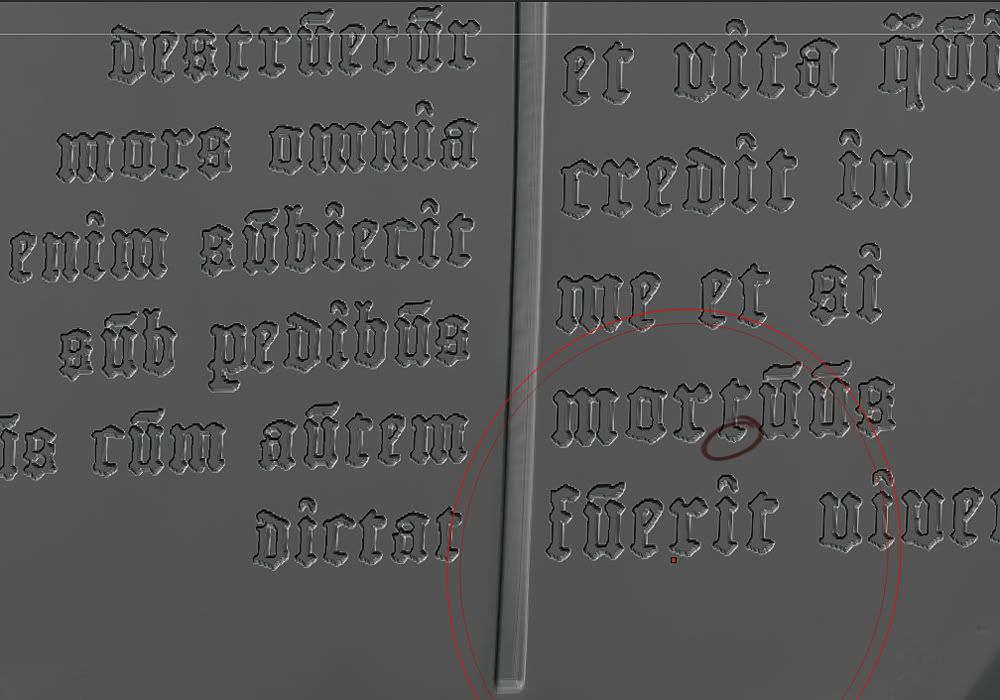
I tried to blur the image slightly in Ps but still I get jagged edges. I tried to export a higher res texture too but no luck. I tried it with alphas and drag rect too and I had the same result.
What am I missing?
Replies
Second question... does your highpoly geometry have enough polygons to hold that detail?
Yes I ended up using an alpha with blur and projection master.
Also the problem was I had to soften the alpha so it's not pushing in at 90 degrees.
I guess spotlight is not good for this stuff.