maya 2008 extrude puzzle
-OOPS! i could have sworn I was browsing tech talk.. could a mod move please??-
how do all!
ok, so here's a pic
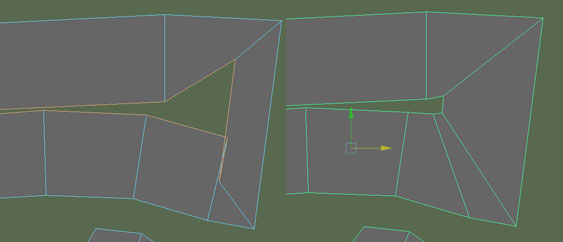
on the left, is what happens if I select border edges, and extrude inwards.. its rubbish! the extrusion lenth varies completely.. on the right is me editing it how I want it to work.. eg extrusion distance kept more even
any thoughts how to achieve this? I'm fine with a bit of intersecting, but the result on the left is going to leave me with loads of cleanup work
cheers!
r
how do all!
ok, so here's a pic
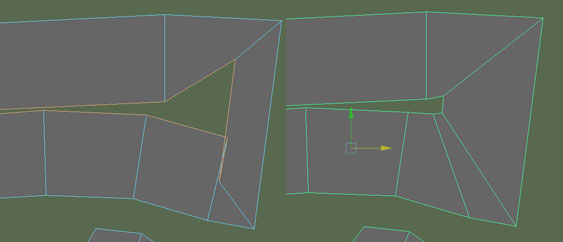
on the left, is what happens if I select border edges, and extrude inwards.. its rubbish! the extrusion lenth varies completely.. on the right is me editing it how I want it to work.. eg extrusion distance kept more even
any thoughts how to achieve this? I'm fine with a bit of intersecting, but the result on the left is going to leave me with loads of cleanup work
cheers!
r
Replies
anyway, this is still bugging me.
I've got a halfway solution, which is to make the area the border of a large flat polygon and use extrude with an offset. but it's still requiring a load of cleanup and I want to slit my wrists soon. help save rooster's life!
(to give a bit more info: I've got a 'side on' level shape, and I need extruded inwards a bunch of edgeloops (like, 5 or 6). however, as you can see the shape of the inset edgeloops is going to be massively borked with standard extrude)
How are you extruding? Have you tried selecting extrude then selecting scale and uniformly scaling it inwards rather than using the extrude tool itself?
- Select your edgeloop and convert your selection to verts (or just select the verts by hand)
- Go into your Move Tool settings and change the move axis to 'Normal'.
- Move the handle in the way you want all the verts to move (you have to be in the vertex component mode for this to do anything).
- Don't forget to switch back to your desired move axis!
See if that works for you
what you basically want to do is center your extrude manipulator and then grab the scale boxes and extrude inwards using those..