My first Knife
Here is my first knife model I ever done!
Now that I learned a bit about Maya now, I made this Knife. I am super stoked to texture this and run it though the render.
Do you guys have any tips on how to texture and render this to make it lifelike as possible?
Thank you and I hope you enjoy this as much as I enjoyed creating it!
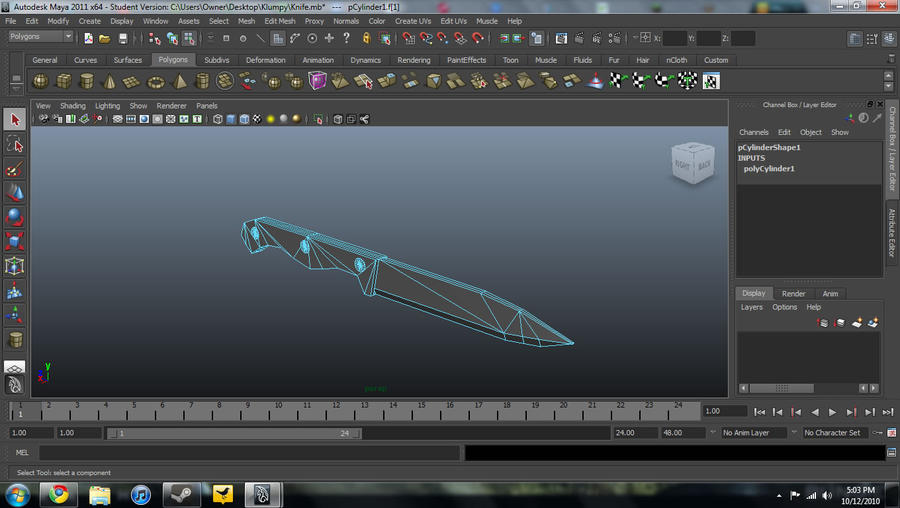
Now that I learned a bit about Maya now, I made this Knife. I am super stoked to texture this and run it though the render.
Do you guys have any tips on how to texture and render this to make it lifelike as possible?
Thank you and I hope you enjoy this as much as I enjoyed creating it!
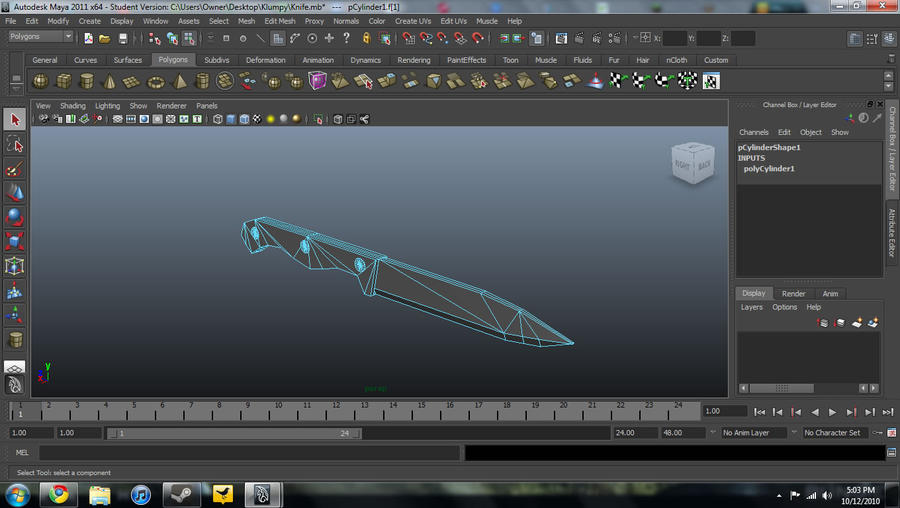
Replies
That's the best tip anyone can give you when it comes to texturing, look at reference. I would suggest chamfering some edges on the handle, at the moment they look quite sharp.
I would also suggest rendering it inside of a game engine, like Marmoset, UDK, or even Unity. All of them are available to use for free, and this will give you a much better render than inside Maya.
Image is small and more views would be helpful too.
Thanks again for all the help!
I am loving the feedback!
If there is any unwrapping tips you all have don't hesitate to tell me.
Here is my updated Knife with no bracket geometry. I am wanting to texture it but am having a hard time starting it. I have Photoshop CS4 if anyone could help me out. I am also thinking of making this into a TF2 item and I want to know the TF2 art style.
Any help will be greatly appreciated.