Texture(UVs) not using entire 0 to 1
Hey guys.
I've been always wondering how to do this and now I have a static mesh thats small and I dont need a square texture. Right now I have it taken up half the height of the 0 to 1 space. I dont know how I can export this out (Maya User) as a 1024x512 or 512x256 non square texture. I saw a thread here before but cant find it. Below is my mesh uvs layed out and I did some tests to see if I could get it to not stretch, but everytime it does. I also tryed to export out as a square texture and in PS change the canvas size to half the height but that squashed the texture back in maya.
Thanks.
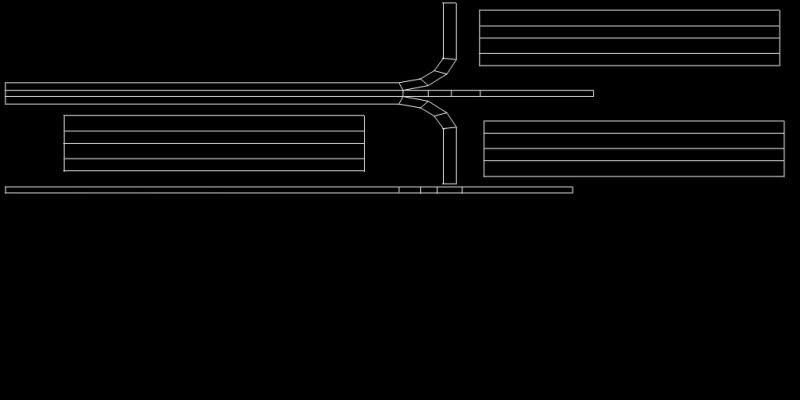
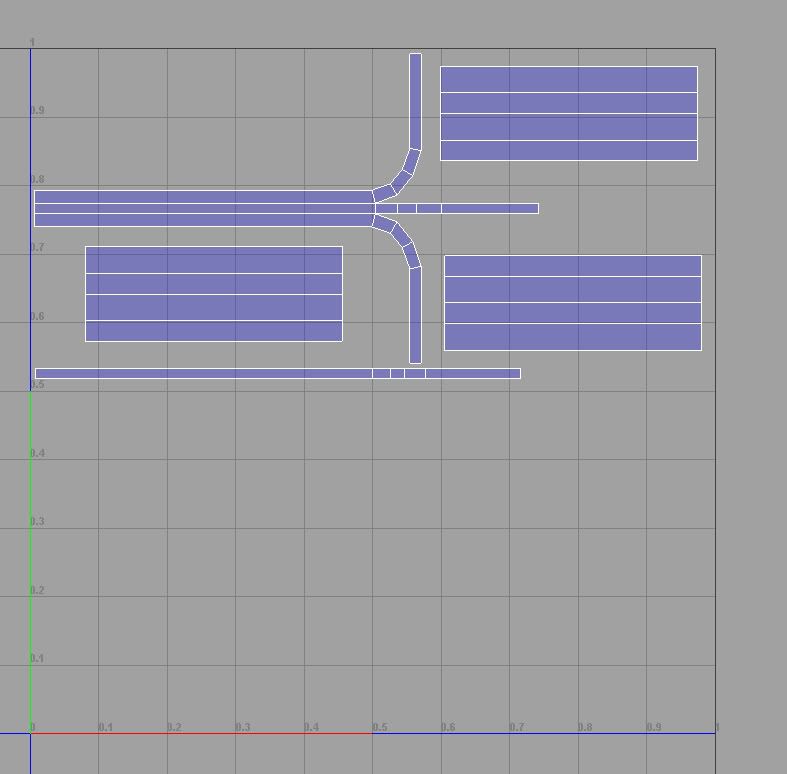
I've been always wondering how to do this and now I have a static mesh thats small and I dont need a square texture. Right now I have it taken up half the height of the 0 to 1 space. I dont know how I can export this out (Maya User) as a 1024x512 or 512x256 non square texture. I saw a thread here before but cant find it. Below is my mesh uvs layed out and I did some tests to see if I could get it to not stretch, but everytime it does. I also tryed to export out as a square texture and in PS change the canvas size to half the height but that squashed the texture back in maya.
Thanks.
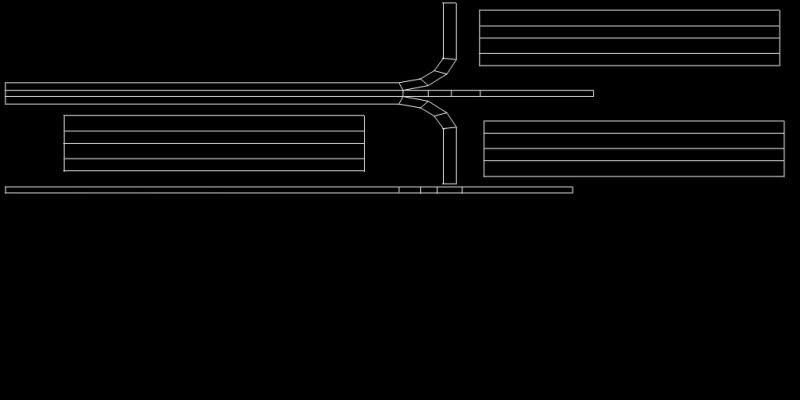
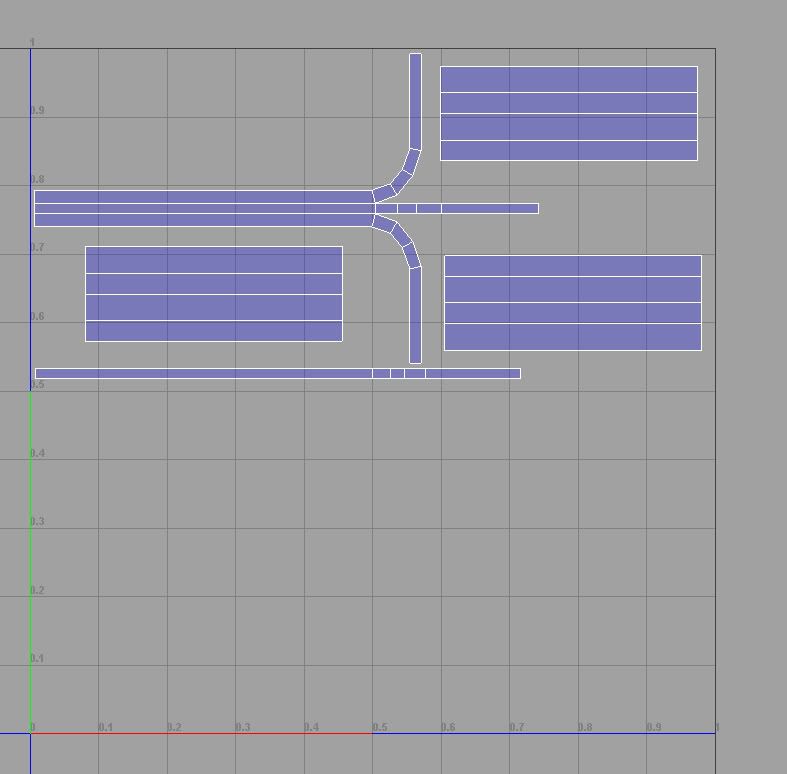
Replies
Then apply the non-square texture.
Edit your texture in PS at the size it's supposed to be, 512x256 or 1024x512.
EDIT:
Oh maybe you meant, "how do I get a proper non-square UV template to PS to paint on?"
In that case it should be the same thing, stretch your UVs, then export a non-square UV template to PS. Not too sure it's been a while since I used Maya but that should work.
If you can export a eps file of 0-1 space then you can change the size to whatever you want when you import it into PS.
and if you don't need unique UV shells you could even stack the 4 blocks on top of each other and save even more UV space for a more crispy texture on the 3d model.
Great UV critique renderhjs. By straightening those UVs they become much easier to paint as well.
In addition to being easier to paint, normal/specular mapped edges will turn out better as straight lines of pixels will display clearer than curved lines of pixels especially when mip mapped.
It also keeps the true vertex count down provided all of the faces share the same material and smoothing group.
By sharing the same smoothing group without any UV seams a normal map can do a better job making a cylinder/wire/tube look round.