Hallway Section
Hey, this is my first time posting work here. This is a little project that I started last week, and was inspired by Alien: Resurrection. It's just a modular section of a hallway, and I wanted to use this project to work on a couple skills, mainly texture painting without photo-sourcing.
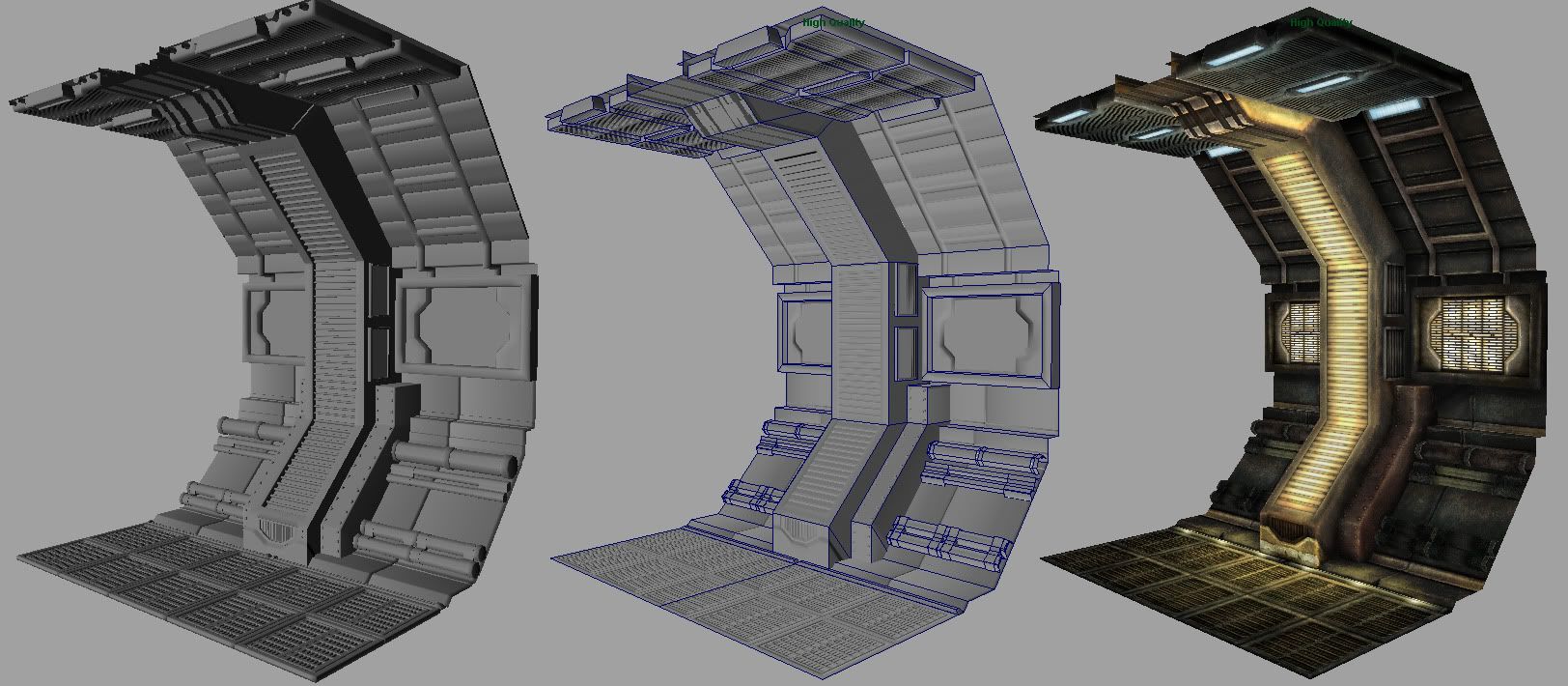
From left to right, high-poly, low-poly (wire), and flat diffuse. It's currently at 828 tris. I'll be working on the spec and emissive maps next before setting it up in Unreal. Comments and critique appreciated, thanks.
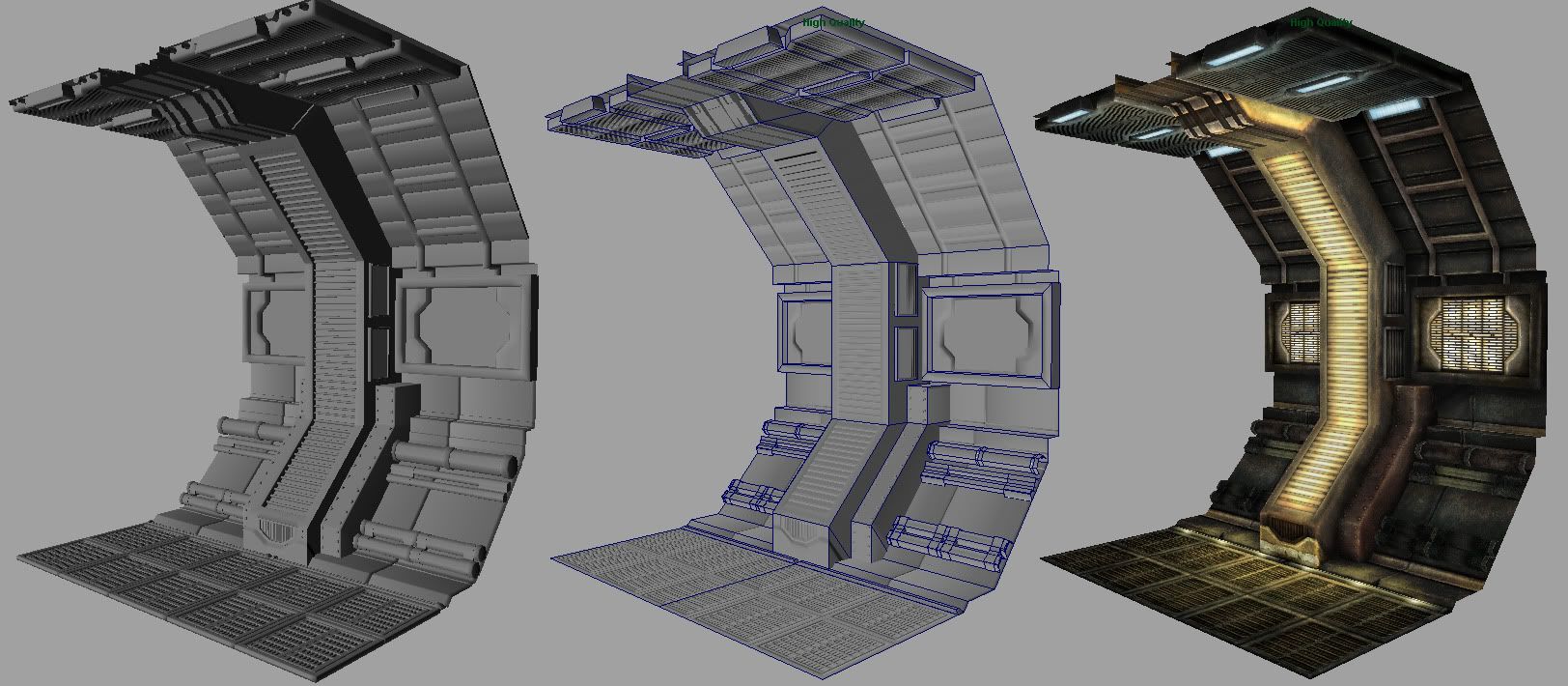
From left to right, high-poly, low-poly (wire), and flat diffuse. It's currently at 828 tris. I'll be working on the spec and emissive maps next before setting it up in Unreal. Comments and critique appreciated, thanks.
Replies
I think you should bevel the edges I've highlighted here, then rebake the normal map.
Then those edges will show up better in Unreal, especially once you've added your normal and spec maps.
I'm looking forward to seeing more
Very nice! Lovely, makes me want to go do some work now.
I beveled some edges and did a rebake so it's improved, but I'm still getting some funkiness in a few areas that I'm working on. Plus, the spec and emissive maps need some tweaking in a few areas. I did a quick mockup of a full hallway just to see what it looks like, but this isn't representative of the final environment.
@Pbcrazy: To make the metal, I simply painted a tilable metal texture that I could blend in wherever I needed. It's nothing special, I just used a bunch of varying brushes and slightly different colors to try and match a photo reference. Then it was just about posterize and offset filters and enhancing the colors a bit.
Anyways, critiques and suggestions appreciated; I'm hoping to pick up the pace on this now that I have my pc back up.
All that said, VERY COOL, looking forward to the finished product.
For example, what if in the game (as in many games) something where to happen and the lights went out, or a red light alert system or something?
All I'm saying is you don't have much flexibility currently, but it does indeed look nice.
Any chance we can see the latest texture flats then?
I know I've diverged pretty heavy from my Alien: Resurrection references in terms of lighting in favor of color. Couldn't really find a setup as dark as theirs that pleased me here. Anyways, I'm still gonna spend some time tweaking the mesh, textures, and lighting before I move onto some other stuff, such as some wires or cables placed in there. I did add some geometry to the bottom of the main support to try and pop that trim out some, and I hope that's enough because any farther makes it intersect with the track lighting and stretch the texture too much. I already know some key areas that need to be tweaked, but any comments/critique is good (as well as any suggestions for other meshes and features to be placed in here). Oh, and here's my current diffuse texture:
Oh, and I know it's a bit repetitive at the moment, but that's because this whole thing started as a small project to make a modular hallway section rather than a whole scene. Thus, I'm hoping that some additional meshes will help break that up. Thanks guys
You could also add a bluish light behind one of the pillars to suggest an opening?
could do with being more modular so that you could have different looking sections from the same texture ssheet to break things up
now make a T/X juction side and a door and you have a level