Tunnels - Environment (image heavy)
Hey guys,
I kept a WIP on this baby over at GA last year, but now she's out of the closet, all purdy-like along with my new portfolio, so I can't resist showing her off over here. Made in Max with realtime specs in mind, this portfolio piece ended up taking a lot of time, much of which went into rendering, but I'm pretty happy with the way it came out. More details and stuff on my page, and all comments welcome. Cheers!
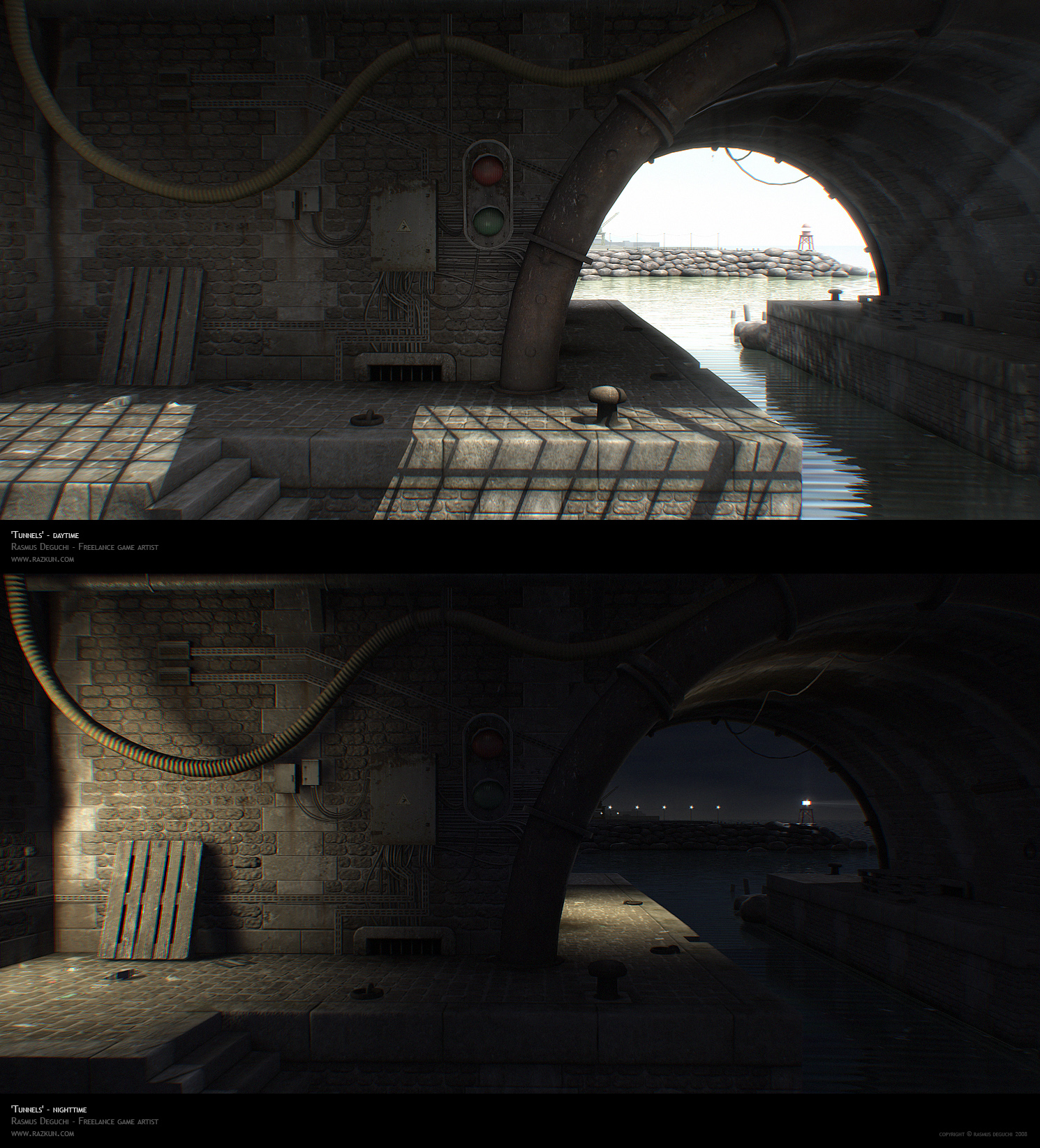


I kept a WIP on this baby over at GA last year, but now she's out of the closet, all purdy-like along with my new portfolio, so I can't resist showing her off over here. Made in Max with realtime specs in mind, this portfolio piece ended up taking a lot of time, much of which went into rendering, but I'm pretty happy with the way it came out. More details and stuff on my page, and all comments welcome. Cheers!
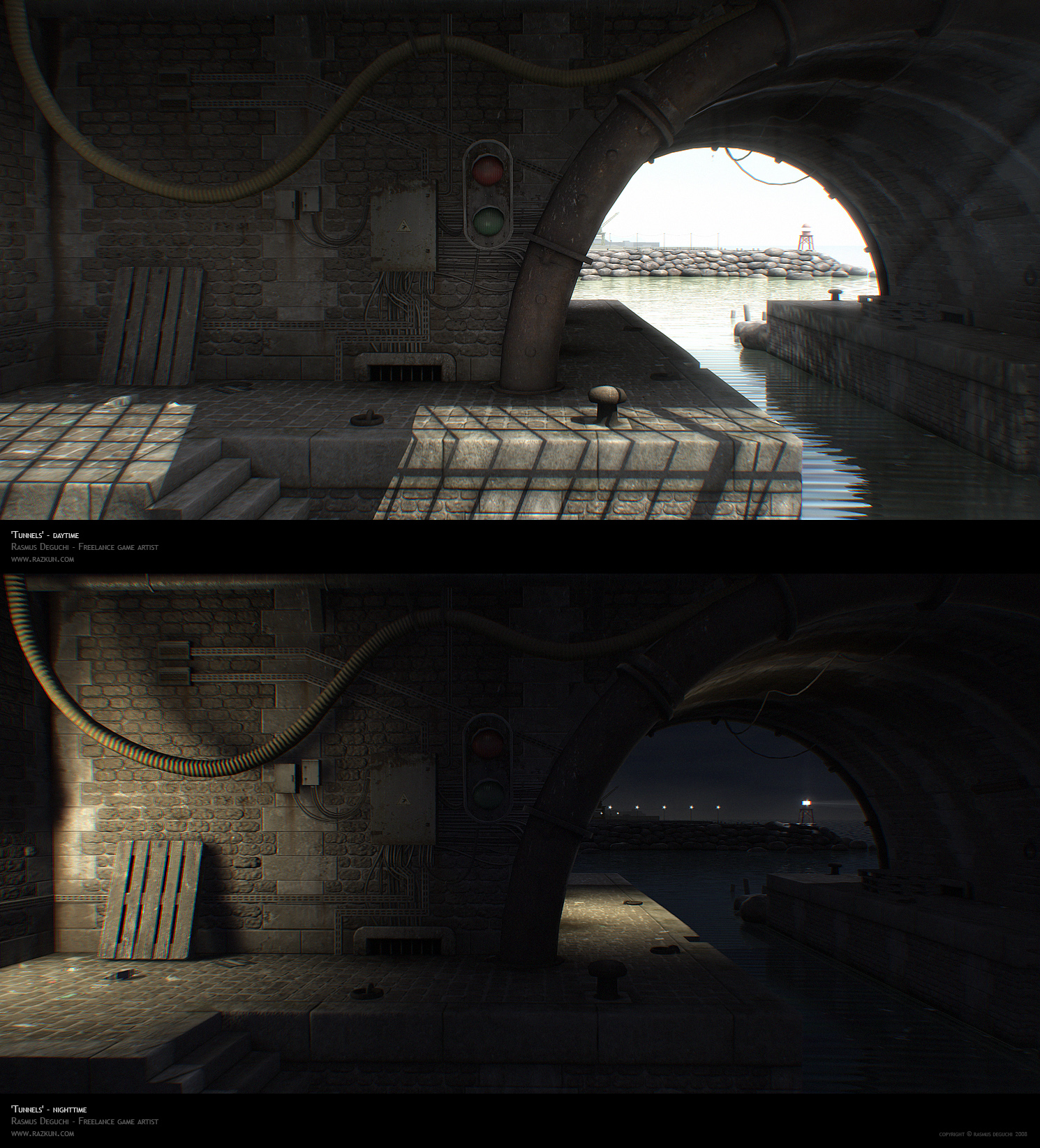


Replies
cheers
I think a lot of people try to make things run down by throwing too much noise and clutter at it, you've been very disciplined about your placement of things.
I like that there is a controlled depth and sharpness to the textures also, it helps communicate the scale further when you see that its a little beaten up when you get closer to a surface but its subtle enough that each texture seems bold and clear from a distance.
The Lighting is rendered in the same frugal fashion, seems like each light source picks out another area in a natural fashion and lends mood.
So aye, fantastic work!
DrillerKiller: Thanks - I used nothing but Max standard stuff, faking bouncelight with omni's and whatnot in a few places, with some simple atmospheric stuff to boot.
Peris: Thanks again, glad you appreciate it!
It would have been nice to see shadows or occlusion in those shots but otherwise its a fun scene
EDIT: Would be cool to see some of your texture work if you have the time. In this shot here, the plaster following the arch way looks like it was specifically painted for this piece, which is a large piece compared to others in the scene. Makes me think its uniquely unwrapped, which makes me wonder its resolution. Likely nothing too high, I'm just interested in stuff like that!
adamBrome: I agree, that's one thing that's bugging me. In the end though rendering was killing me, so by the time I noticed I just couldn't be bothered fiddling with the lighting again, or adding even more decals to help those poor props out a bit
EbolaV: Thanks
-Did you do any highpoly work for this? If so, lets see!
-How long did this take you?
-Average texture size?
-Inspiration?
I have some more info and shots on my page, but I realize not everyone can be arsed to go there
As for time, I was working on this on and off for 2-3 months, plodding along and taking my sweet time - lots of balancing, adjusting, and a ton of slow, painful rendering. Props and stuff though I usually whip up in a day or two a pop - it's the experimenting and polishing that takes time.
Largest textures sizes are 4096x2048 (for the green end-walls and the barely-seen ceiling arch, as well as the interior corridor). Other than that the average size is probably 1024x1024, but again, my website will show you this in more detail.
Inspiration comes from many things of course, alot of it probably subconscious, but mainly this thing got set off by walking along a canal in Paris last summer. From there I just expanded and made it my own, but the brown rusty half-pipes are still intact from the real thing.
Happy to blab on about this all night as you can see, so fire away if there's anything else
Could we see some of the highpoly meshes?
EDIT: Check your IM's as well, top right of Polycount
On the archways, are those keystones/stones just intersecting geometry onto the wall?
You said it buddy... I hate that effect.
That said, your scene looks pretty rad!
adamBrome: yep, getting the hang of spamming people on the IM, thanks
sir-knight: Yep, I just reused the same stones from the main wall texture, each on separate quads aligned in an arch. So they're not even sticking out, they're totally flat, but the normals help them out. It was a quick and dirty solution that stayed.
vik: Thanks
ScoobyDoofus: Thanks!
Here's a detail shot just to break up the onslaught of text:
fantastic work - i particularly like the night time ones, great understated mood...
Little over the top with the chromatic-ab i feel but everybodys doing it lol :P
If it's not so much of a headache do you think you might be able to post a closer wire shot of the bricked archway/waterway? The one that we're facing in the wire shot. I'm just curious as to whats floating, whats a decal and whats part of the main arch geometry.
Sweet stuff, thanks for showing it off!
Ghostastic!!
Saidin311: Thanks, I'll work on getting wires for all the views on my site, so pretty soon you should be able to see better, but basically the stones around the arch are floating on the wall.
misterboogie: LOL
Dekard: Haven't seen that one, maybe I should give it a look
adamBrome requested some hipoly meshes, and here's a few:
Not the most exciting stuff in the world
like
pretty damned amazing
thanks for showing ur work process and stuff too. its always helpful
cheers!
Some of the texture resolutions you posted are questionable (4096x2048 for a wall that likely would have been as effective with smaller, tiling, textures and decals, etc). I also noticed the brick textures you're using have the shadows baked in the colour map. And while I think that in the end this sort of nit-picky detail is lost on the end-user, there is a definite discrepancy when a texture uses normal maps to render height details but also have a shadow baked on. Left 4 Dead environment textures would self shadow themselves using height info from the normal maps. Perhaps, if its what you're after, researching some more in to this for your 3D app of choice (Max?) might be something you could utilize.
And, speaking of Left 4 Dead, you reference L4D using lens correction but I think they only used it in special instances when the flare from a friendly flashlight was perpendicular to your screen. At least, thats when its overally noticeable. In this scene, and especially on this monitor compared to the one I used when I originally saw these, it seems overly done. It's almost to the point that the effect takes away from the quality of the artwork.
yes, my sentiments exactly.
Saidin311: I know what you mean, it's a bit of a drag. Especially if you have displacement that wants to recalculate everytime you move something
adamBrome: Normals-wise I'm happy with my workflow, getting what should be gotten from the hipoly's and quickly and easily adding everything else in PS. This way I have a base layer of baked normals (beveled edges and large shapes), and can then add the rest from a bumpmap - and let's not forget how important getting good AO from the hipoly is, which is hard to get any other way. While Crazybump is one crazy program, it can't substitute for a hipoly model when it comes to props.
As for using slightly baked-in shadows in textures, I firmly believe that this is the way to go. Anyone saying differently is either a coder, or a communist
I was not referencing L4D regarding lens distortion, which I don't think they do, it was an article on other post-fx like local sharpening, vignetting, filmgrain etc.
As for texture resolutions, well, sue me
Thanks for your comments!
Edit: What method did you use to bake the normals from the tiled cobble brick image you have posted. Was it the Max RTT method, XNormal or another method? I'm betting the RTT method.
Also did you make the brick in Zbrush or Max?
IMO, what you had shown from the models doesn't really benefit much to the normal maps, but baking AO from them I can see.
Baking AO and including drop-shadows in a texture are two entirely different things.
The problem with baking in shadows is that texture is now locked in to one orientation. You cannot rotate in any other way (re: blending, or if you wanted some variation so you flip it, etc) and thus reduces its usability. I suppose if you always plan on using a particular texture orientated in one specific way (like for your scene here), its fine, but generally its best to go for optimal usage out of world textures rather than one simple direction. That's been my experience, anyway.
While I certainly won't sue you (..er) I will point out that you stated you, "Made in Max with realtime specs in mind" yet utilize some extremely high-res textures for something as trivial as a plastered wall with grime and chipped corners.
The overall piece is really nice, I just think from past experiences there's some execution discrepencies and faults in what would be acceptable for a real-time environment.
Theres so much that you cant get out of just a simple bump map, like the actual surface normals from a larger shape of the highpoly, that suggesting he could have had the same results doing it all in PS is just silly. Sure, you can add some bolts in photoshop, but guess what, you can add them even faster in your 3d app, and bake correct normals, AO, and also have them properly stretched/distorted on your uvs, something you really cant do in PS. So the little advantages to doing stuff in PS are really null, unless it takes you 2 days to model and instance a bolt.
Just because you have what are seemingly "simple" props, does not in any way negate the advantages of doing a proper highpoly. On the contrary, because these are just simple props, it should be very quick to whip up the highres mesh as well. The things that i like to use PS to do, as far as normals, are stuff that would actually take a lot longer to do in 3d, like some intricate pattern, or adding some noise overlays, etc. That sort of stuff is really the only thing i would suggest doing in 2d these days, as it can be a waste of time, and resources to add them in 3d.
I see your point on calling me on the specs for the green wall there - it is probably overkill. On the other hand I could argue that spending that attention on it makes it anything but trivial
Stimpack, Generalvivi: Thanks guys!
OBlastradiusO: Thanks, really happy to inspire. Always happy to hand out tips if I can, so just ask. I used Max RTT, making the bricks with noise modifiers or procedurals as displacement.
EarthQuake: Yep.
You mentioned you created it for real time, any chance of seeing the wires and the texture sheets?