Concept Station Terminal
Hey guys,
I've been working on a station terminal off of this concept drawing. I'm currently working on the high poly version of the terminal and would like some feedback overall in the modelling etc. Any ideas or suggestions to enhance the details through the high poly normals would be appreciated as i'm capped on the low poly to 1500 tri's.
I'm still working on adding subtle details as well as cleaning the mesh (areas where my SUBD's don't connect to lower poly areas) as I go with the high poly so please forgive the mess in those areas.
Thanks everyone!
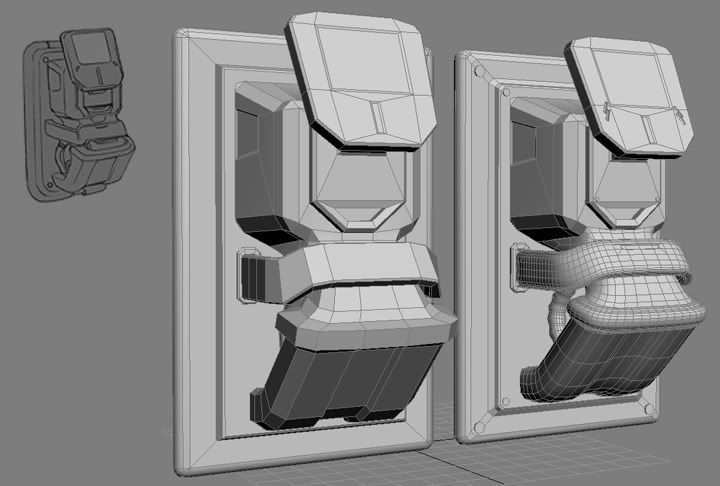

I've been working on a station terminal off of this concept drawing. I'm currently working on the high poly version of the terminal and would like some feedback overall in the modelling etc. Any ideas or suggestions to enhance the details through the high poly normals would be appreciated as i'm capped on the low poly to 1500 tri's.
I'm still working on adding subtle details as well as cleaning the mesh (areas where my SUBD's don't connect to lower poly areas) as I go with the high poly so please forgive the mess in those areas.
Thanks everyone!
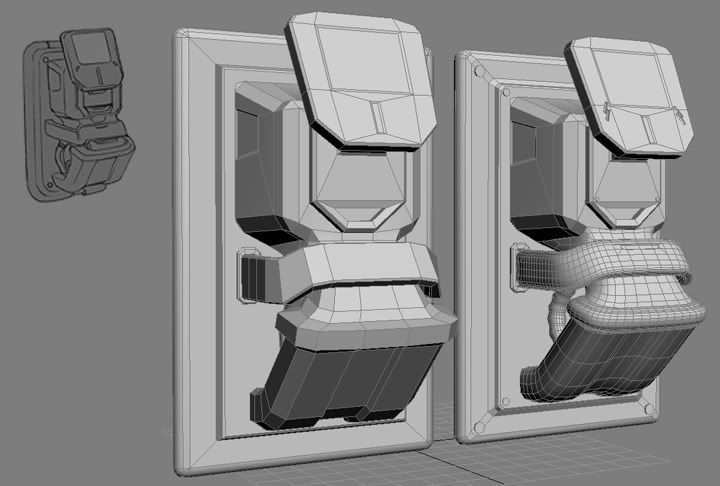

Replies
I've got an update and am open to feedback and suggestions. I've got another week to work on it so would like to take the time to tweak based on user feedback. Thanks a ton.
Diffuse
Normal
Specular
I think you may also want to consider changing some of the material to plastic.
good modeling and design though!
I'll be adjusting and fixing the smoothing groups as well.
So thanks...buddy.
Cheers all thanks
You also need an emissive map for the monitor,if you,may be import this to some game engine like unreal.
Keep it coming
vj
I cleaned up the scratches and added some paint chips along the edges instead. Also cleaned up the spec quite a bit as well as the normals.
I can't however, wrap my head around a color scheme. I went with some variations so please let me know what you think. Thanks
eg- the wall plate would be a different metal to the casing and there might one or two plastic panels
grey metal, orange plastic with a wee touch of copper get my votes
take a look at the texturing tutorial. Your scratches are kind of letting this down, I think you need to put more thought into them and where they might appear. Raised edges furthest from the wall would take the most beating yet your model has hardly any scratches there.
This is the biggest problem for me, and i'll go back in and work that.
My problem is I have a hard time making the materials look the way they should. How do you enhance a sections spec to make it LOOK like plastic, and metal vice versa. How do you distinguish it without different colors?
If anyone has any advice on how I can achieve this I would appreciate it as I would like to really nail this down before finishing it. Thanks all.
Maybe this can help with your spec map in the metal areas: http://www.iddevnet.com/quake4/ArtReference_SpecularMaps
but in my humble opinion, I think go back to your diffuse and work on it a little more, try to add a metal overlay to help sell it for the metal parts. for plastic, well.. not sure if there's much to do on diffuse, but you'll definetly want to get it perfect for those parts on the specular map. Plastic has a very recognizable shine to it, it's even and very reflective. So try to even out those areas on your spec map, take off those AO shadings on the plastic areas and turn it up. I think shine is also a bit dependant on the renderer(?). Maybe 3dmax/Maya has different ways of showing specularity, like, will the renderer treat the specular as being very focused (like metal) or is it spread out (like wood)? so yah, my 2 cents, hope I didn't make things more complicated
Alex thanks for the tutorial and your crits. The entire thing is going to be made up of metal so thats pretty much that. When I find a solid piece of plastic to work on, I will definitely remember all that was brought up here. As for this terminal I finally it a place and purpose.
From hence forward it will be known as
P.A.P.A
Principal Automatronic Programming Agent
The name was recommended by my chunky friend Papabear and definitely zings. Its a terminal that could be used in a machine shop or future mechanical type bot factory. By then i'm sure they've moved on from "plastic".
Anyhows I went back into the diffuse and completely made a new base layer, went step by step with what I had and tried to tweak what I had without starting over. I think next time im just going to follow the cgtut step by step. My "buddy" (yall love this term don't you) Adam explained to me the paint bucket fill trick that I wasn't gettin`
Anywho, let me know if yall think this is the step in the right direction. Cheers.
cheerz
~C
keep it coming
Vj
but yea its defo improved!