Maping a straight tile texture around a bend
I'm doing some flooring for a hallway and I thought I knew what I was doing when I got to the rounded corner section. Turns out I don't. This is for max (not maya)
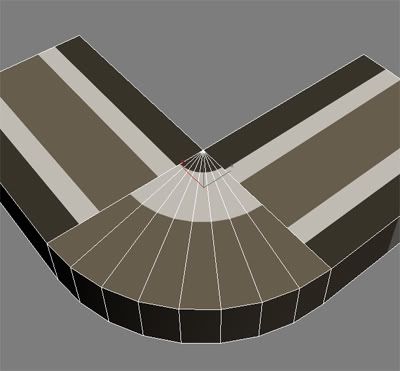
That's just a simpler version of what I'm trying to achieve. I want to bend those stripes around the corner. So that everything lines up.
For reference I was looking at Cholden's tutorial. He uses something in maya called unitize? Or something that faces all the polygons on the texture to make it easy to map everything.
http://chrisholden.net/tutor/util02.htm
And most recently Pernis does this on a section of modular flooring. At least I think he does, I'm not 100% sure.
http://boards.polycount.net/showthread.php?t=55458&page=2
Hopefully this makes sense.
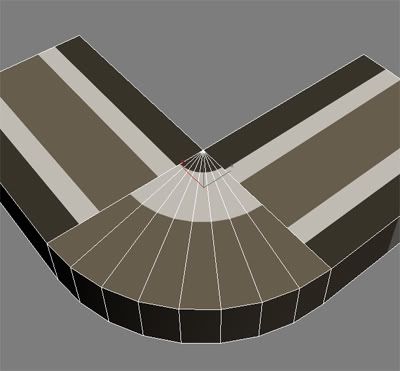
That's just a simpler version of what I'm trying to achieve. I want to bend those stripes around the corner. So that everything lines up.
For reference I was looking at Cholden's tutorial. He uses something in maya called unitize? Or something that faces all the polygons on the texture to make it easy to map everything.
http://chrisholden.net/tutor/util02.htm
And most recently Pernis does this on a section of modular flooring. At least I think he does, I'm not 100% sure.
http://boards.polycount.net/showthread.php?t=55458&page=2
Hopefully this makes sense.
Replies
To clean up the inner curve, I collapsed to an editable poly, checked preserve uvs and then welded vertices.
Hope thats what you are looking for.
Looking at Peris' work (It's awesome work too) and seeing as I didn't do it myself I cannot say 100% ....but from what I can tell visually: the corner ground pieces are definitely a separate texture from the square ground pieces. It's fantastic that you've found such great reference though!
I'm sure it will help on your particular project.