Nasty Normal Map Seem on stacked UVs
Hola all fellow polycounters!
Been messing around trying to figure out how to avoid this nasty seem I got, and judging by other threads it seems as if others might have the same problem. Two heads better than one, eh?
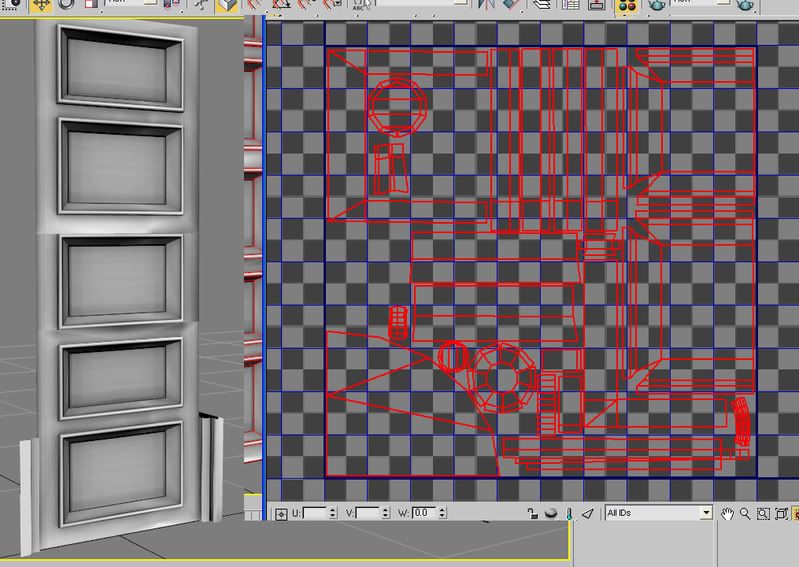
Because each large panel is the same, I baked the high poly on a low poly panel then, cloned the sections and wielded them together.
Iam trying to find out how i can get rid of those seems in the middle of the model. So far Iam at a loss as whats causing it. Smoothing groups? A baking issue? Perhaps its the stacked Uvs? Not quite sure why.
Any ideas/suggestions would be so great. Thanks a lot in advanced.
Been messing around trying to figure out how to avoid this nasty seem I got, and judging by other threads it seems as if others might have the same problem. Two heads better than one, eh?
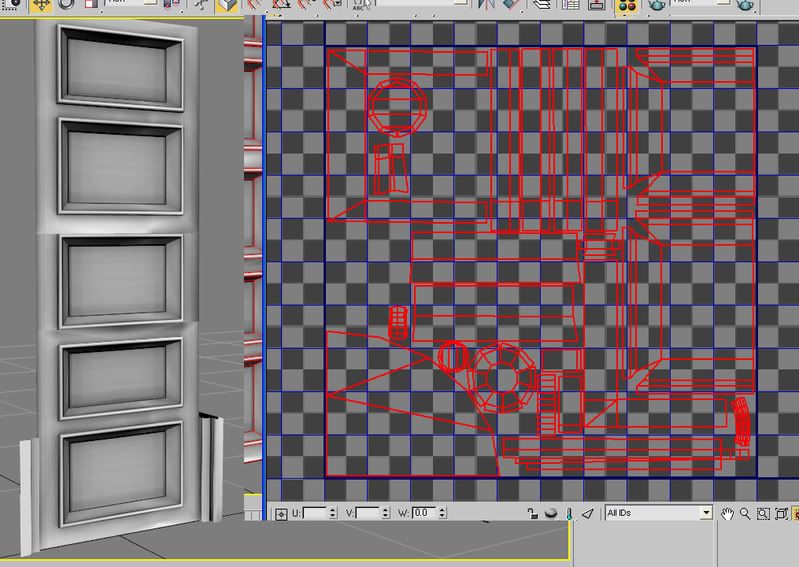
Because each large panel is the same, I baked the high poly on a low poly panel then, cloned the sections and wielded them together.
Iam trying to find out how i can get rid of those seems in the middle of the model. So far Iam at a loss as whats causing it. Smoothing groups? A baking issue? Perhaps its the stacked Uvs? Not quite sure why.
Any ideas/suggestions would be so great. Thanks a lot in advanced.

Replies
My guess off had would be your smoothing groups.
Have that front wall on its own smoothing group or none at all then it should make a flat normal that you can tile as you are trying to do now. Of course the down side is you will have a minor break in the map along the wall edge but that should be minor or may not even be noticeable.
One thing I haven't tried yet, it making sure that my smoothing groups match up between my high and low poly meshes. Such as have the front wall be 1 on both my high and low, ect, ect.
ohhhh! exciting stuff! gottta go try it!
Oh WOW cman! thats an AWESOME hack! props to warby. I'll try that too. Dont know if it will work. Shall see!!!
Gosh. Iam sure this is something simple.
They mystery continues!
If the pieces aren't flipped, try using another DX shader.
The cloning and welding is probably causing the tangent basis to change, messing up your shading.
I never knew there was a polycount wiki, my god, there's so much to read in there. Thanks for showing me Chadwick.
So baking after. Thats going to be the first thing Iam gonna do when I get back home. Shall see what unfolds!
But, I seem to run into new issues altogether.
When I bake sections of my highpoly onto my Uved all ready cloned and wielded-lowpoly mesh, many of the areas bake with very funky lighting isssues (Issues that you can still see when rendered out. ) and inverted areas that were baking out fine before, are now,, poo-poo
So thinking on how Iam going to solve this. I belive Iam going to use a combination of baking after cloning and baking out seperate areas and throwing all the maps together in photoshop. Dont know if that will work though
thanks guys!
A quick way to do this is to save your layout move your pieces, bake, and load the saved layout.
Or apply another UVW Unwrap modifier, move & bake then delete the modifier when your done.
Quick question.
If I have say, five overlapping Uvs on top of each other, do i need to offest each one of those overlapping Uvs, or do i just need to grab, say four of the cloned ones and offset them 1. Keeping in mind those 4 are still overlapping each other, but not the originals.
Iam even making sense? I would post an example, but Iam not at home.
Thanks you guys for timely and responsive feedback. Helps alot.
Contrary to what Vig posted though, you do not need to move them back into the 0-1 square when you're done baking. As long as you move them exactly 1 unit over, you can just leave them there, saves time if you have to re-bake later.
I left my Uvlayout with all overlapping and backward facing Uvs 1 over from the 0-1. I never threw them back into the 0-1.
Which brings another question to my head. How often do game engines need overlapping and backward facing uvs to be moved off the 0-1 or when you export them ingame, are they in fact required to be all thrown into the 0-1. I know it varrys from engine to engine, but it would be cool to hear any other thoughts about this.
Thanks alot for your help guys!
I never thought of using the material Id for a process of baking. Perhaps that would be useful for very large complicated bakes. (super complex gun/something).
I think I shall check that out, later in the future, in the meanwhile, those Uvs are staying in limbo!!!