Instance-like Photoshop metods
I just thought about how a lot of the times when painting symmetrical heads I get really annoyed with having to manage mirroring a head before saving them. I've never really seen many people discuss their methods so I wanted to see how smart objects would work. I think it works pretty damn well, and was wondering if any of you use similar/different ways for painting symmetrical UVs. Just a few things I really like about it already:
-- It keeps the master PSD file's layers looking nice and organized, as most of the stacks of layers are buried inside the smart objects' layers.
-- I can keep the true resolution size of the image while being zoomed... I know the Navigator does this quite well too but I wasn't aware how to get rid of the stupid red box showing your zoom area.
-- Saving the smart object updates wicked fast... possibly faster than setting up a recorded asset to do the same.
-- I don't have to worry about moving the offset of the mirrored layer after it's initially created.
If this makes no sense, give it a whirl.
Have a selection such as a head you're painting and go Layer/Smart Objects/Convert to Smart Objects.
Clone the smart object and mirror it/position it in the right place.
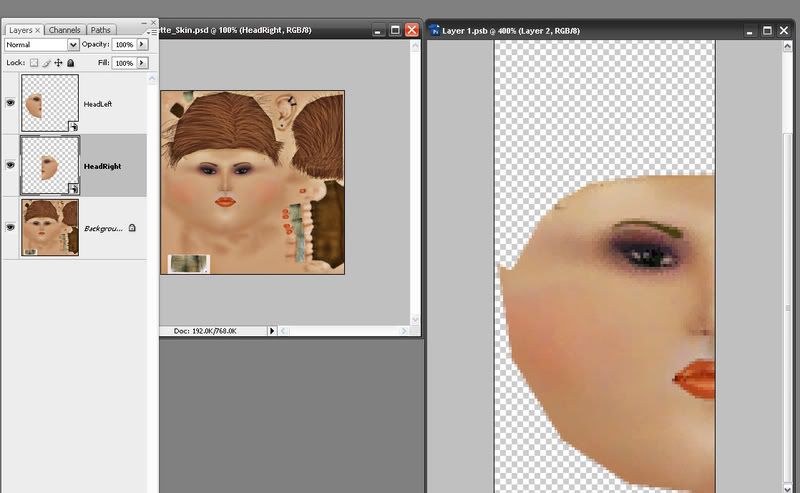
Double click one of the smart object layers and edit it.
CTRL S that sucker and you'll see it updates both sides of the head.
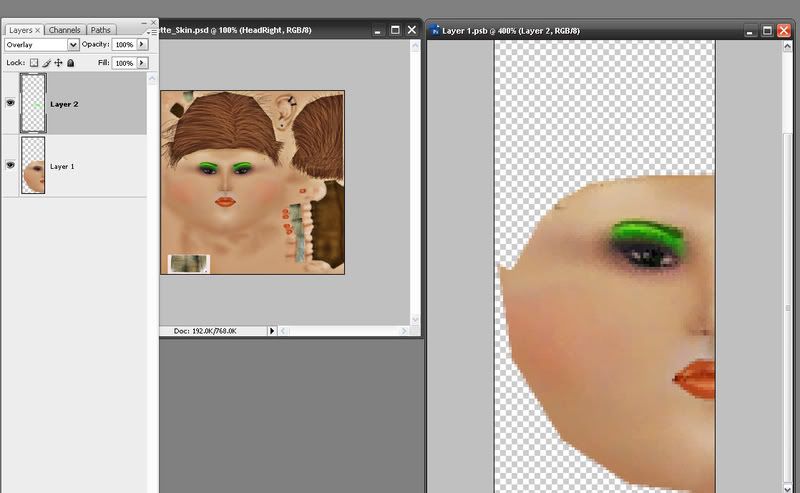
Do you guys have any other methods of efficiently doing the same? I really wish there was a way to have an instanced layer update in real time...Please excuse the 2 year old texture that I quickly grabbed to use as an example.
-- It keeps the master PSD file's layers looking nice and organized, as most of the stacks of layers are buried inside the smart objects' layers.
-- I can keep the true resolution size of the image while being zoomed... I know the Navigator does this quite well too but I wasn't aware how to get rid of the stupid red box showing your zoom area.
-- Saving the smart object updates wicked fast... possibly faster than setting up a recorded asset to do the same.
-- I don't have to worry about moving the offset of the mirrored layer after it's initially created.
If this makes no sense, give it a whirl.
Have a selection such as a head you're painting and go Layer/Smart Objects/Convert to Smart Objects.
Clone the smart object and mirror it/position it in the right place.
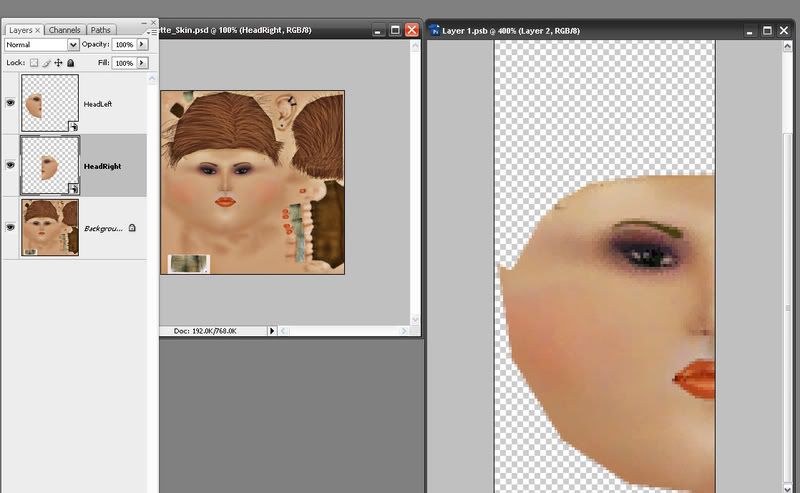
Double click one of the smart object layers and edit it.
CTRL S that sucker and you'll see it updates both sides of the head.
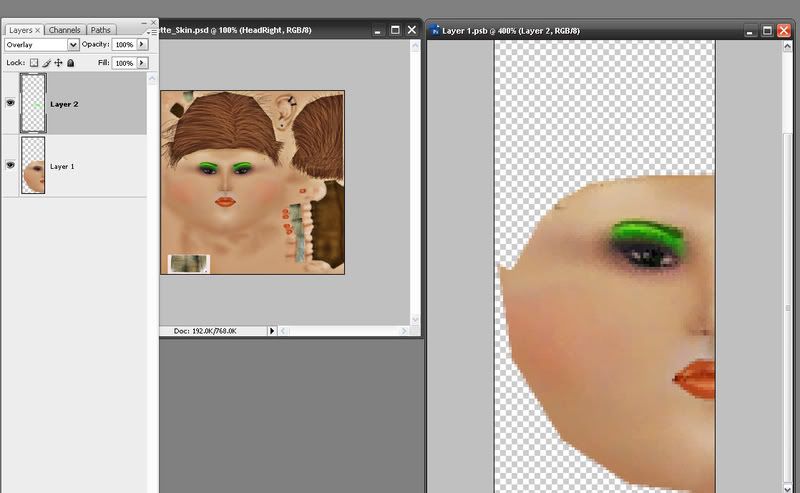
Do you guys have any other methods of efficiently doing the same? I really wish there was a way to have an instanced layer update in real time...Please excuse the 2 year old texture that I quickly grabbed to use as an example.
Replies
One thing that Photoshop could have is recognize tiling painting, like when you paint the brush outside it would paint the left side, like it would be continue from top-bottom and left-right
They should be just layers, and instances of those layers with transforms applied, so you have all your data inside one document, and can do anything you like with it quickly and easily.
I've tried using Smart Objects several times, and each time it just slows me down rather than speeding me up. If I was working on a PSD like this with a mirrored face, I'd just spend 10 seconds setting up an Action which would duplicate the required selection, flip it horizontally and Nudge it by a certain amount to line it up. Then I can just hit a hotkey, or the "play" button in the Actions palette, rather than having to mess around with switching files and refreshing smart objects.
Thanks for the run-through, though. I might give it one more try... I have a horrible feeling I will still hate the workflow though
smart objects are useful in places, and can get interesting if you use the same smart object in multiple files (change one thing in tons of files w/o opening or saving them). Cool idea though, but would probably recomend this only for setting up the basics on the face before going in and finishing the texture off.
i agree too mop, you should be able to work on the instanced layers w/o opening up a second file... its very cumbersome.