new character, spec map help
i've been working on this character for a while, this is the low poly + diffuse and baked normals
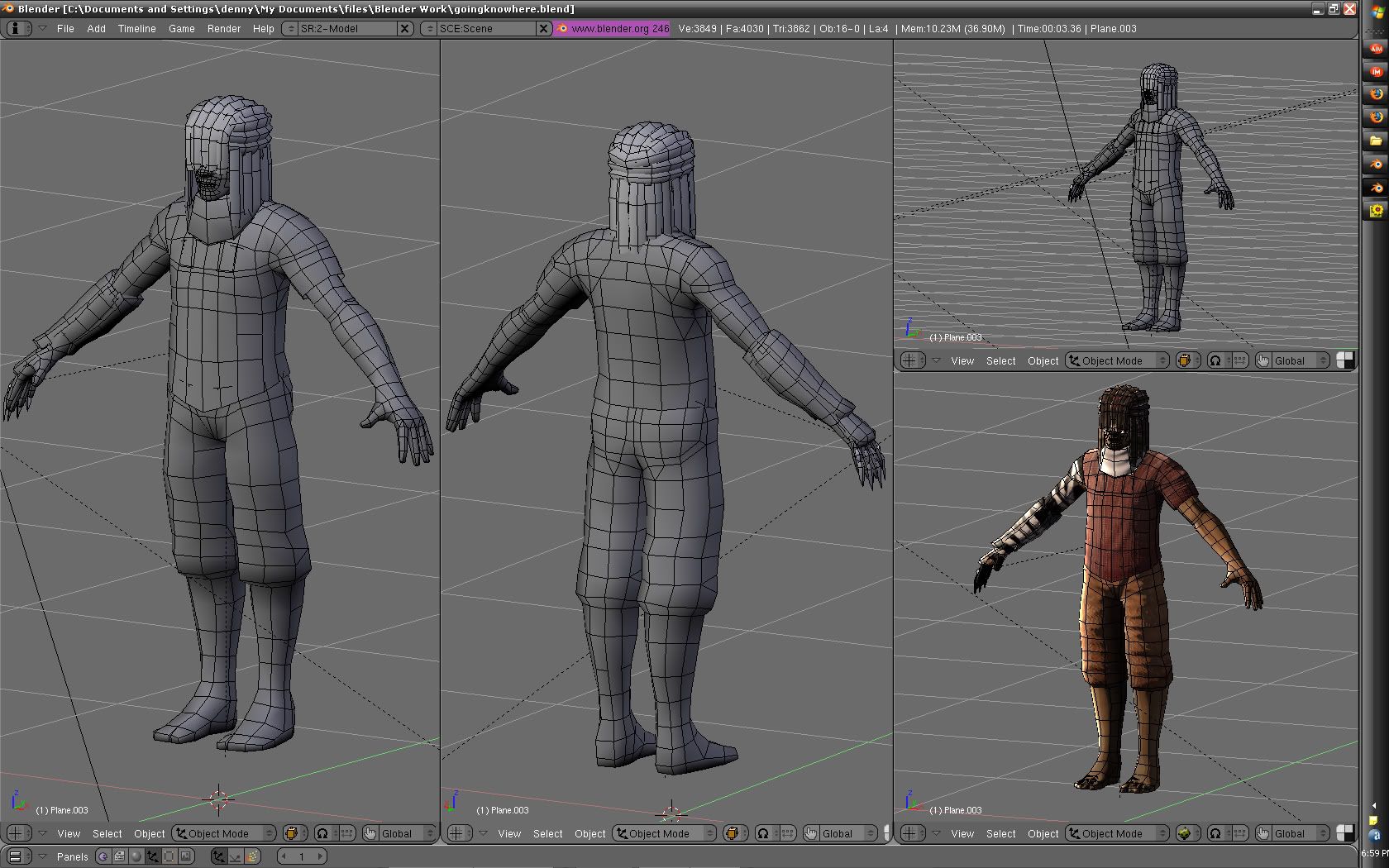
i'm wondering how to go about making a spec map? i have no idea where to start with that


everything's still a work in progress.
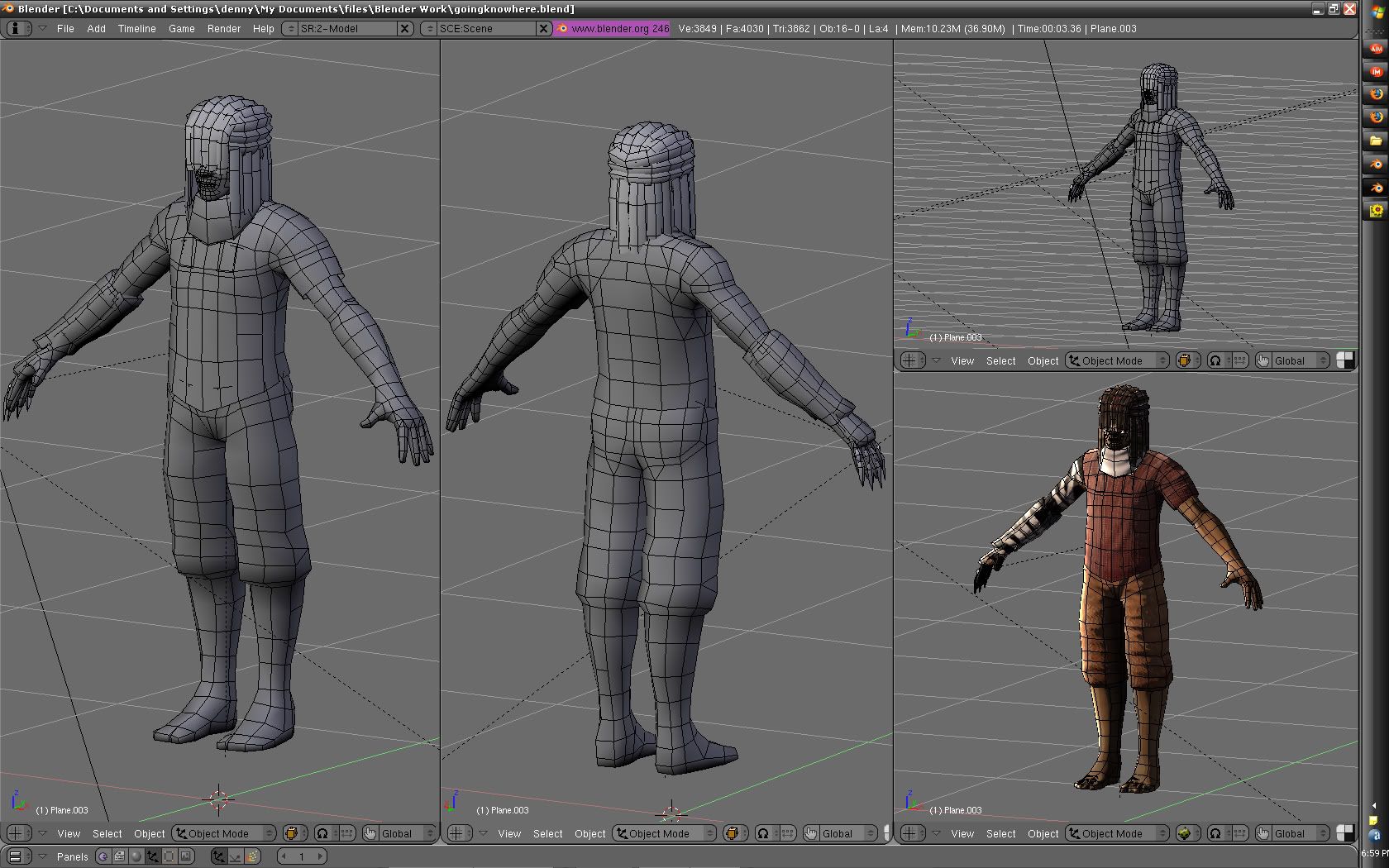
i'm wondering how to go about making a spec map? i have no idea where to start with that


everything's still a work in progress.
Replies
critique wise, the model itself seems to have edges randomly missing all over. Try to make sure your mesh consists of only tris and quads, no 5+ sided faces. The texture is very basic, with little more then base colors, an ambiant bake, and a few overlayed textures scattered about. The normal map also seems to have some issues you'll want to correct.
I think that's actually a display issue with Blender. Edges will be there, but they don't show up in some views.
something to keep in mind, anyway..
spec maps aren't so tough to do. you could start by desaturating your diffuse map and adjusting the values of each area so that it's the correct amount of shininess... then go back and add textural detail to define what ares are more matt because of stains, what ever. it's also a good idea to grab a black, artistic style brush and splatter it here and there so that when the spec goes accross the surface, it's uneven. i had a problem for a while where although i was putting in all sorts of variance into the diffuse texture, my spec hits were all fairly even... no good. really think of the shininess of the surface that you're describing, and just make a map to show that.
@ Polyhertz: i dont have any polys with more than 4 or 3 sides, they arent even supported in blender <_< and yeah thats exactly what i did for the diffuse, im still painting values in the the base colors
@ Swizzle: also, yeah blender does display some things odly. and yeah my normal maps arent great...still need to work on em, i want to fix the feet atleast.
@ John_Warner: yeah I probably will take out the fine texture from the normal map, but keep it in the diffuse. also, the darker the area the less shiny right?