Triplanar seam hiding in Designer
Hey guys,
I'm trying to solve a problem I have been encountering for quite a while now: Hiding your seams.
In this example I have a battery which has a concrete texture applied to it through triplanar mapping. Unfortunately there is a seam where the UV islands meet.

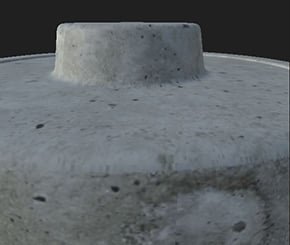
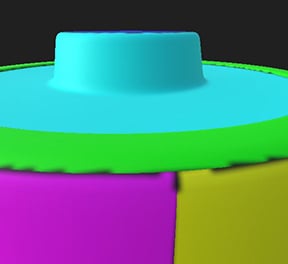
Problem area:

My goal:
My plan is to blend these "perfect" edges with a normal UV mapped texturing method through a mask.
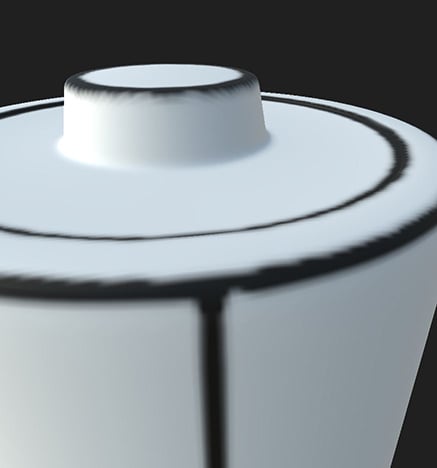
So, is there a way to create texture these edges without the UV-cuts?
(I don't care about blurring btw, it just needs to not be a sharp cut)
I'm trying to solve a problem I have been encountering for quite a while now: Hiding your seams.
In this example I have a battery which has a concrete texture applied to it through triplanar mapping. Unfortunately there is a seam where the UV islands meet.

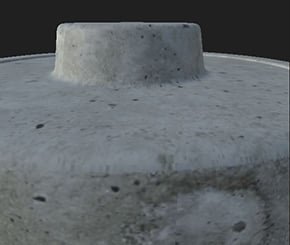
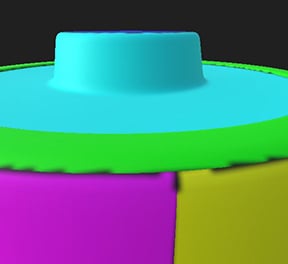
Problem area:

My goal:
My plan is to blend these "perfect" edges with a normal UV mapped texturing method through a mask.
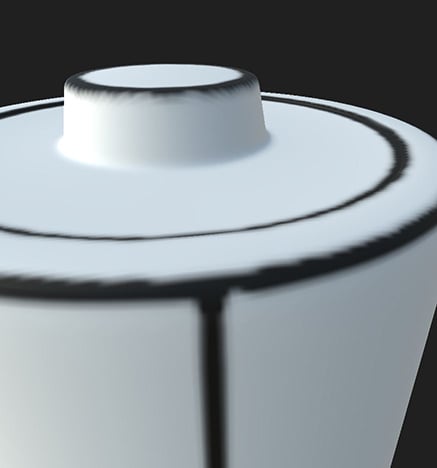
So, is there a way to create texture these edges without the UV-cuts?
(I don't care about blurring btw, it just needs to not be a sharp cut)

Replies
can we see the UVs and your graph?
Sorry for the super late reply. Have been incredibly busy.
But yea you are right. I have not shown my problem clear enough for you to figure out what the problem is. I'll try again.
What I am trying to create a node set-up that blends away the edges of UV seams. My thesis is that I can use regular mapped texture for the large areas of the UV space and then use a triplanar mapped texture for the borders.
Tri-planar mapped set-up:
Regular mapped set-up
Complete set-up
UVs
As you can see, the set-up works pretty well but the tri-planar mapping is killing it with the shitty blend on the edges. Is there a way to remove these artifacts?
If you need the work-files let me know. I'll send you a pm.
And thanks for taking the time!
Im thinking you could probably fix it by fudging the position information. Send me the files if you like, I'm curious about it now
This is my world space normal:
Correct me if I am wrong but isn't this supposed to be a perfect gradient if the object is not moved after the bake?
@poopipe
Send you a pm.
Question:
Apart from a tiny bit of stretching near the edges, and straightened edges. What else could I improve upon?
I'll try the full object/set-up a second time.
Is it possible that I need to add a more pixels through a UDIM set-up to wash away the hard edge of the UV?
Or are there other ways to remove these hard edges?
I've tried with your meshes, and I've tried with my own and I think you're hitting the fundamental limit of what triplanar mapping can do -
The blending is inherently crap when the surface is at or around 45 degrees from the projection axes, which happens at your nice edge bevel (and 4 times around the cylinder) .
and..
The tiling is inherently crap if the corner you're looking doesn't line up with the tile rate of the texture .
I'm not sure where you're aiming to get to with this stuff - if it's just for this asset, you can solve the problem by unwrapping it in a straight line (including the horizontal lip ), not using triplanar mapping , accepting the stretching and rejoicing in the fact there's no seams
If you wanted something that's more of a general case solution I think you'd need to start looking at building a multiplanar mapping node -
there's a 3d planar projection node in 2018.1 that could probably be leveraged. It'd still have weak points halfway between each projection axis but they'd be in narrower areas
I'm curious now..
The perfect solution is of course 3D materials but that is only use able in some situations and not all materials can be made with 3D nodes. (not even talking about the fact that it is only released for about a month)
I understand what you mean by multi planar but I feel this might result into the same result planar as I have now since a single planar mapping node also has the artifacts.