Answered: 3DS Max modeling issue of random polygons and black spots
Hello everyone,
I am new to 3d modeling and have not even begun texturing yet and I have a major problem I need some help with. I created a model in Sketchup then imported into 3DS Max as said and all is well, until I create the UV. When I create the UV there are many outside borders missing and even worse what looks like a zillion unnecessary polygons that Max apparently just decided to create when in Sketchup I had less than probably 50. The faces are all like they should be, not reversed and I didn't add any more polygons than I intended.
When I go into Quixel 3DO to look at my model it has black spots where these random polygons are...
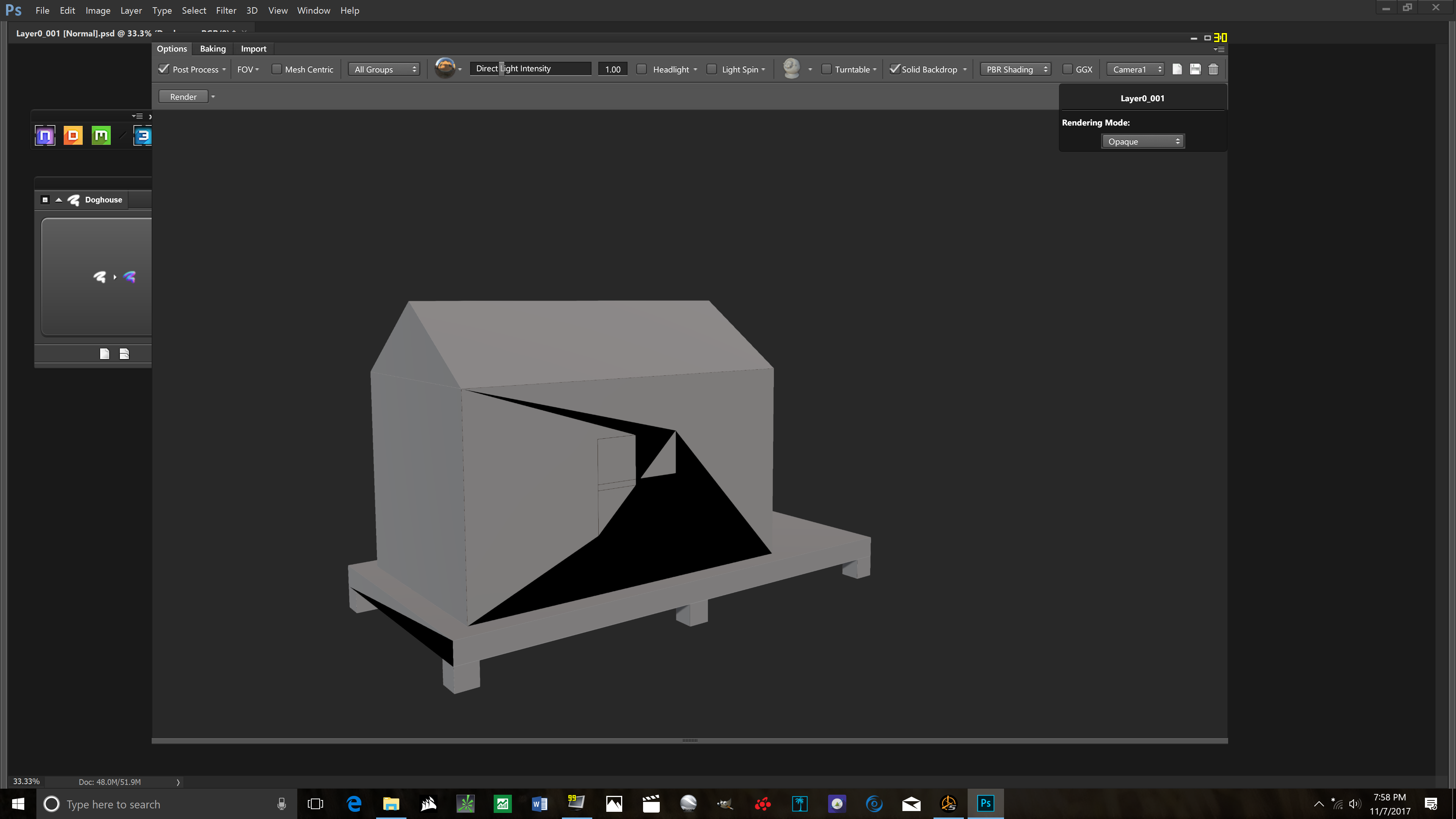
Thanks,
Easton
I am new to 3d modeling and have not even begun texturing yet and I have a major problem I need some help with. I created a model in Sketchup then imported into 3DS Max as said and all is well, until I create the UV. When I create the UV there are many outside borders missing and even worse what looks like a zillion unnecessary polygons that Max apparently just decided to create when in Sketchup I had less than probably 50. The faces are all like they should be, not reversed and I didn't add any more polygons than I intended.
When I go into Quixel 3DO to look at my model it has black spots where these random polygons are...
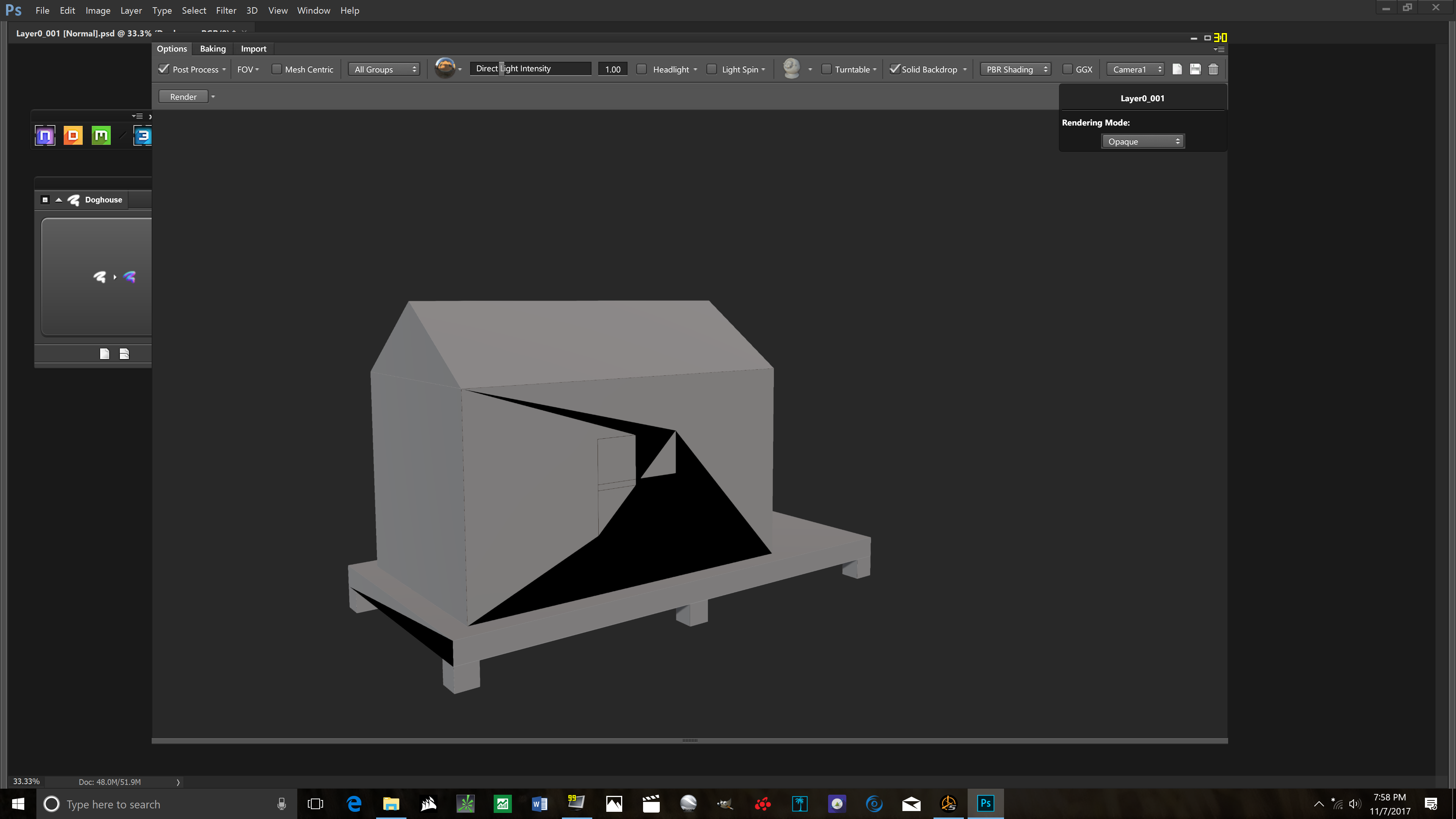
Thanks,
Easton
Replies
I had the same "issue" with 3do, and I think i fixed it by triangulating my mesh.
Hope it helps!
P.S: Sorry for reviving this old thread, i just saw the date
I check Polycount on a daily basis, but I don't check Technical Talk more than about once a week. Be sure you post in the correct subforum, Quixel Suite \ Megascans, for timely assistance.
That being said, black spots on your model indicate bad UVs or bad topology that's potentially twisting upon itself. In your case, triangulating fixed it, but that won't always solve the problem. Be sure you check your mesh for cleanliness, both geo and UV-wise, before exporting to the Suite.
The solution is to clean up the models vertices because it creates a big mess of hidden edges. I had a large building to try with the same process but ended up running into problems texturing it. So there is a work around but it involves more work, but for me it is worth it to get accurate models.