Affinity Photo, the better Photoshop?
Hey People,
anybody experience with Affinity Photo?
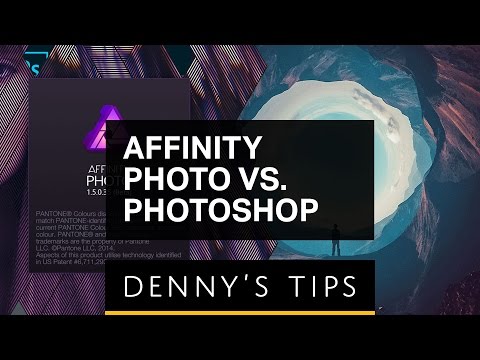 https://www.youtube.com/watch?v=rPFCpAvzIUo
https://www.youtube.com/watch?v=rPFCpAvzIUo
For me it looks like a perfect alternative to Photoshop.
And its only 55 € without Subscription!
Can anybody say something about this nice looking piece of software?
anybody experience with Affinity Photo?
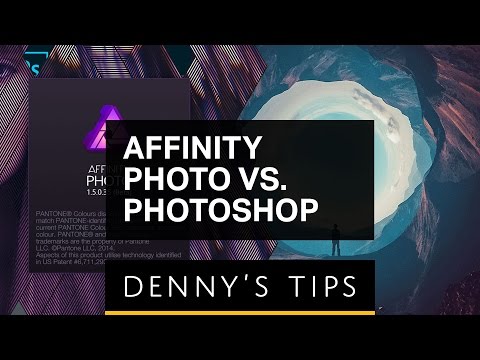 https://www.youtube.com/watch?v=rPFCpAvzIUo
https://www.youtube.com/watch?v=rPFCpAvzIUoFor me it looks like a perfect alternative to Photoshop.
And its only 55 € without Subscription!
Can anybody say something about this nice looking piece of software?
Replies
With that said, what features they do have, they do rather well.
On a very subjective note and one I hope no one takes seriously. I'm not a fan of the interface, it feels like it was designed well, but the last 10% of polish wasn't applied.
http://bertrand-benoit.com/blog/affinity-for-me/
well, i have access to Photoshop. Its in the Photo Subscription only 12 Bugs a month.
But i thought about to save some money in the future. I think the big problem is that the industry will stay with photoshop like forever and that all other tool dont have any chance to show their real potential.
Painting normalmaps, flowmaps, have heigtmaps, use vector-normalmaps etc, is possible with Affinity Photo/Designer.
- if you want to do such maps right now, readily available files for such tasks are available on my gumroad page.
Affinity Photo works perfectly as an aid for Substance Painter/Designer, Image editing works well with it and this program can be easily used with zAppLink and also with projections in 3DCoat.
It is imo recommendable and the best 2D alternative to Photoshop.
At the end, it highly depends on your own workflow so you have to test it yourself.
i prefer it to work on large documents at 16 bit depth with layer styles, adjustment layers and so forth. photoshop does not cut it performance-wise in my experience. affinity also saves out it's own format that comes in a lot smaller and consequently does not require those looooooooooong load and save times that i ran into with PS.
not a fan of photoshop's brush-"engine" either. affinity feels better to me and also in the customer betas and the upcoming 1.6 release has a nifty lazy mouse function.
it's certainly the only viable photoshop replacement i have ever come across.
Affinity Designer on the other hand, is much better than Adobe Ιllustrator imo. Makes working in vectors as intuitive and creative as raster which illustrator fails doing; a very polished and fast piece of software - then again, there are features missing such as raster to vector conversion but overall it's a program that I would prefer over AI or Inkscape for doing for my creative vector-work.
Personally, I feel Affinity is slowly phasing back out. They had about a 3-6 month window to really steal Adobe users away and they absolutely dropped the ball. If you have little experience with Photoshop, then Affinity may work better since you may not have a lot to compare too. But if you have been using Photoshop for a while, even though you tell yourself not to overly compare this to Photoshop, it is still hard to not directly compare them.
Once I reported an input lag even with small brushes, made a video to demonstrate the bug and the windows lead dev took care of it in two days. I love it when things like these work out. Serif tries their best, while Adobe sits in a corner and eats itself slowly.
Serif has recently announced to implement more features which are beneficiary to 3D artists like a 3D model viewer where you can edit your textures and adding normal map editing capabilities.
GPU acceleration for the windows builds also got announced but all of that is yet to come.
For the price or people who rarely need it, its surely very good. Price performance is much better, but Photoshop is still king
I was all set to move to gimp til those two things got in the way.
Does it do that?
Thanks