Some practice on the Star Citizen Workflow
Disclaimer: I'm a noob 3D hobbyist, so don't be surprised if the results are not good at all  .
.
I want to focus on hard surface game asset modelling as well as I love Sci-fi designs, so when I discovered the Star Citizen workflow I had to give it a try. I modelled it in blender, used YAVNE for face weighted normals, hardops for the bevels (for the fwvn), Substance designer for materials, and Unreal Engine for rendering.
The first exercise was to recreate one of the environments featured in the movie Avatar; this concept is by ben procter

And, this is the result:

Second exercise, the starfarer airlock, by the god Matthew Trevelyan:
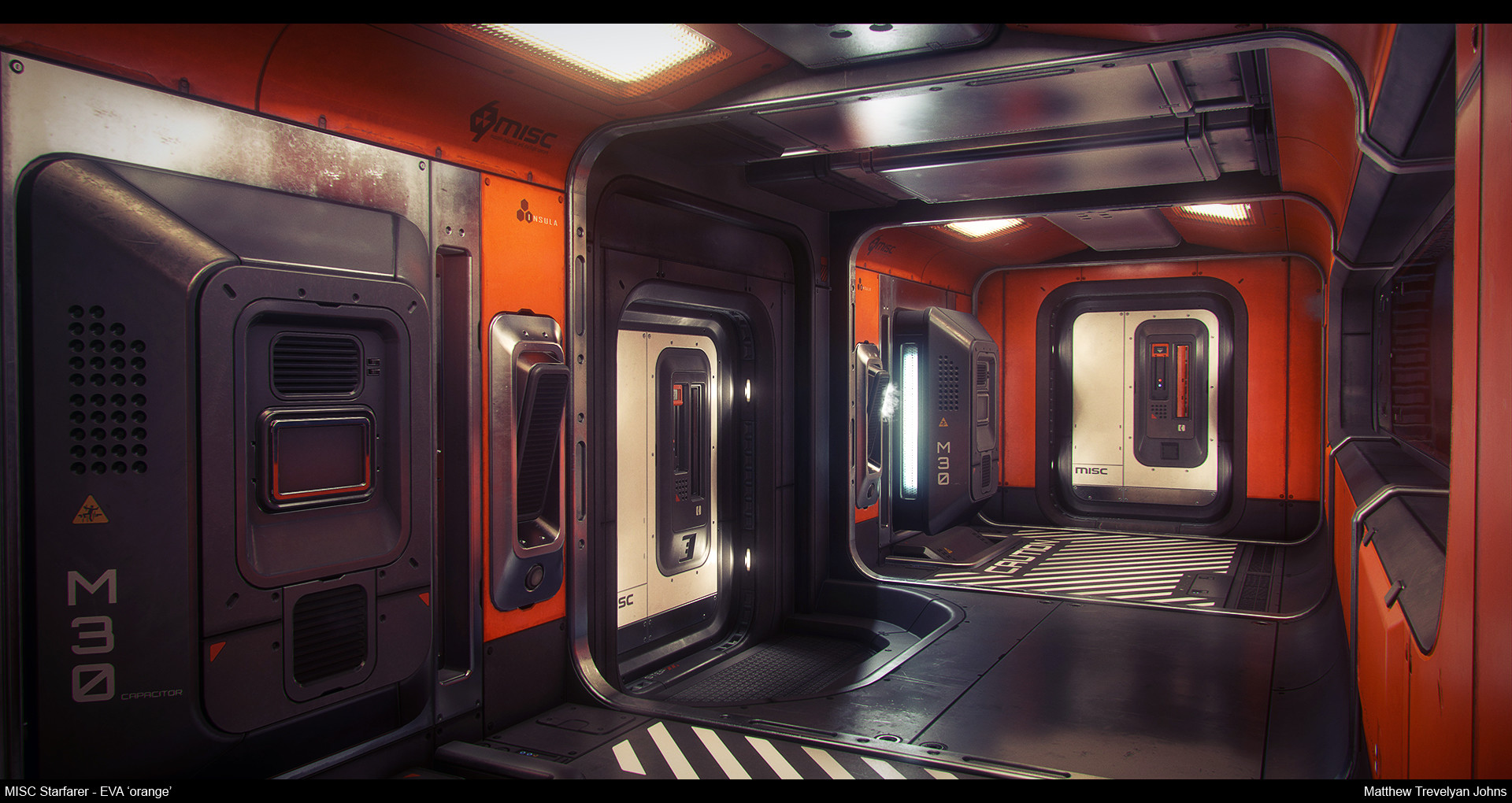
And this is the POS I managed to spit, I'm actually furious:

In the first one, I followed an "standard" approach for the decals: placed them in hovering meshes and relied on unreal's deferred decal materials; however, they seem to be broken in 4.15 and didn't even work; that's why panel lines appear completely black, and bolts appear completely, flat, white.
In the second one, due to Unreal's decals not supporting POM or metallic map in the decals (really? not even metallic) I wanted to use a 2UV approach for the decal: it's all in one mesh, no floating geometry, and meshes have two UV maps, one for the base mesh and the other for the decal placement, the shader then blends decals on top of the base material.
Due to UV constraints and that kind of stuff, it ended up looking like s***; Im furious in the sense that my most recent work looks way worse than my first attempt. Materials looked pretty good on substance designer, but I think the 2UV approach messed everything up and made everything look very plain. Not to mention what a pain in the ass is to work with a mesh in which you need to have a quad for every decal you want to put inside the mesh topology itself.
I will probably need to find another workflow, or experiment on making this workflow properly work; custom vertex normals is actually easy and provides good results, but with the pbr POM decals not being properly supported by any engine by default, I will need to find another way. Probably buy decal machine plugin, but I wouldn't be able to get it in a game engine though.
I'm disappointed by the results, wanted to model something based on the Drake Caterpillar industrial interior but I think I will stay some time away from 3D to start with a cold mind.
That was all, the ones that managed to read this text wall truly deserve a medal.
I want to focus on hard surface game asset modelling as well as I love Sci-fi designs, so when I discovered the Star Citizen workflow I had to give it a try. I modelled it in blender, used YAVNE for face weighted normals, hardops for the bevels (for the fwvn), Substance designer for materials, and Unreal Engine for rendering.
The first exercise was to recreate one of the environments featured in the movie Avatar; this concept is by ben procter

And, this is the result:

Second exercise, the starfarer airlock, by the god Matthew Trevelyan:
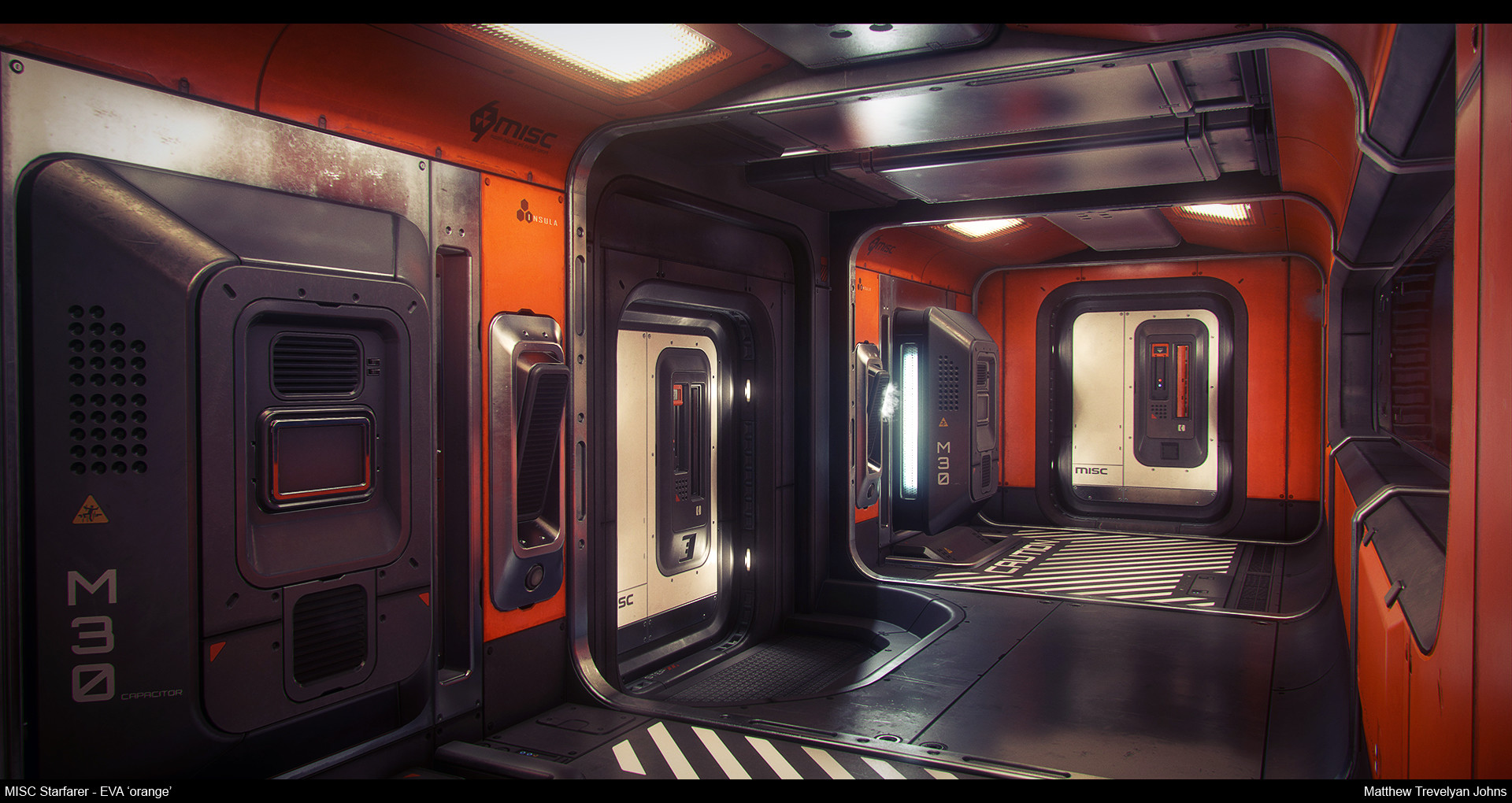
And this is the POS I managed to spit, I'm actually furious:

In the first one, I followed an "standard" approach for the decals: placed them in hovering meshes and relied on unreal's deferred decal materials; however, they seem to be broken in 4.15 and didn't even work; that's why panel lines appear completely black, and bolts appear completely, flat, white.
In the second one, due to Unreal's decals not supporting POM or metallic map in the decals (really? not even metallic) I wanted to use a 2UV approach for the decal: it's all in one mesh, no floating geometry, and meshes have two UV maps, one for the base mesh and the other for the decal placement, the shader then blends decals on top of the base material.
Due to UV constraints and that kind of stuff, it ended up looking like s***; Im furious in the sense that my most recent work looks way worse than my first attempt. Materials looked pretty good on substance designer, but I think the 2UV approach messed everything up and made everything look very plain. Not to mention what a pain in the ass is to work with a mesh in which you need to have a quad for every decal you want to put inside the mesh topology itself.
I will probably need to find another workflow, or experiment on making this workflow properly work; custom vertex normals is actually easy and provides good results, but with the pbr POM decals not being properly supported by any engine by default, I will need to find another way. Probably buy decal machine plugin, but I wouldn't be able to get it in a game engine though.
I'm disappointed by the results, wanted to model something based on the Drake Caterpillar industrial interior but I think I will stay some time away from 3D to start with a cold mind.
That was all, the ones that managed to read this text wall truly deserve a medal.

Replies
On the second one, almost everything is a "decal": vents, bolts, panel lines... however, they are not decals in the standard sense of the word, they are placed using a second uv map on the mesh itself, with no floating geometry, and in the same material. This approach wasn't perfect too and that's why it looks even worse than my first exercise attempt.
I am currently working in 4.15 and im not noticing any issues with my decal actors can i see you material set up?
The problem with that is that you are very limited in what you can set: you don't have the option to set a metallic map as well as it seems that it doesn't work with parallax.
Again, these are only used on the first exercise, not on the second; and they seemed to be broken for me in that version but worked on 4.13 when I downgraded, probably my fault too...
So, I probably going to ditch the decal workflow as well, as it is a pain in the ass to make it work with custom normals and also ue4 has few support for them (no parallax or ao, for example). I'm probably going to keep the custom normal workflow, but not decals.
Here some comparisons between baked lightning (beautiful lightning but broken decals) and dynamic lightning (beautiful decals but shitty lightning). With dynamic lightning they look so nice and smooth that it's almost as if they were modelled, but it doesn't have the general good looking look baked lightning provides.
As said, I'm going to keep custom normals as I find it way easier and confortable than the traditional high to low poly bake workflow (due to skipping both high poly modelling and baking) but I'm probably going to return to the 1-material-per-object substance painter workflow until there is a way for decals to support ao+parallax in ue4 and also work with baked lightning properly.
I did a few attempts in creating hard-surface models based on the Star Citizen workflow, beveling hard edges then using face-weighted normals. Had a hard time in UV unwrapping with straight UVs because of all the edge bevels. In a lot of cases, the corners where beveled edges intersect were causing slight distortion to adjacent faces. I had to manually adjust those faces, pin vertices, and do some relaxing to keep the UVs straight for easy texturing.
Did you encounter similar scenarios?
Because all materials I used (except the decals, but they were already unwrapped) are plain, basic tileable materials (with only a tileable grunge map for some roughness variation) I didn't even bothered manually unwrapping the mesh, so I used blender's smart-uv-project autounwrap.
If you have trouble with UV unwrapping bevels, try using bevels with 2 segments. It will add extra polygons compared to a 1-segment bevel, but you will have a loop in the middle (the one that should have the seam).
Btw, Is it just me or everyone on polycount is currently working on this starfarer airlock scene? xD
Which decal mode are you using? There's quite a handful, so I'm curious.
I have two materials, one for "normal" decals, such as panel lines, panels, bolts, rivets... and another one for "info" decals, such as text, labels, etc. They are pretty simple (not like if you could do much with ue4 limitations).
I did't expect anyone to refloat the thread after almost four months xD.
Keep in mind that the final image is not what you cited, but the one below (you might see some major tweaks like the roughness in the floor), though I agree that lightning could be a little more colorful; thing is, I didn't want to oversaturate the image, as the walls themselves are of a very bright orange color and giving the main lightning yellow-er tints would detract more than add to the general result. The blue lights of the big capacitor could have been more saturated, that's true.
In regards to fog, I tried to add it, but back then I wasn't fully experienced with unreal engine so I couldn't get the effect I wanted, I tried to put it in, tweaked everything to the max to see how much fog I could add, but even then I couldn't get it to be noticeable nor good-looking.
Bad news is that currently my desktop PC is unavailable(moved out to another city to get my degree and left my main pc in my hometown) and until a few months pass I won't be able to retake this scene and tweak it a little bit more. Good news is by the time I can get access to it back again I will have more experience and UE4.18 (with those sexy volumetric lightmaps
By now, here it is, the good old Starfarer scene, revamped with better lightning and proper volumetrics: