[UE4] Classic concert Hall
Hello all!
I'm making a classic concert hall, based on "The White Hall" of the Saint-Petersburg Polytech University, commisioned by one of the Departments. When it's done, I'm considering to upload it on UE Marketplace.
Right now, I'm making everything in Maya only, and starting to make bakes in xNormal.
Blockout:
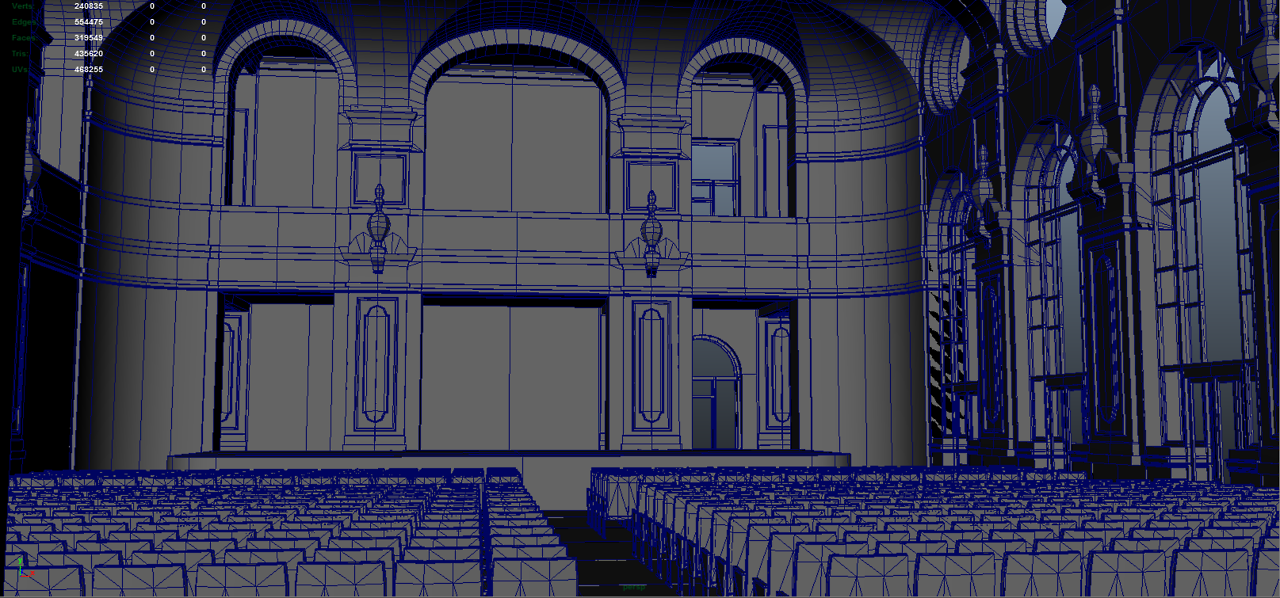
Hi-poly details (most of those will be decals)
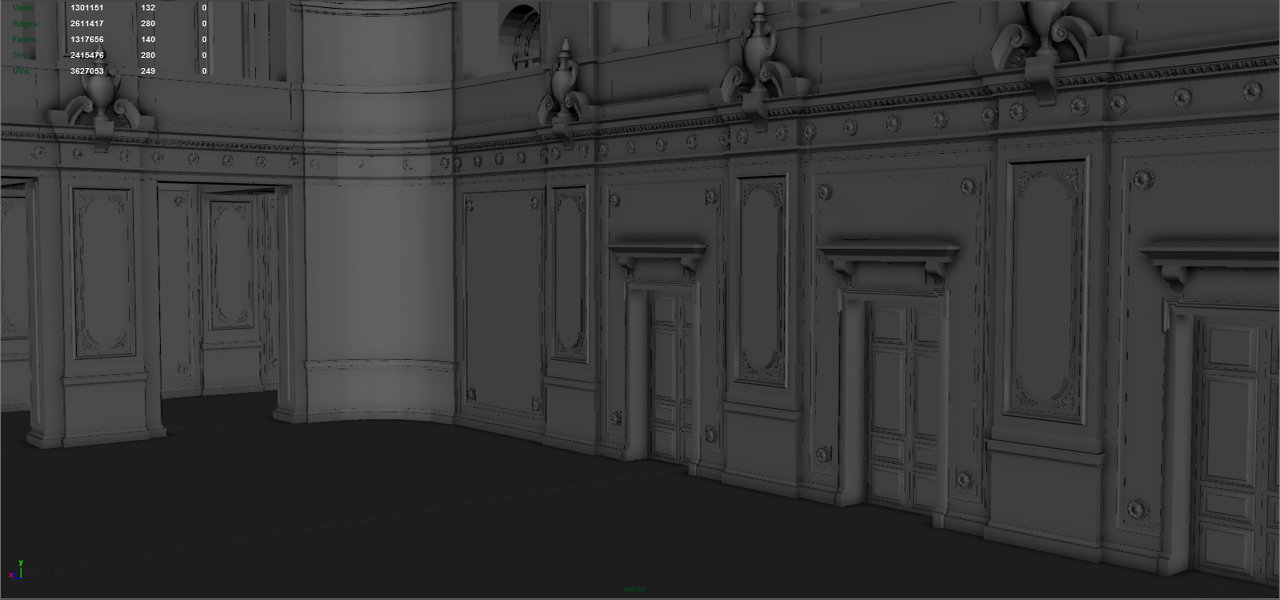
It'll be mixed techniques - part fully baked details, part mid/lowpolys with decal details (I'm looking forward to try to make parallax decals. Not sure yet, how it'll work).
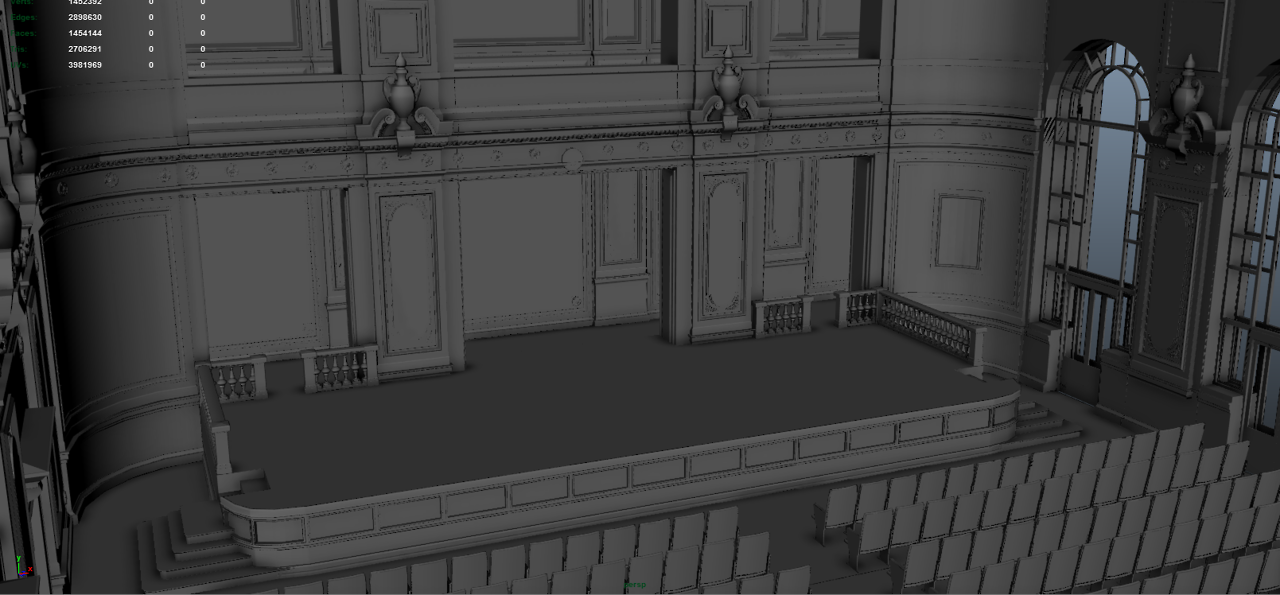
Hall has a gallery, accesible only from outside, but I'm not making any other rooms besides that for now.
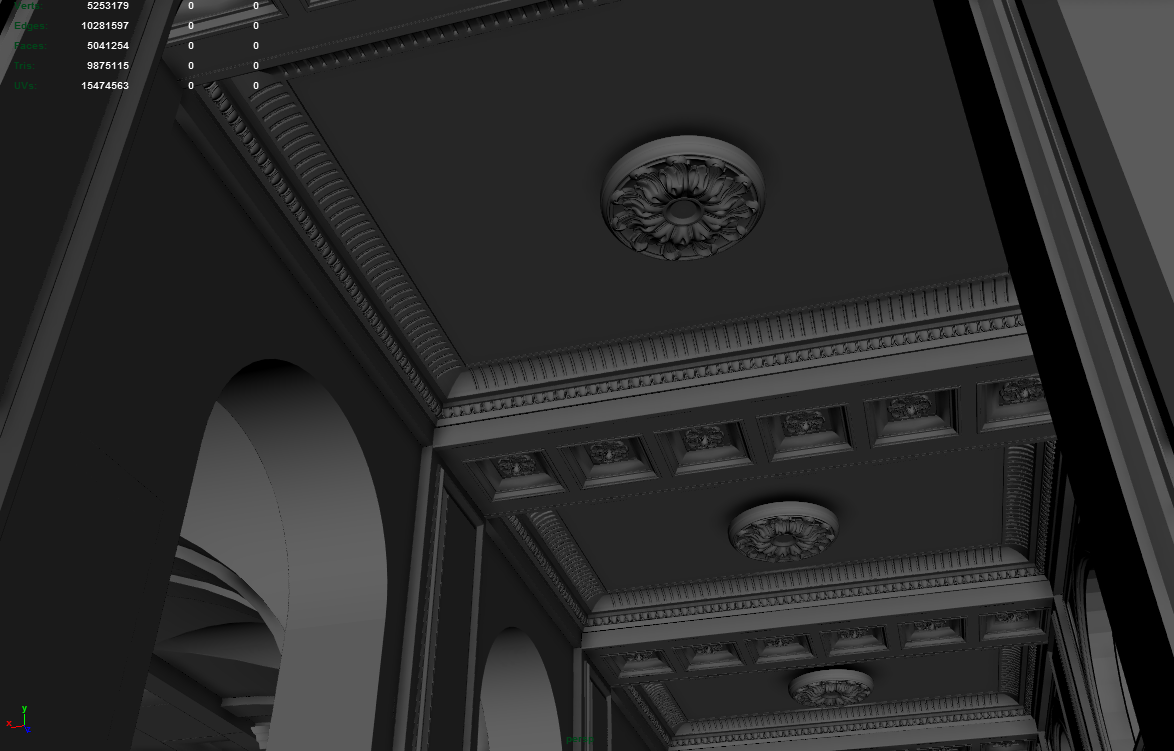
Ceiling details:
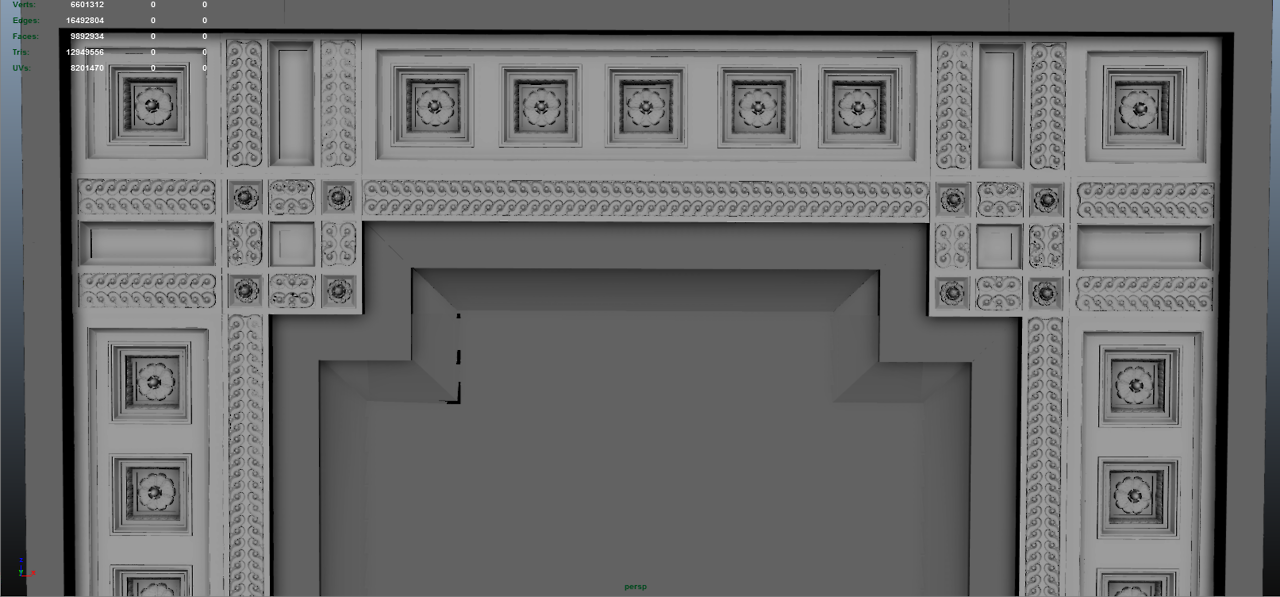
Baked that into an atlas of tiles:
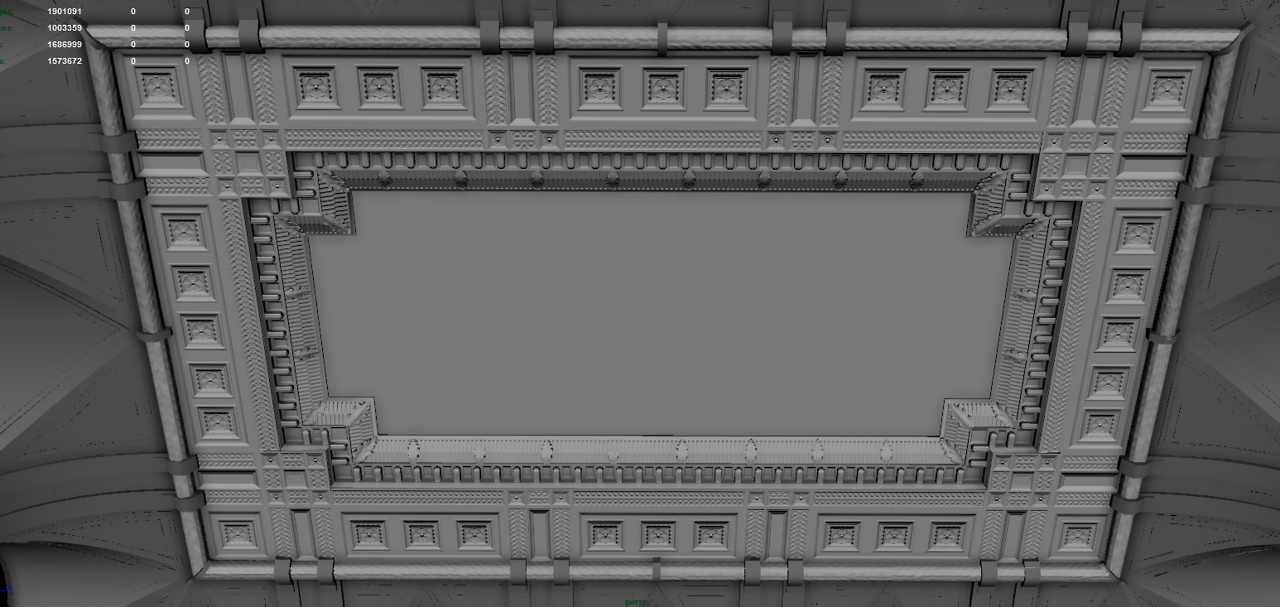

Other baked details of the ceiling:

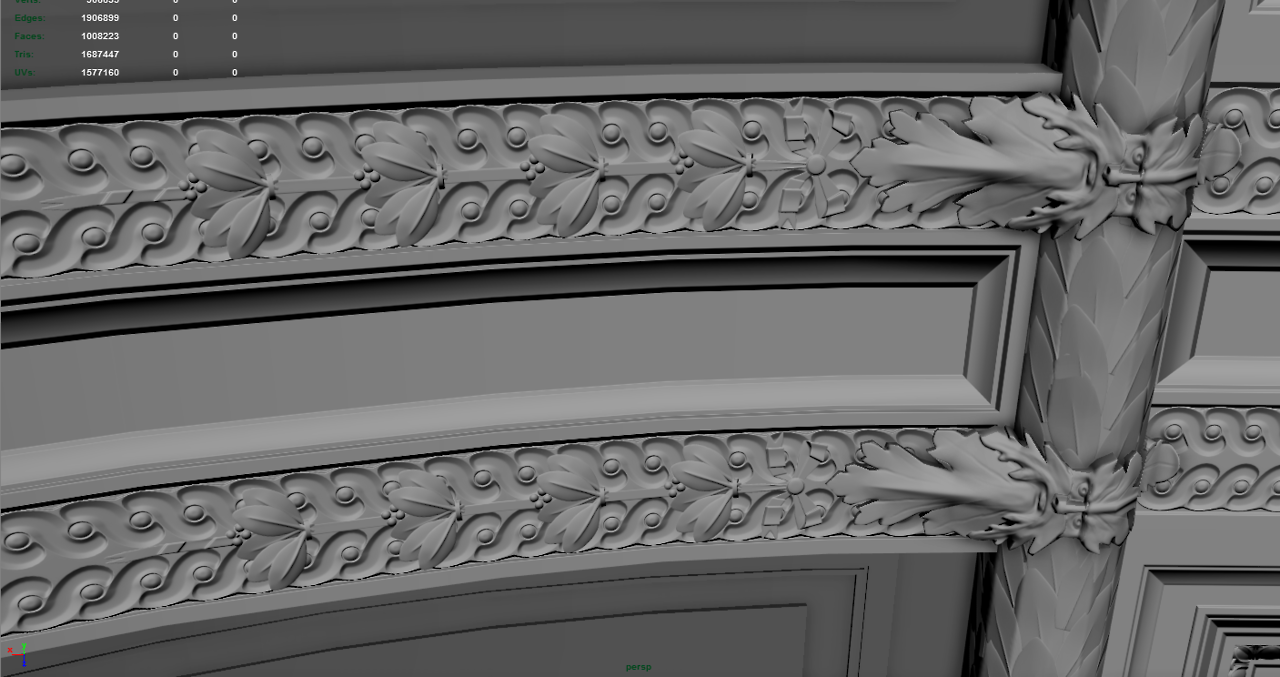
I'm making a classic concert hall, based on "The White Hall" of the Saint-Petersburg Polytech University, commisioned by one of the Departments. When it's done, I'm considering to upload it on UE Marketplace.
Right now, I'm making everything in Maya only, and starting to make bakes in xNormal.
Blockout:
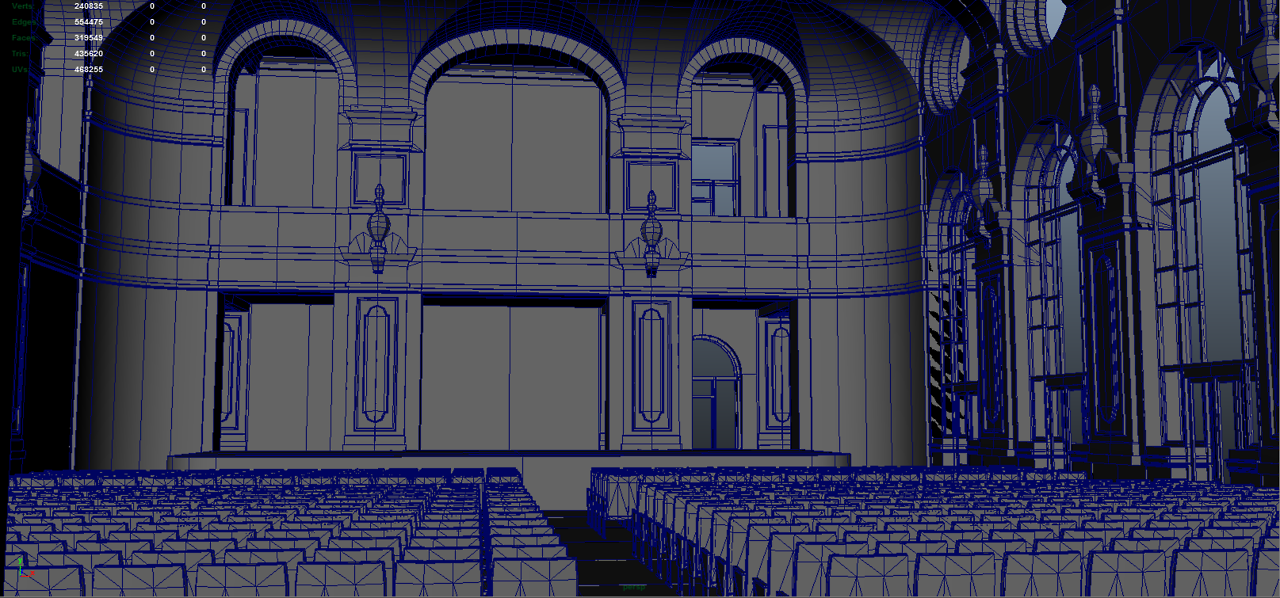
Hi-poly details (most of those will be decals)
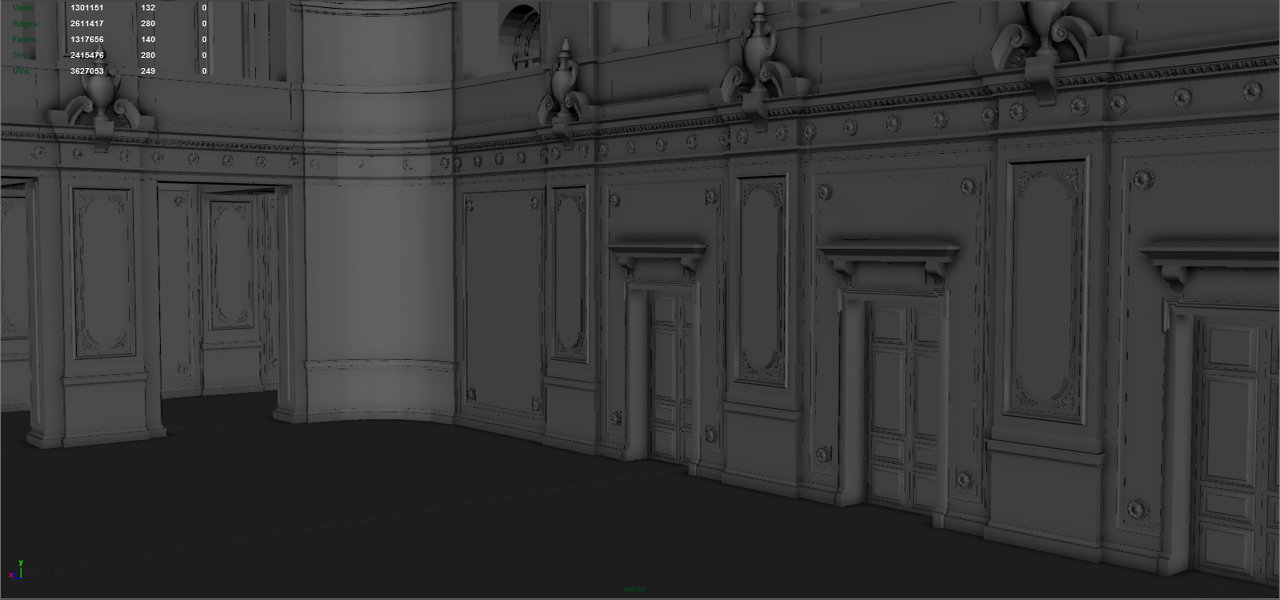
It'll be mixed techniques - part fully baked details, part mid/lowpolys with decal details (I'm looking forward to try to make parallax decals. Not sure yet, how it'll work).
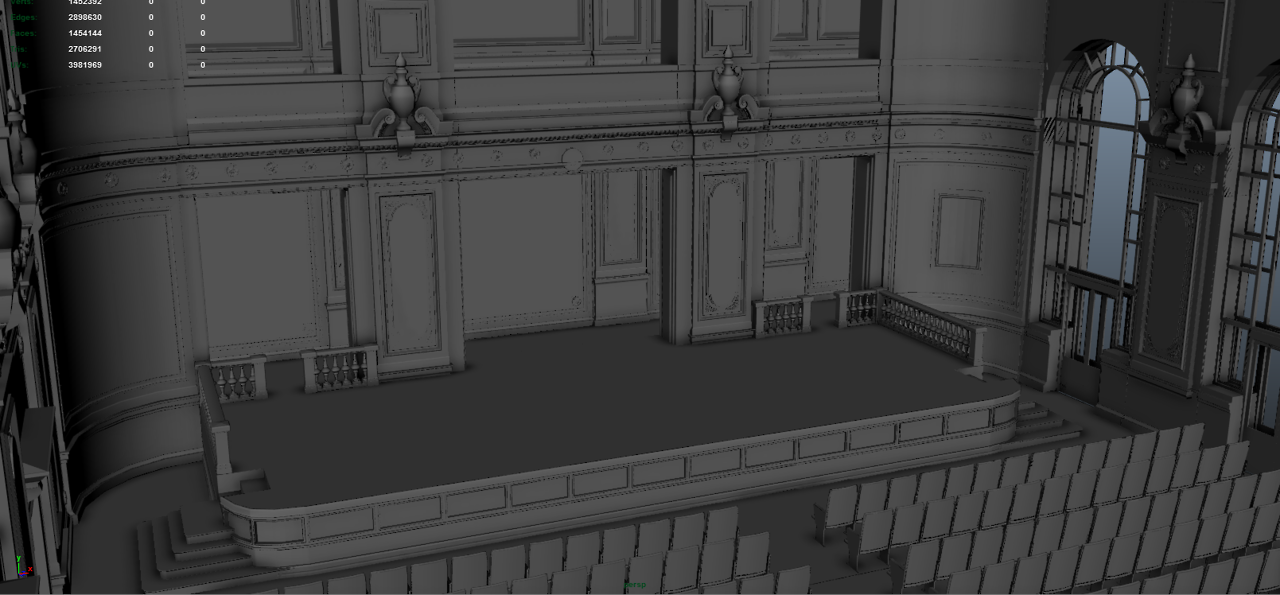
Hall has a gallery, accesible only from outside, but I'm not making any other rooms besides that for now.
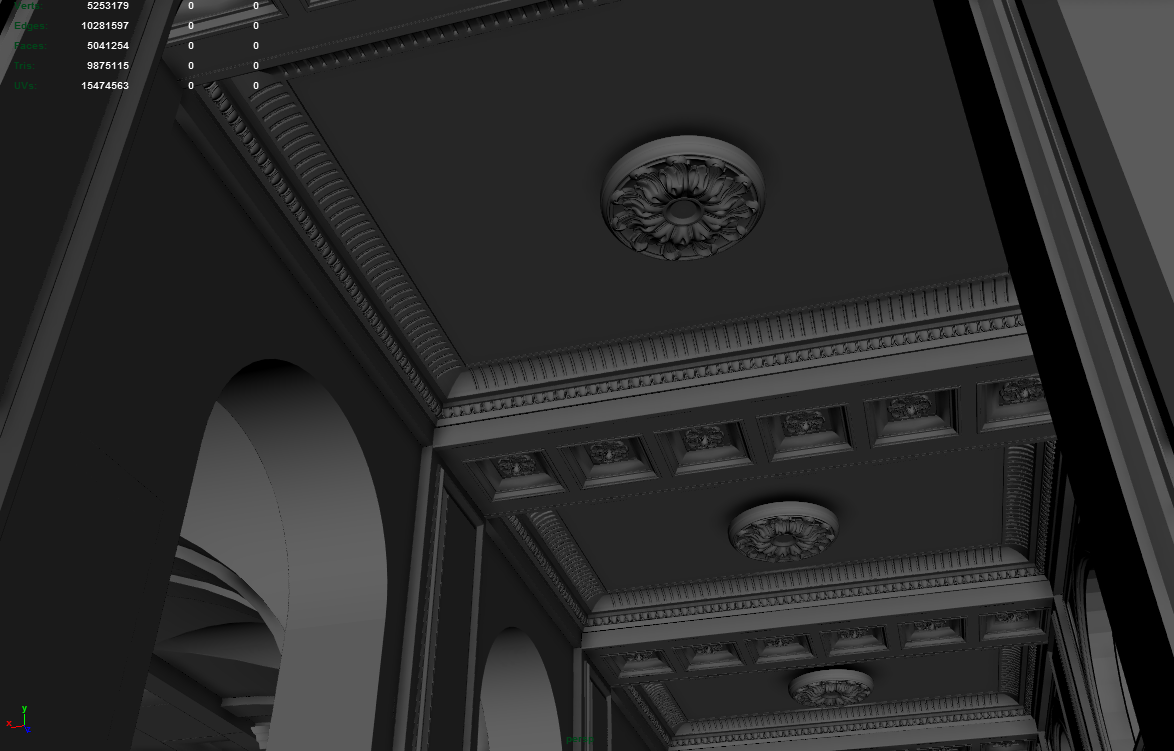
Ceiling details:
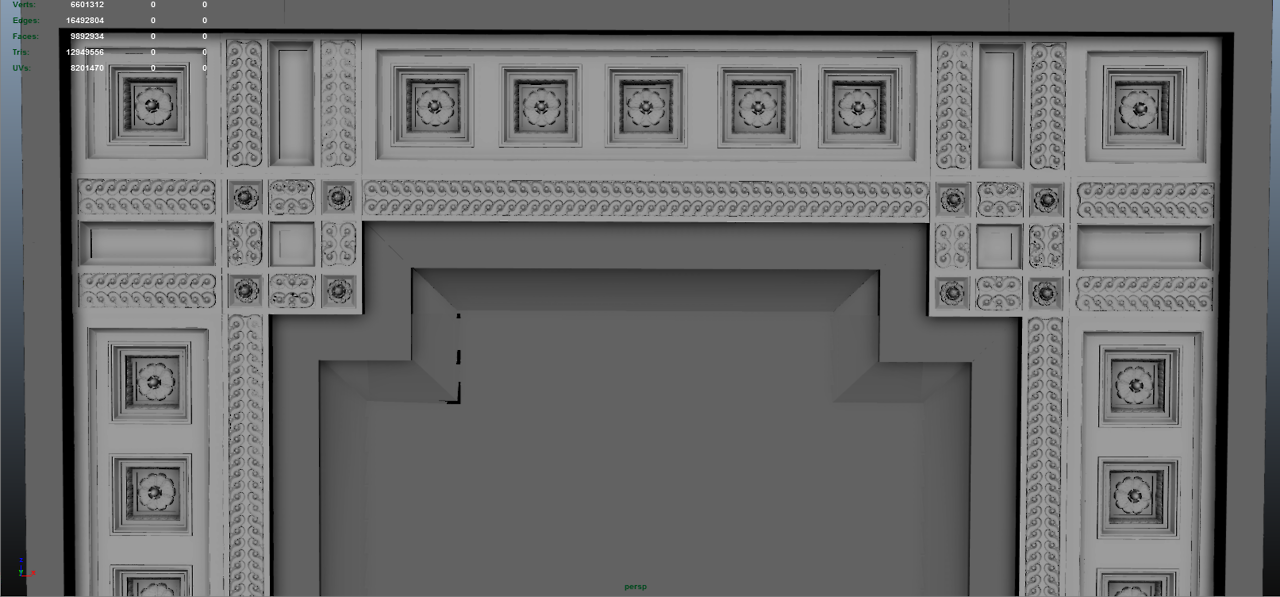
Baked that into an atlas of tiles:
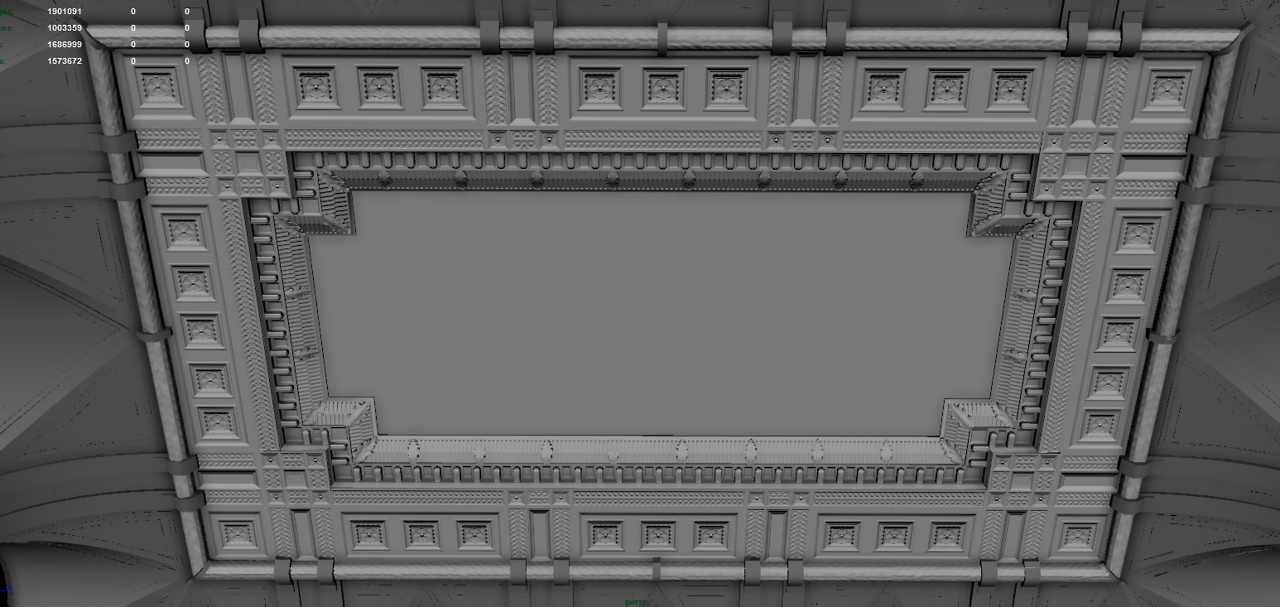

Other baked details of the ceiling:

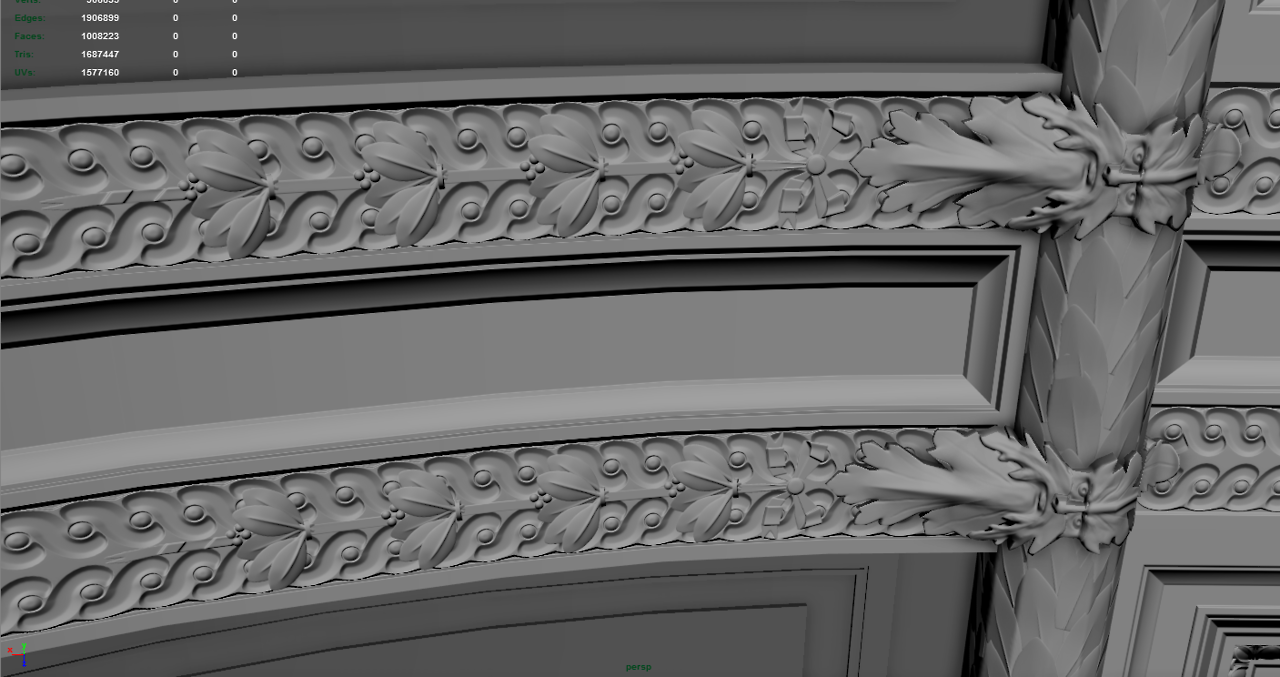

Replies
vzdragon Well, there is no video that I know of, but tiled baking is not a hard thing - http://www.thiagoklafke.com/xnormal.html This tutorial isn't the best explanation of this process, but that should do. Can't find correct one right now. Anyway, the main idea here is to maintain somewhat the same texel density. And if you want a complex surface, made with a lot of small repeating patterns and modules, you can put everything on a single map - it's easy to maintain density that way. Not sure, if that method will work with any kind of surface though. This thing was baked repeatedly multiple times (to avoid cross-projecting and other weird artefacts), and combined in substance designer.
Assembled the scene, built light (only stationary lights are the sun and skylight, and additional movable lights for convinience), and I see this. White splotches, black zones. Lightmap UVs are autogenerated and meshes are a bit too complicated(I'll reshuffle it later), but it shouldn't have been a problem that much. It looks like some UV islands get full bright light where it shouldn't be. I'm not done with those models yet, so I'm not ready to go to answerhub with this, but if anyone saw something like that, I'll be happy to know what it is!
My guess, something is derped in Maya (lots of issues with UVs with FBX export and some random "degenerate tangents" errors popping up in one reimport, and dissapearing in other, and then reappearing again). Haven't tried to import everything, going through Blender first yet.
That's not the first scene I built in UE4, but that the first time I see this kind of thing.
Balconies worked out kinda passable, though
However, it's not very well optimized. With a proper UV layout the normalmap could be a quarter the size and still be just as detailed.
If lthe lightmaps are generated it can happen that certain UV island get scaled down. If you do custom lightmap UVs and use a higher resolution lightmap, the splotches should disappear.
Never use autogenerated UVs for your models, you have to do it manually. If you don't want to do it, just make a full dynamic lighting.
Do you create separate modular assets, and then assemble them in UE4? That seems to give less artistic control if they need to be modified to fit, etc.
Well, I'm aiming more for mid-poly, so there won't be much normal mapped parts. But yeah, it does look a bit too poly-heavy - around 500-1000 tris per 2 meters of surface. There is no normal maps applied here yet.
Yeah, I can see where I can reduce the normal, at least, I see it now, thanks for pointing it out.
I'm thinking about making 2 versions of the scene, and second one really lowpoly, without any sticking parts. But that's for later.
Final models will be definetely made with custom lightmap UVs. Auto worked fine for me before, on simpler objects, but here something totally gone wrong. Well, first time for everything.
Yeah, i'm making modules with a fixed size, partly like in TES/Fallout, but not that complicated. Like a wall with a hole for a window, or with a doorframe, with some additional decor. Still more complicated than models from content examples though. And I'm starting to see, that it doesn't really work with lightmaps.