Normal maps/Symmetry seam question
Hello guys, got some problems with normal maps using symmetry
I've been digging this question for about 3 days and got nothing
Here is some screens of my model:
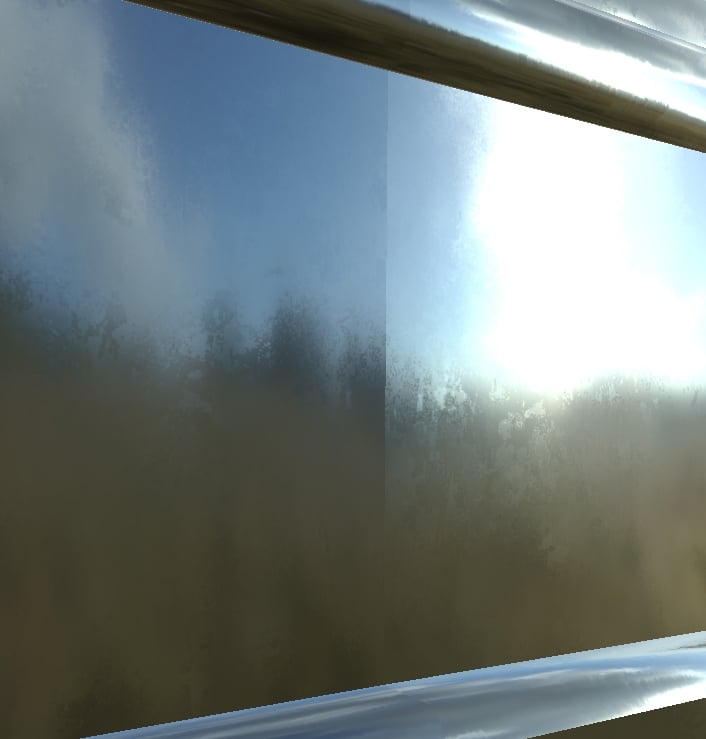
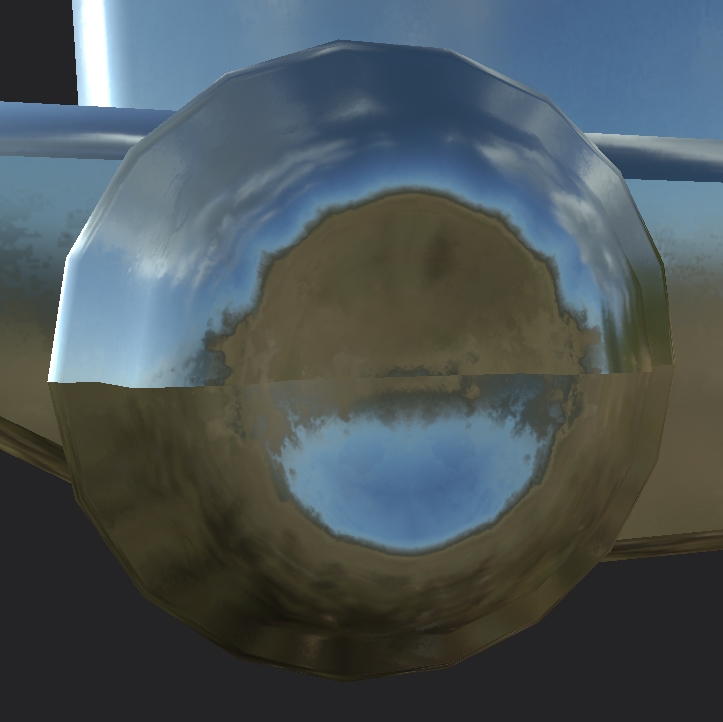
Some test cubes(standart normals without baking):
- 1st cube i've mirrored by hand and welded
- 2nd cube standart 3Ds Max symmetry modifier
- 3rd cube simple cube with additional edgess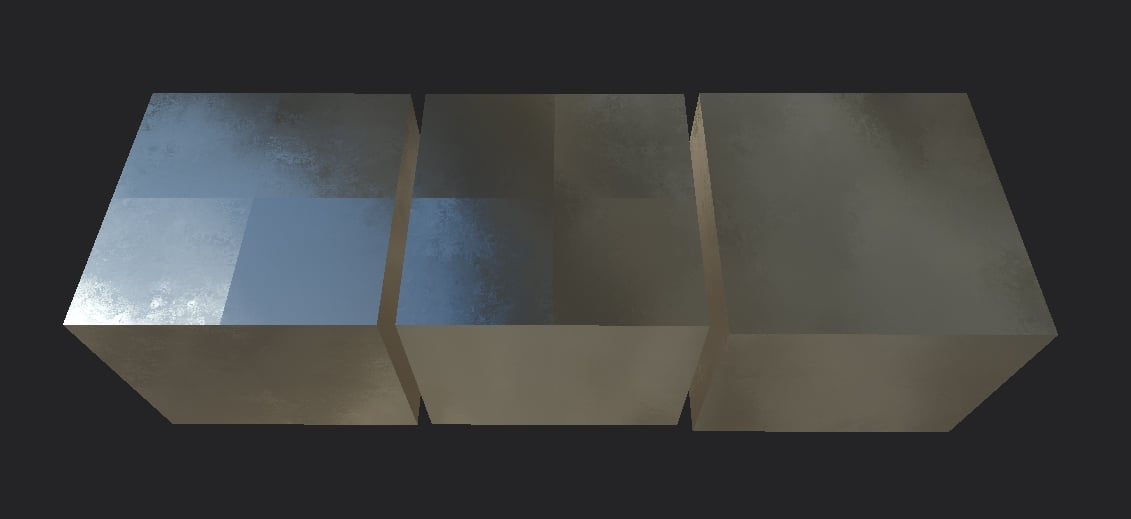
Wireframe shot:
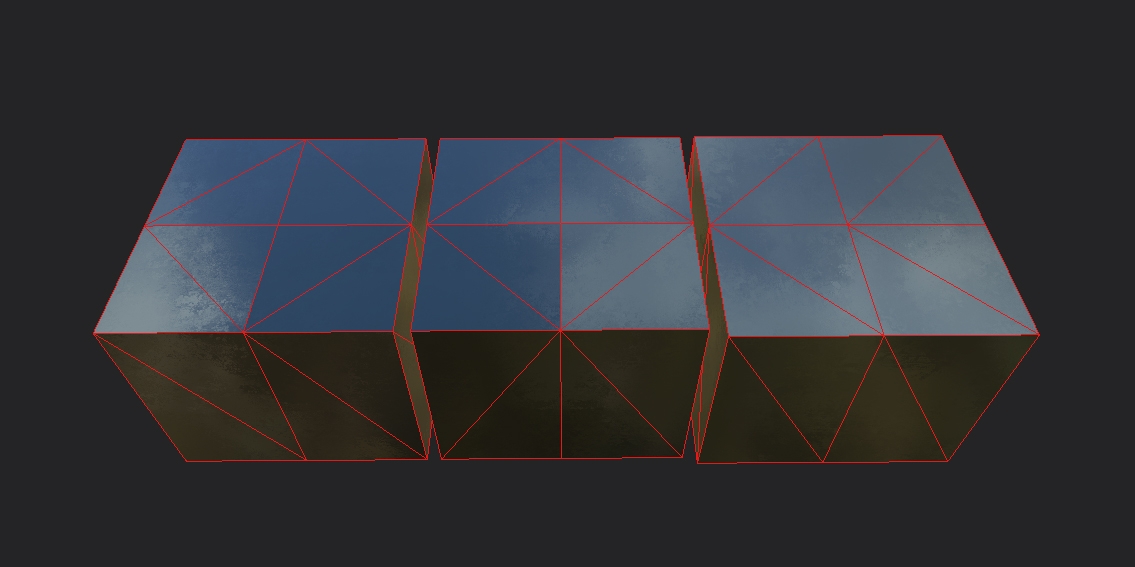
Modeling done in 3Ds Max, rendered in Substance Painter, i've tried baking in xNormal and Substance and still got the same result.
I've been digging this question for about 3 days and got nothing
Here is some screens of my model:
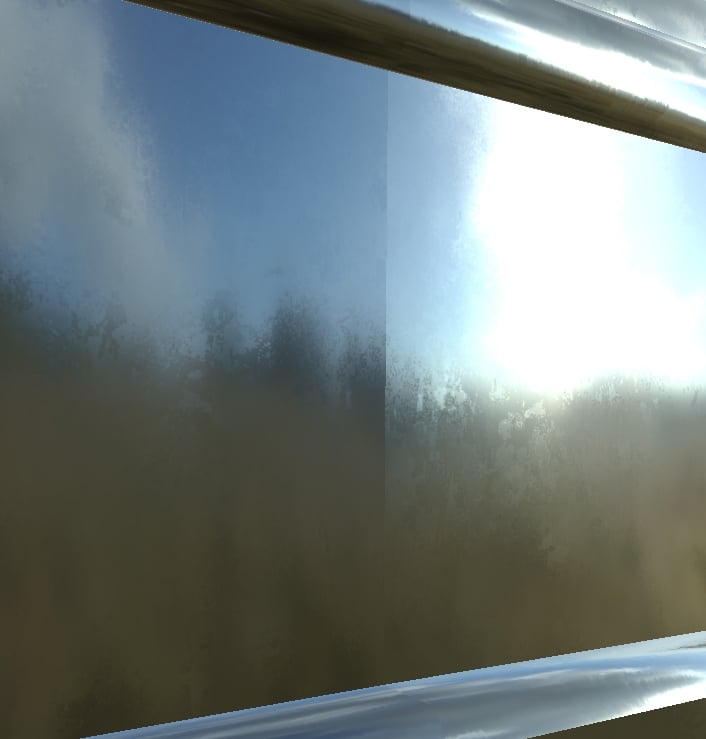
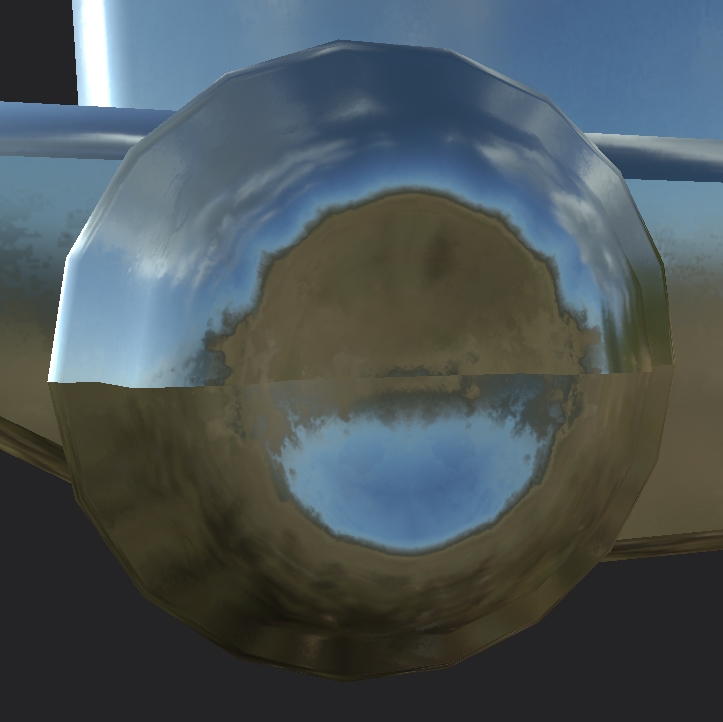
Some test cubes(standart normals without baking):
- 1st cube i've mirrored by hand and welded
- 2nd cube standart 3Ds Max symmetry modifier
- 3rd cube simple cube with additional edgess
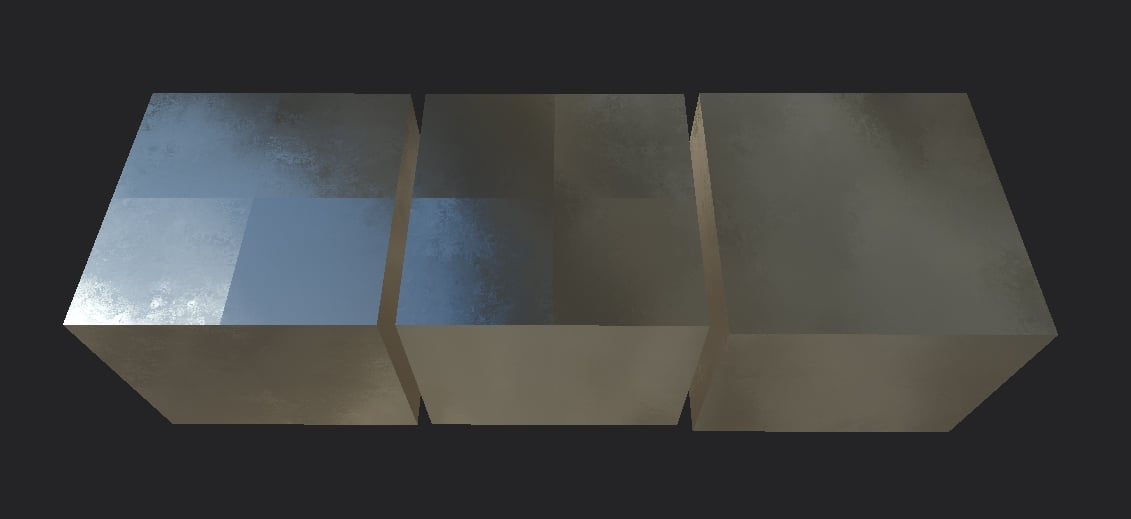
Wireframe shot:
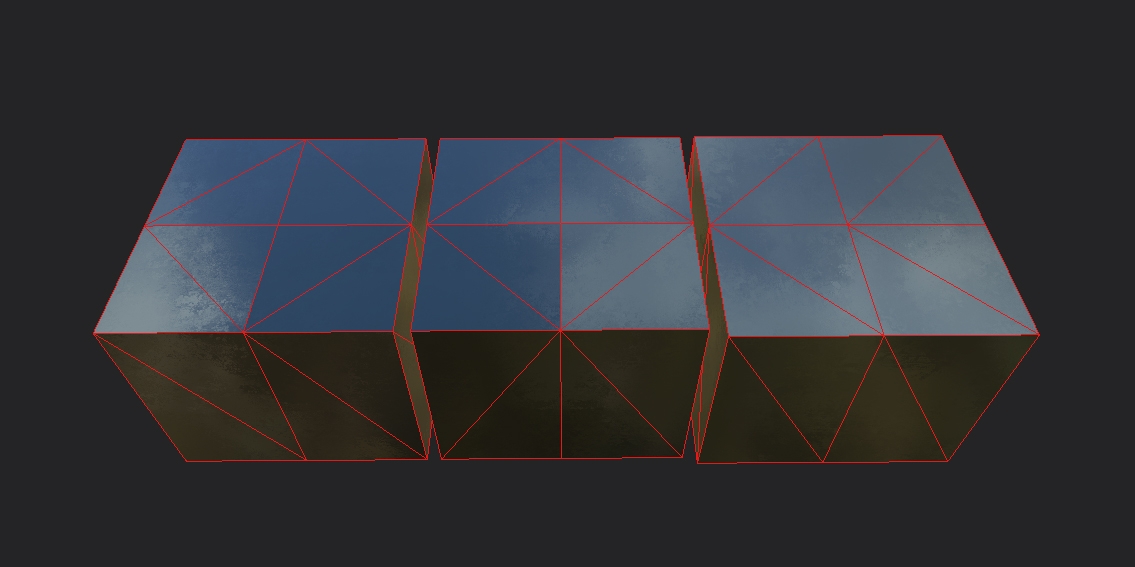
Modeling done in 3Ds Max, rendered in Substance Painter, i've tried baking in xNormal and Substance and still got the same result.

Replies
so basically the best tip is to avoid symmetry on flat/glossy surfaces while using normal maps?
But both sides can be thereduring baking if you use offset on the uvs.
Qwedeath's issue is high likely related to his smoothing groups. Because he gets the seams even without a normal map.
Without a whole mesh i would still notice seams, even after moving the mirrored UV to +1 space... I encourage @qwedeath to try the method i sugested and tried myself. It works.
Having both sides helps in certain cases but its not always necessary.
I think its just me, maybe i've missed some setting or some
Link to archive with cubes: https://drive.google.com/file/d/0BzH0kx67E34EMi1aSTh3SDc1WjQ/view?usp=sharing
Export settings:
Baking settings:
UV Layout:
Result:
Then I made a test with a baked cube, only one corner baked, so its 3x symmetry. Again, I got seams, but on weird places.
Now I would also like to know whats going on here.
- Changing the triangulation direction changes the direction of the line errors.
Mind blown
Thanks for this research, i've also tried splitting plain and it also worked for me. Ill try some other things, maybe some experienced symmetry master will reply to this thread :pleased:
@qwedeath i got some results, using the same mesh you sent. I used Xnormal for this. The ONLY diferent thing i did was to make a cage inside Xnormal -- i didn't use the one you sent.
I increased the glossiness as you can see. No seams (at 4k; probably on lower resolutions seams can appear)
I believe the problem was your cage in some mysterious way.
:awesome:
The normal map:
Do you got seams on this cube without normal map? What do you mean under creating cage inside xNormal? Ray distance calculator?
I opened the mesh you sent in 3ds max, and believe me, there were no seams...
Xnormal has a tool where you load both the HP and the LP and you push the cage to cover the HP. Then you save the cage in .sbm format (internal to Xnormal) and use it.
Maybe i am just sleepy and missing something, hope to fix it tomorrow
Unfortunately manually adjusting the normal along the seam won't work because the cage pushes along average direction. But in a cave of a flat surface, the normal would point straight downwards. But yeah, half deleted mesh will rarely work. This should be changed on wiki I guess.
Also the seam appears even without a normalmap so testing different bakes is poitless because the error is related to the mesh.
No seams, no issues at all. I guess there is no imprecision or chance of the normals bending in the case of a flat surface (the wiki implies there is this chance at all times, not only when the model is not completely flat).
The strangest thing in all this is that, when i opened the mesh @qwedeath sent, there were no shading errors at all, the mesh was perfectly fine. O.o
This shading thing confusing me so much.
I want to know an answer if the symmetry will always show seam line ?
even without normal map still show, it happen when you directly do symmetry to the object or invert the UV map.
some topics :
https://forum.allegorithmic.com/index.php?topic=7917.msg38569#msg38569
http://polycount.com/discussion/173271/normal-map-seam-along-mirrored-uvs
I search a lot of topics and there isn't any solution , so better way to avoid it right ?
but I notice a lot of people use symmetry in characters and it seem fine
@Froyok
said :
"I just loaded your low-poly mesh into Substance Painter, without baking the normal map from the high-poly I have already a seam if I use the "Bronze Armor" smart material. The seam appear because of the "Finish Rough" applied on the bottom layer of this smart material. I don't understand yet why and I will need to discuss with an engineer to investigate further. Meanwhile you can disable this filter and you should be fine."
so is flat surface not recommend while organic is ok ?
I really wish someone explain this situation .