Best displays
It's always a tricky thing to get a new display. Even when sometimes I got 2 displays of the same brand, same model, the colors are completely different and trying to calibrate it's a hell.
So, my question is, right now what is for you the best displays in the market for around a maximum of $400?
Also, which software do you use to calibrate the monitor?
So, my question is, right now what is for you the best displays in the market for around a maximum of $400?
Also, which software do you use to calibrate the monitor?
Replies
The dell ultrasharps are pretty good, they come pre-calibrated from factory surprisingly well. Some say they have backlight bleed, which they kind of do, but I don't even notice it.
tn for fast gaming monitor and as a fan of all things stereo: active shutter 3d surround...
IPS for color accuracy...
QHD on 3 27 inch displays for dense pixel resolution detail at desktop distances
Till now????
from New Egg:
http://www.newegg.com/Product/Product.aspx?Item=N82E16824236405&ignorebbr=1&cm_re=PPSSUMZISSDNXR-_-24-236-405-_-Product
ASUS ROG PG278Q Black 27" WQHD 2560X1440 ( !> ) IPS,( <! this cant be right?? ), 144 Hz 1mx(GTG) NVIDIA G-Sync Gaming Monitor with Exclusive GamePlus onscreen timer/crosshair, Tilt, Swivel, Pivot, Height Adjustable
ROG SWIFT PG278Q
Forged for Gaming Perfection: The World's First WQHD G-SYNC Monitor With Rapid 144Hz Refresh Rate And 1ms Response Time
Crisp 27-inch, 2560 x 1440 visuals combined with fast 144Hz refresh rate, 1ms response time, made smooth by NVIDIA® G-SYNC™ technology
 NVIDIA® 3D Vision™ Ready
NVIDIA® 3D Vision™ Ready
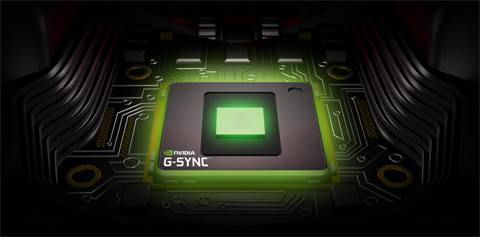
Exclusive GamePlus onscreen timer/crosshair, 60-120-144Hz refresh rate turbo key and intuitive 5-way OSD navigation joystick
Complete ergonomic tilt, swivel, pivot and height adjustment with VESA mount capability for optimal placement
normally $899.99
now: $689.99
Save: $210.00 (23%)
$2.99 Shipping
Now all I need is the $5000 dollar price shock on the Dell OLED monitor tech to drop in price and migrate it's way into all those bullet points?
 WRONG?!! I saw this earlier today and got excited for nothing. From what I can gather...
WRONG?!! I saw this earlier today and got excited for nothing. From what I can gather... 
Right?
The IPS listing in the title must be a typo! This is the same TN ROG Swift that has been in production
which at least explains what at first seemed like a real sale price.
On the bright side. This monitor has issues reported by a lot of customers when trying to use 3dVision with SLI. And I replace my tri SLI this week when my single GTX 1080 arrives.
The QHD Swift that supports color accurate "in plane switching" is the PG27AQ model.
but the reponse speed slows down to 4m.
( which I suppose is what makes the active shutter tech a no go fer now? )
apparently I can't have my cake and eat it yet. But I suppose that as an "investment" with such a steep price point, one might as well wait fer:
.
( if God intended us to game on a single monitor he wouldn't of gave us peripheral vision )
I have 2x the IPS one and its great. I probably got lucky with the IPS glow, because both are very low on glow, but colors and contrast are on par with the professional 4K IPS LG monitor I had, so its amazing for gaming and working. Also the build quality is astonishing but they really are expensive.
Pro tip: You can get the MG279Q, the same model just without GSYNC and with FREESYNC for a lot lower price, and they apparently have slightly better colors even. Around 580$ compared to 900 for the PG
Kinda OT but whatever. Why do store displays always seem to make sure the demo units always look like shit? When they're not playing a tiny video on a big screen, the screens are always super blurry, somehow have color fringing or are just dim. I'd think it was a kid trolling, but it's like that in every store I've been in, every time.
ASUS posted the serial number ranges of those units suffering the glow on the PCDIY.asus.com site along with some recall info: ( they also made a pledge to up their QC )
This one-time exchange program is open only to customers who purchased the ROG Swift PG279Q in North America, and it’s limited to models from the initial batches. Units with the following serial numbers are eligible:
F9LMQS064281 to F9LMQS066024
F9LMQS085294 to F9LMQS085313
FALMQS088716 to FALMQS089177
Customers who want to exchange a qualifying display can contact us directly at customerloyalty@asus.com. Proof of ownership is required, so please include a clear photo of the serial number, which is located under the front edge of the display. Replacement units can be cross-shipped under ASUS’ Rapid Replacement program.
http://www.cnet.com/products/dell-43-ultra-hd-4k-multi-client-monitor/
game in surround/eyefinity in horizontal because peripheral is more immersive ( now even more so with correct projection hardware level architecture of pascal )
 https://www.youtube.com/watch?v=m2Vqbi71Lek
https://www.youtube.com/watch?v=m2Vqbi71Lek
But even prefer 16:9 3 monitor surround/eyefinity vert setup for workspace compared to the quadrant setup in the Dell. Particularly for the Doc/Reference and coding screens which give you longer screen real estate compared to horizontal space necessitating scrolling up and down and up and down.
vesa monitor arms like my Peerless aren't needed as much since many monitor stands are starting to include hor/vert stands.
Best of both worlds: Gaming/WorkStation.
However, sRGB might be so 2000 soon because of HDR monitors and Dell rolling out the first OLED computer monitor.
$5000 dollars tho. ouch!
On the other hand...
Dells OLED was so CES 2016 but Computex is happening now!
Has anyone scoured the internet for news hopefully from competitors?
LG releases cheaper OLED 4K TVs
And they support both HDR formats