Merging multiple transparent textures/images ?
Hey, so I have render out sprites for our game and the problem is that I have the shadows separated, and the renderer cant give them out together.
Its basically this; only that I have animations that go up to 100 frames.
(I have them in transparent PNG in the same image size but other formats are possible.)
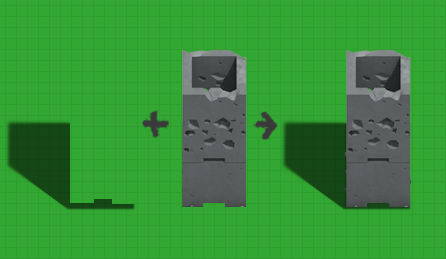
The green is only to show transparency, its not in the images
Now im looking for some sort of way to combine them easily, as doing them frame by frame in photoshop is near impossible. I imagine it can be done in aftereffects somehow, but I couldn't really find out a way so far.
Maybe some sort of tool exists that combines two images ? As both are non overlapping and the same size, that should work.
Any ideas or software I don't know about?
EDIT: FOR ANYONE READING THIS THREAD - GAME MAKER STUDIO 1.4 Has a feature in the image editor called overlay which allows this and exports as a sprite sheet although not in individual sprites
Its basically this; only that I have animations that go up to 100 frames.
(I have them in transparent PNG in the same image size but other formats are possible.)
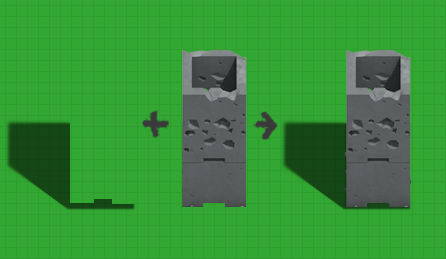
The green is only to show transparency, its not in the images
Now im looking for some sort of way to combine them easily, as doing them frame by frame in photoshop is near impossible. I imagine it can be done in aftereffects somehow, but I couldn't really find out a way so far.
Maybe some sort of tool exists that combines two images ? As both are non overlapping and the same size, that should work.
Any ideas or software I don't know about?
EDIT: FOR ANYONE READING THIS THREAD - GAME MAKER STUDIO 1.4 Has a feature in the image editor called overlay which allows this and exports as a sprite sheet although not in individual sprites

Replies
I think the alpha should be set to pre-multipled in the properties of each image sequence but it's literally been like 10 years, so I could be wrong. (if it looks wrong ie. you get some fringing then it's wrong).