Subtle Lines On Ambient Occlusion Bake from Blender. Do Other Programs Do This?
I've been having some trouble with baking ambient occlusion on organic shapes. I currently use blender for everything but I am curious to know if anyone has experienced this issue with other 3D programs. I would use another program if I could get smooth ambient occlusion maps from them.
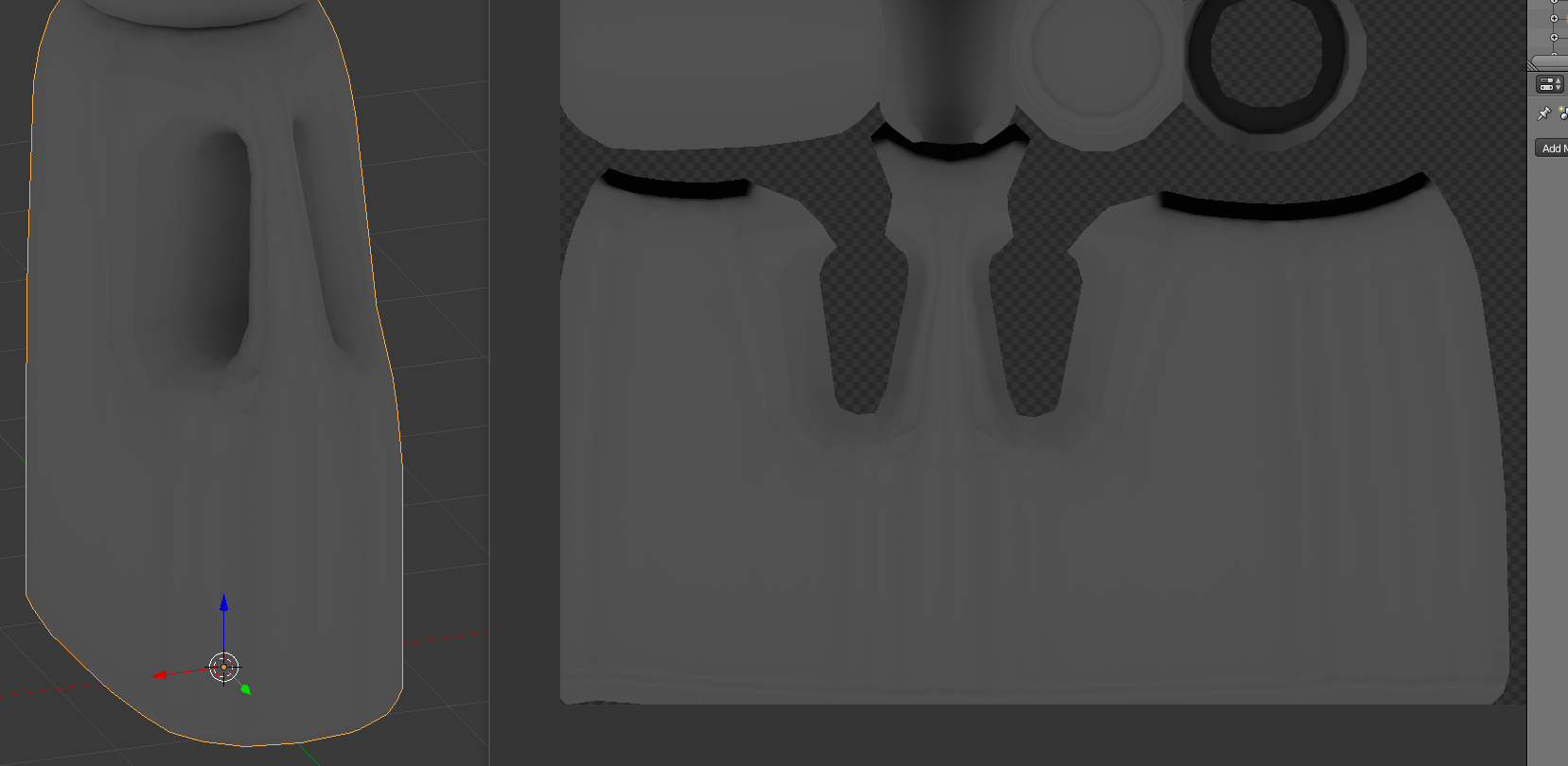
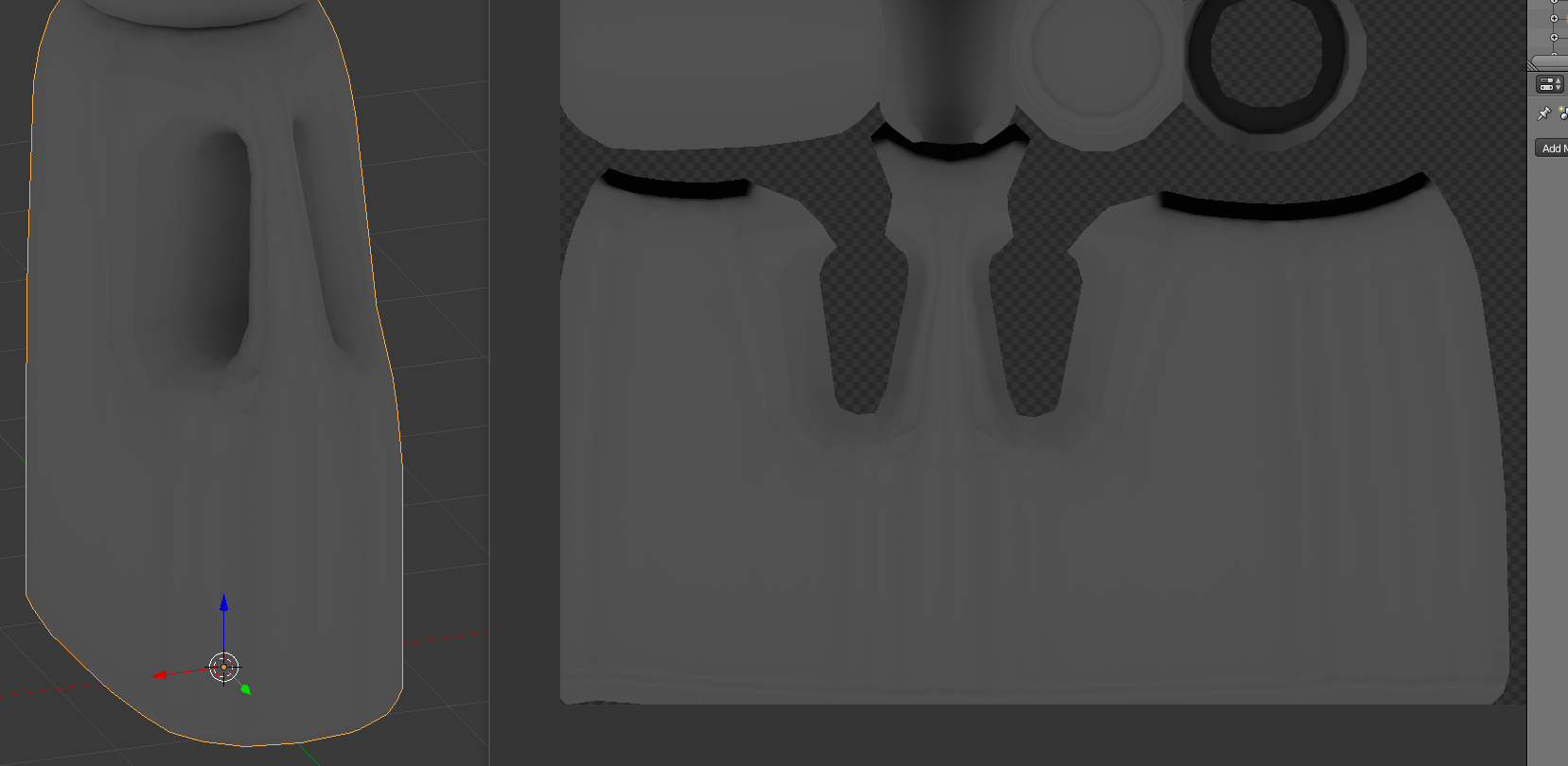

Replies
That would make sense but I didn't use cycles to bake the AO. The odd results are from the internal render. Never really considered cycles for baking these types of maps. Would be nice to be able to use the internal render since it's quicker to setup, and render, but I'm willing to give cycles a try.
Thanks for the suggestion. I'll keep that in mind when I try with cycles.
Although I am still curious if other programs run into this oddity or if the cause may be the internal render.
- Increases the Samples in "internal render", world / Gather / Samples (add like 16 or more)
- Baking options check "Normalized"
That might help, but only if there is a high poly mesh. In this case it doesn't look like there is one. Increasing the bias should clear this up. Bias also is in xNormal and many other baking tools out there, even in real-time AO!
Every software could end up like this if you just bake directly from lowpoly model.
Update:
You might be able to get rid of the subtle lines if you make those edges sharp. Then, you can re-group-smooth them after the bake.