Matt's Big Improvement Push Part 2
Here is the first thread for reference but, its getting a bit cluttered so making a new one to keep it easy to read.
Latest
Current project is a prop based on this concept from destiny. I know its not there yet but getting feedback helps me a lot when I start to feel a bit stuck on a piece.
Thanks as always
Latest
Current project is a prop based on this concept from destiny. I know its not there yet but getting feedback helps me a lot when I start to feel a bit stuck on a piece.
Thanks as always
Replies
http://i.imgur.com/JdWpf7K.png
http://i.imgur.com/LHKKsNr.png
You should definitely reconsider the lowpoly though, you have lots of unnecessary geo on flat surfaces and too many bevels. Perhaps spend some time testing what looks acceptable when baked.
With layers in nDo you should set their blend mode to overlay.
Another general tip, which isn't always possible, is to plan what materials go where when you're doing your UV's and smoothing. If a separate material can also be a separate UV island, try to do so. This way the different material gets edge padding and will have a nice crisp border rather than one based on texel density, which looks particularly bad when the textures are shown at a lower res (like with mip maps).
If you have that brushed metal look in the albedo too (it appears so) lower or remove it significantly and rely on the gloss to provide that detail. It is also a bit poorly planned that the sudden change in direction on the brushed metal accentuates the UV seam from the top curve to the beveled sides