MODO baking random map?
A cross post from the official forums, as I am completely confused about this.
I have NO idea what is going on here, and really need some help.
When I am baking an object, it looks fine in the render view, but when it is almost done, it stops and shows/ swaps in another completely random bake, often from another object. Even when I duplicate the Item to a new scene, and close the other one, so there should be no doubt.
I have also checked the output folder, and no bake is created.
What is happening? What am I misunderstanding?
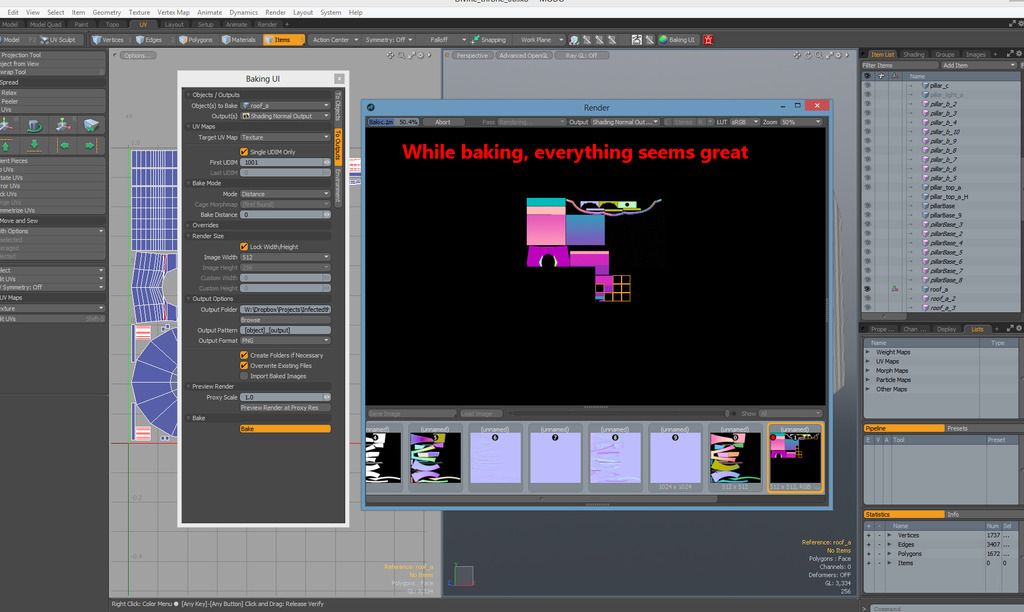
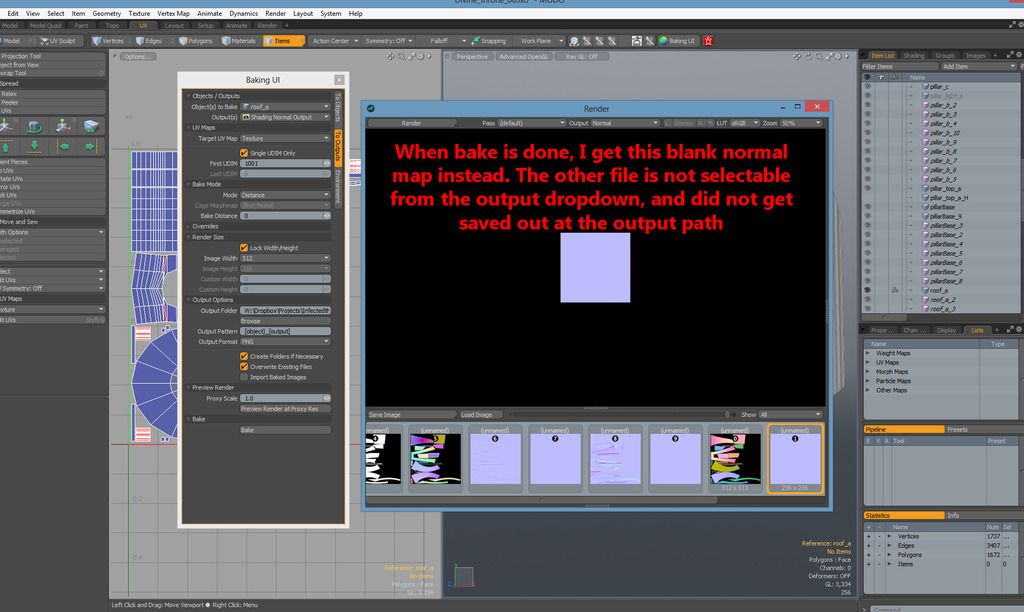
Trying to dup the item into a new fresh scene..
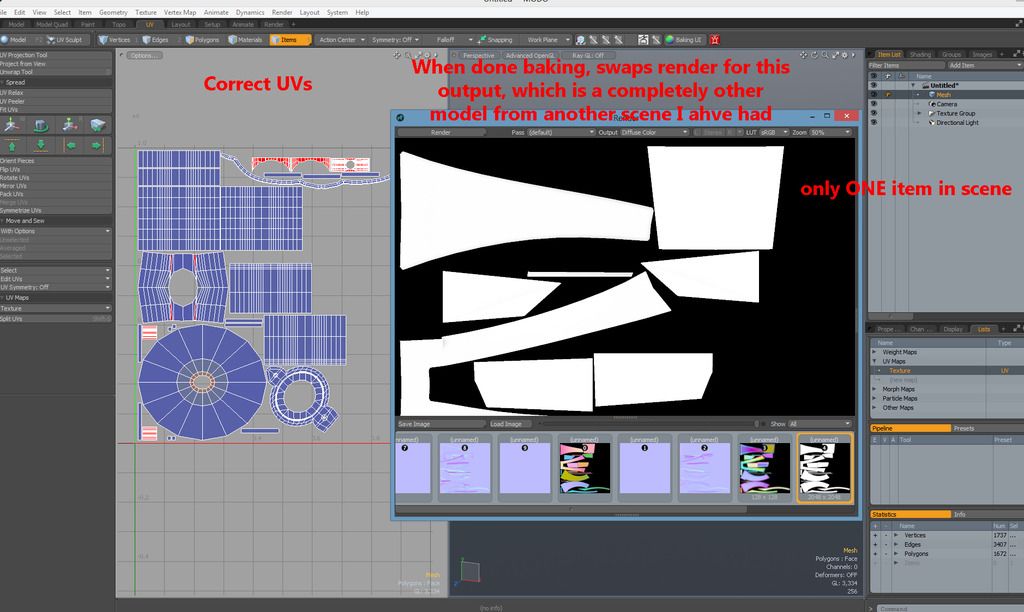
I have NO idea what is going on here, and really need some help.
When I am baking an object, it looks fine in the render view, but when it is almost done, it stops and shows/ swaps in another completely random bake, often from another object. Even when I duplicate the Item to a new scene, and close the other one, so there should be no doubt.
I have also checked the output folder, and no bake is created.
What is happening? What am I misunderstanding?
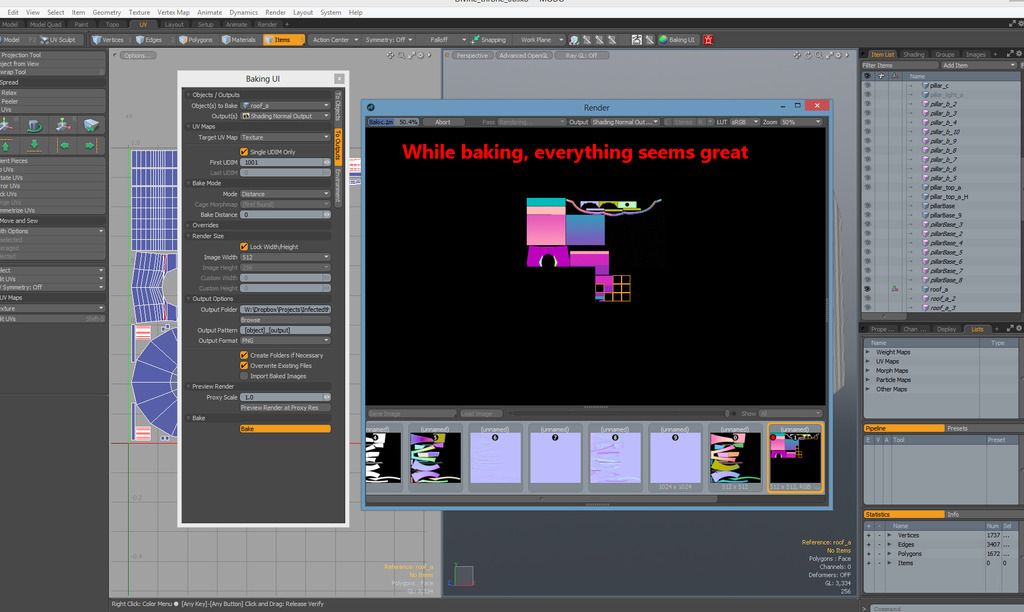
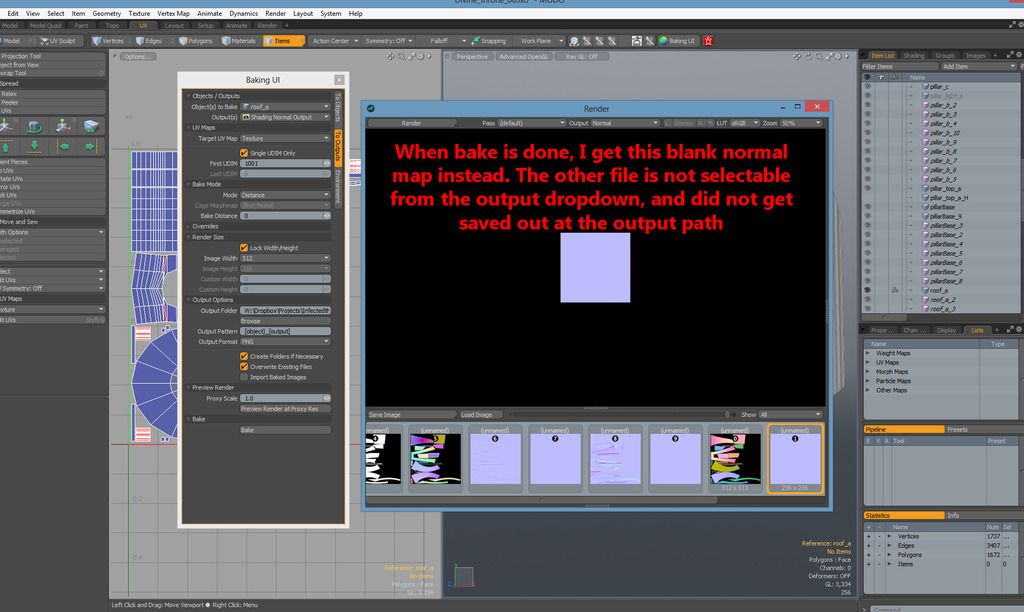
Trying to dup the item into a new fresh scene..
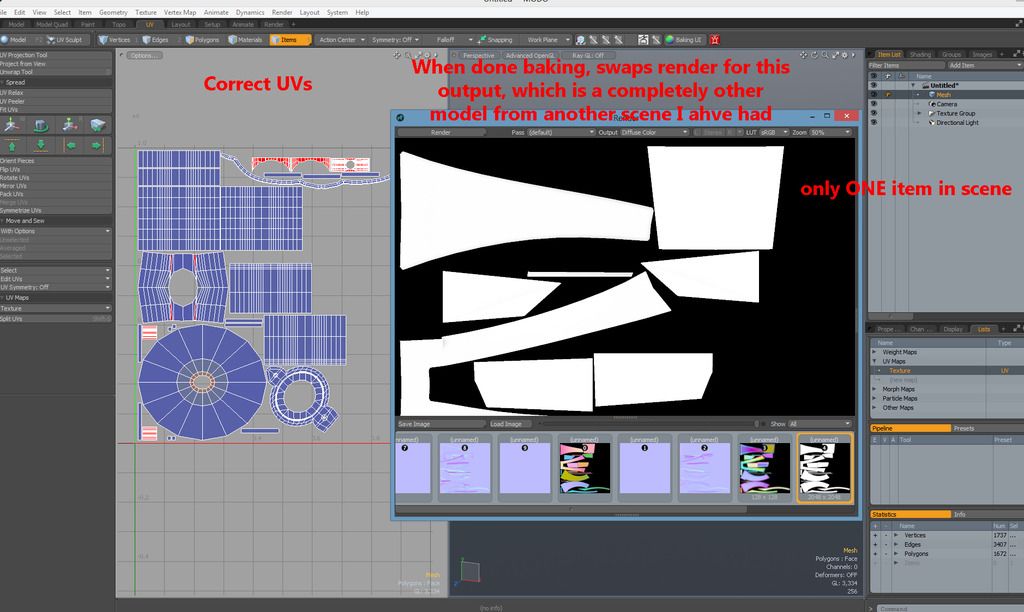

Replies
Does anyone have a clue what this it about? :O
Overtime i figured that i need to have my highpoly layer selected well above the lowerpolys and pick "normal map" without picking anything else (like picking colormap instead) or i get to bake the blue-screen-of-nothing.
HTH,
admir
And yes, delete the UVs from the high poly ... or rename that map ... that will screw you up big time.
Oh, I was just told to USE the baking UI the other day.
Thanks, but I am not even using a highpoly.
All I want, is to use the rounded edge shader thing on the lowpoly, and bake that to a normal map.
• If I bake a tangent space, I get seams at the hard edges, obviously.
• I cant figure out how to render an object space without the bakingkit.
• With the bakingkit, nothing works.
Thats pretty much my loop of problems
EDIT: Oh admir, missed teh reply initially. Thanks a lot. I can try when I come home to rename the UV map, as all low polies atm use "texture", but still, if my one item is solo'ed, should it still make a differenec?
I always use "Render -> Bake From Object To Render Outputs" in MODO. And I set up a morph map bake cage to use instead of distance. That works pretty reliably for me.
Although these days I do most of my baking in Substance Painter (but I understand that negates the rounded edge shader) ...
- You need both objects to be visible
- Select the object that you want to receive the bake and select the UV map you want to use
- Do NOT have UVs on the source object or, at least, change it's UV map name to something other than what the target object is using
- If the rounded edges bake out low res or faceted, I THINK you need to fiddle with the "Render Level" under your mesh properties. Set it to something higher than the default and see what happens.
Thanks a lot, Warren. And sorry for my failing attempt at not including you in helping me once again