Help me test a photoshop action please!
Hey everyone,
I was having issues when I wanted to blur a texture that is tiling in photoshop, if you just do a straight blur in photoshop, the blur doesn't tile and you end up with a seam at the edges. So I created an action that will blur your tiling texture.
It also works if you select a layer with transparency, so if you have tiling rocks or something on its own layer you can blur just that layer without messing up the rest of your document.
Whoever wants it can take this, but if you use it, can you check to see everything works and let me know? It works on my machine and a few other co workers, but when my lead tried to use it, the action wasn't able to paste the blurred layer back into the original document, saying "The paste function isn't available" or something like that, and the blurred version didn't copy to the clipboard. I'm not sure what would be causing that issue so if someone runs into that issue and could possibly help me debug it that would be awesome.
Dropbox link here - http://bit.ly/1ztZ8oS
Thanks!
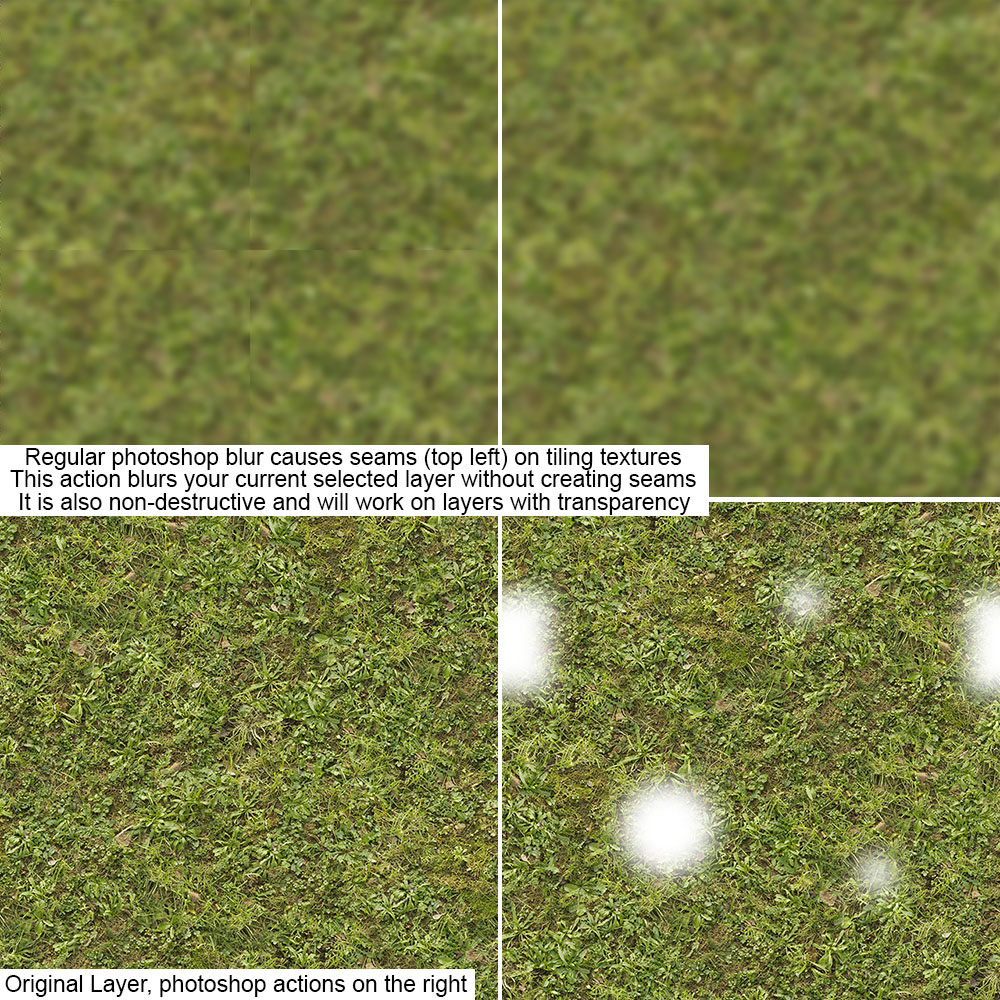
I was having issues when I wanted to blur a texture that is tiling in photoshop, if you just do a straight blur in photoshop, the blur doesn't tile and you end up with a seam at the edges. So I created an action that will blur your tiling texture.
It also works if you select a layer with transparency, so if you have tiling rocks or something on its own layer you can blur just that layer without messing up the rest of your document.
Whoever wants it can take this, but if you use it, can you check to see everything works and let me know? It works on my machine and a few other co workers, but when my lead tried to use it, the action wasn't able to paste the blurred layer back into the original document, saying "The paste function isn't available" or something like that, and the blurred version didn't copy to the clipboard. I'm not sure what would be causing that issue so if someone runs into that issue and could possibly help me debug it that would be awesome.
Dropbox link here - http://bit.ly/1ztZ8oS
Thanks!
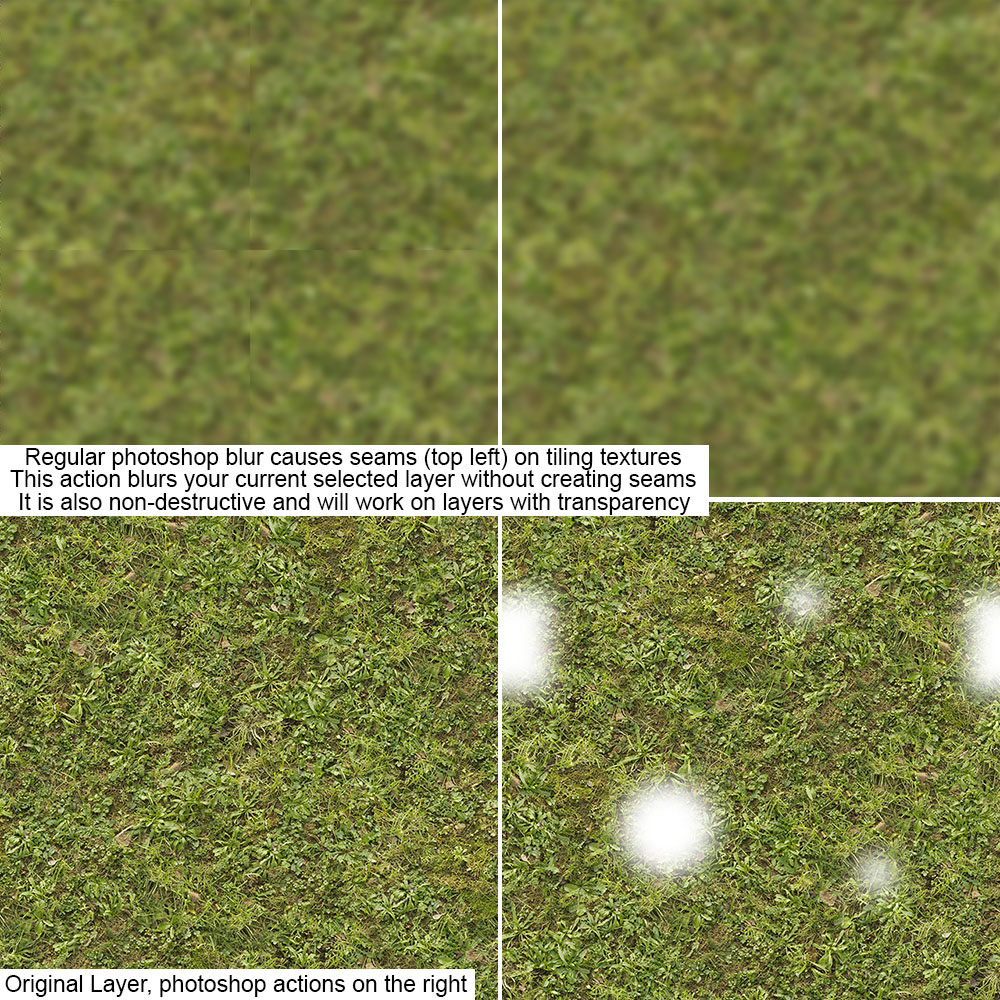
Replies
My photoshop info if that's what you are interested in:
Neato script though, thanks for sharing!
I'll take a look and see if there's anything I can do about the shape/text layers thing. If you find any other craziness, let me know and I'll fix it.
I've fixed it so it will work on a group now and fixed a bug where it didn't correctly tile if your layer wasn't touching the edge of the document. So now if you blur something over the edge of the document, the blur will carry over to the other side.
I'll change the original post to update the download link too.
http://bit.ly/1ztZ8oS