Dynamask won't open
Hi Guys,
I was working on a project in dDo yesterday and, after taking a break, when I reloaded it I found that left clicking on the mask box no longer opened the dynamask editor. I figured Id restart my PC and see if it had worked itself out today but the problem remains.
Im using version 1.8 and adobe CC 2014.
Right clicking on the mask box produced this error just now:
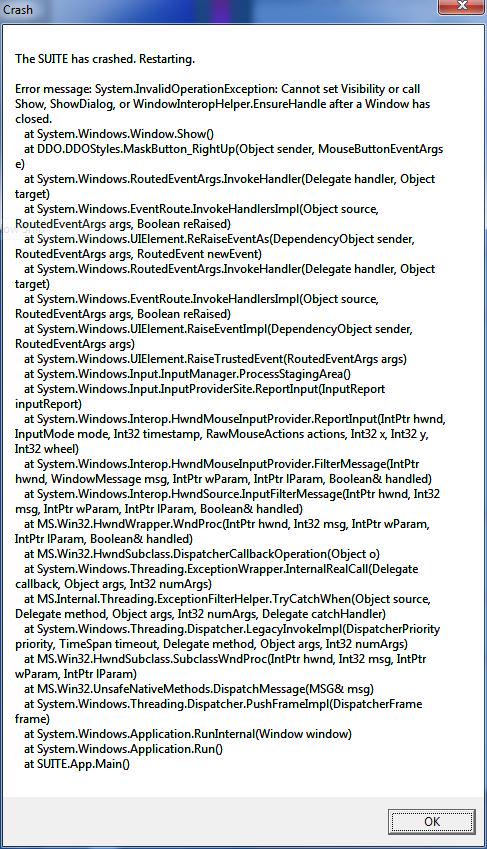
Then the suite crashed.
If any one has any suggestions or has seen this before I'd really love to hear the solution, cheers guys.
Olly.
I was working on a project in dDo yesterday and, after taking a break, when I reloaded it I found that left clicking on the mask box no longer opened the dynamask editor. I figured Id restart my PC and see if it had worked itself out today but the problem remains.
Im using version 1.8 and adobe CC 2014.
Right clicking on the mask box produced this error just now:
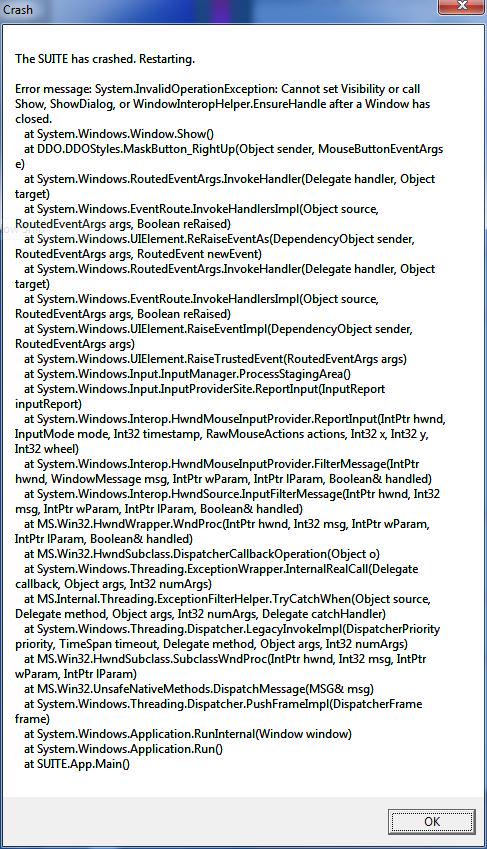
Then the suite crashed.
If any one has any suggestions or has seen this before I'd really love to hear the solution, cheers guys.
Olly.
Replies
"No input paths specified, aborting batch."
This seems very strange, does it happen on every project or a specific one?
I rerendered my ddo project as well and got the dynamask window to open but same situation with not being able to use it.
I had to recreate all the custom materials but everything is operating fine now.
Is it possible this is to do with the custom materials? Ive had a hard time managing them. No easy way to move/delete/import etc but that may just be my ignorance.
Im now not sure how best to move this project back onto my desktop PC to see if it'll work. Will it lose the custom materials again even if I copy them across too?