zBrush: InsertMesh issues!
1. Hey, think im using InsertMesh wrong, but here is my problem. I have the following mesh:
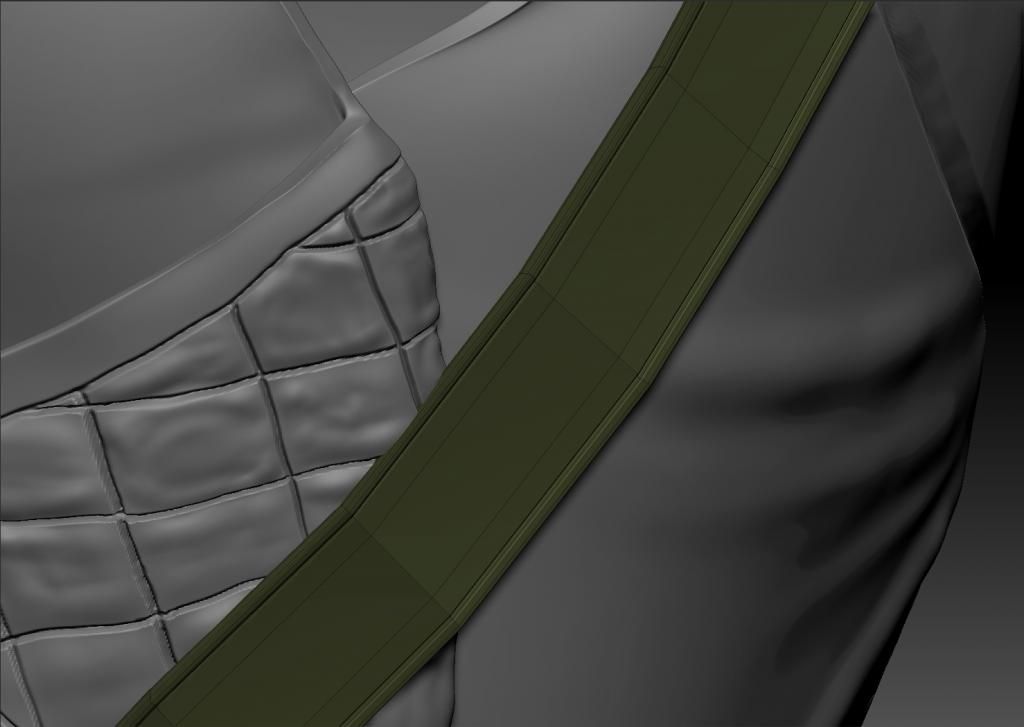
I added my InsertMesh, basically they are beveled metallic holes in a belt.
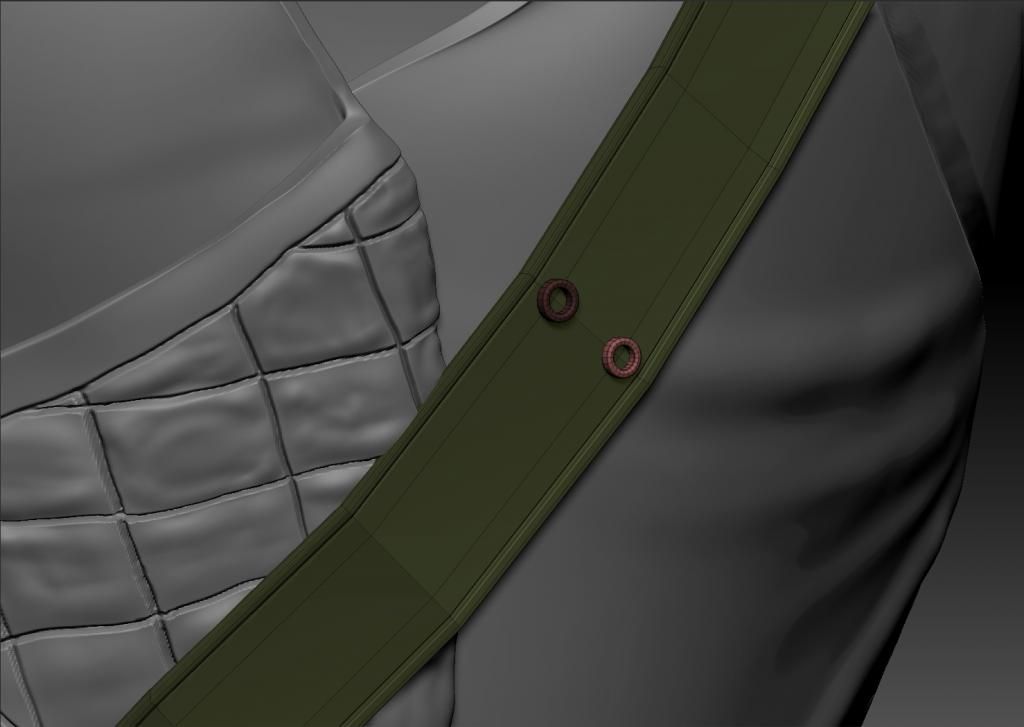
And this is what it looks like when I unfreeze my mesh, as you can see it's not how I want it to look. I would use a load of sub tools but that would be alot of subtools in the list, so not really ideal!
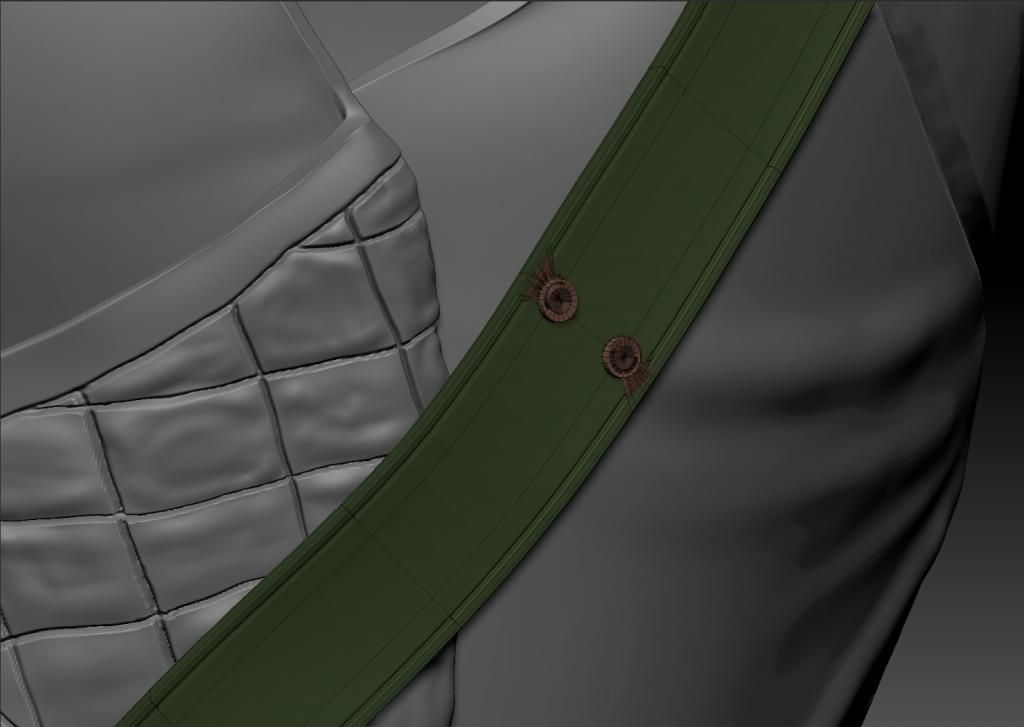
2. Also, I imported some mesh into zBrush from Maya, the mesh was one object but multiple elements. Is there a way to select each element so I can seperate it from the sub-tool, without needing to reimport the entire subtool after separating it in Maya?
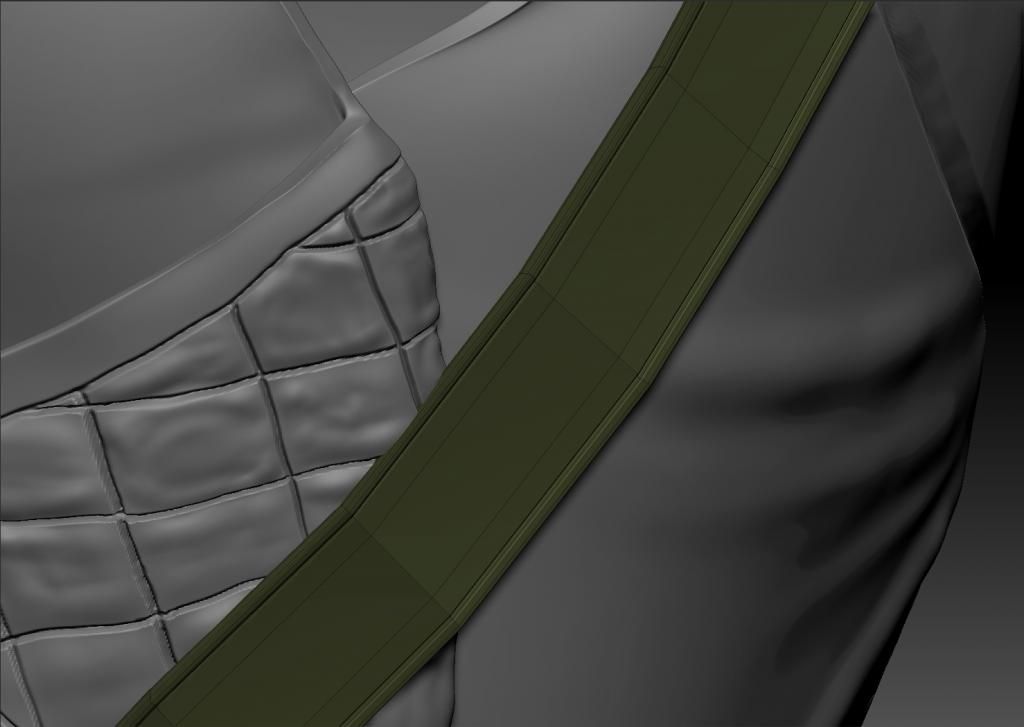
I added my InsertMesh, basically they are beveled metallic holes in a belt.
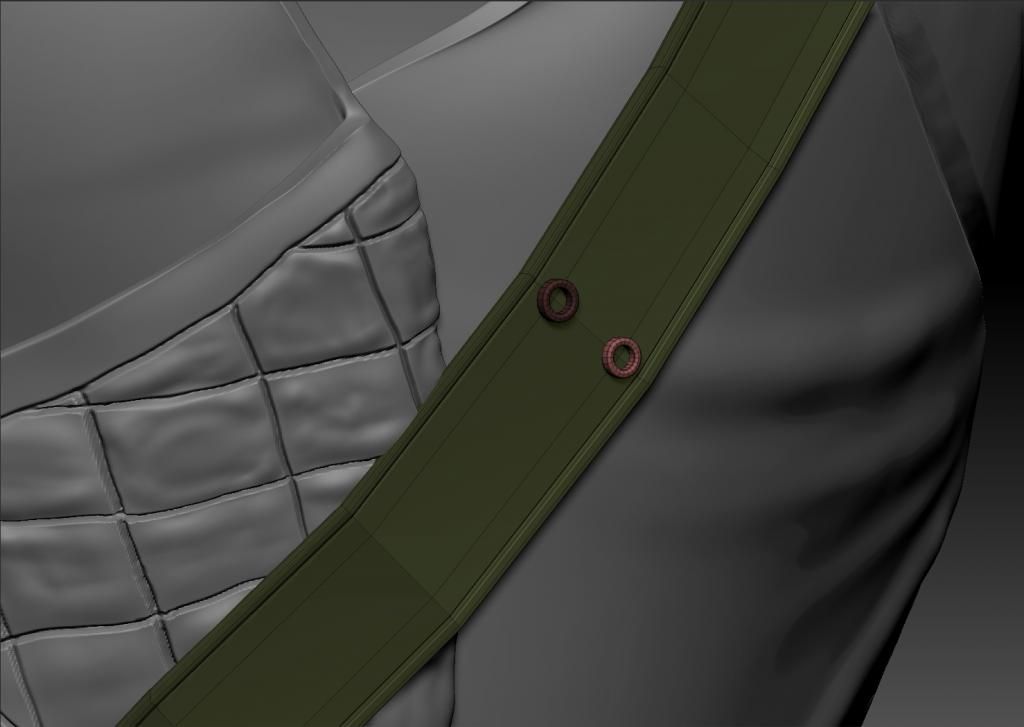
And this is what it looks like when I unfreeze my mesh, as you can see it's not how I want it to look. I would use a load of sub tools but that would be alot of subtools in the list, so not really ideal!
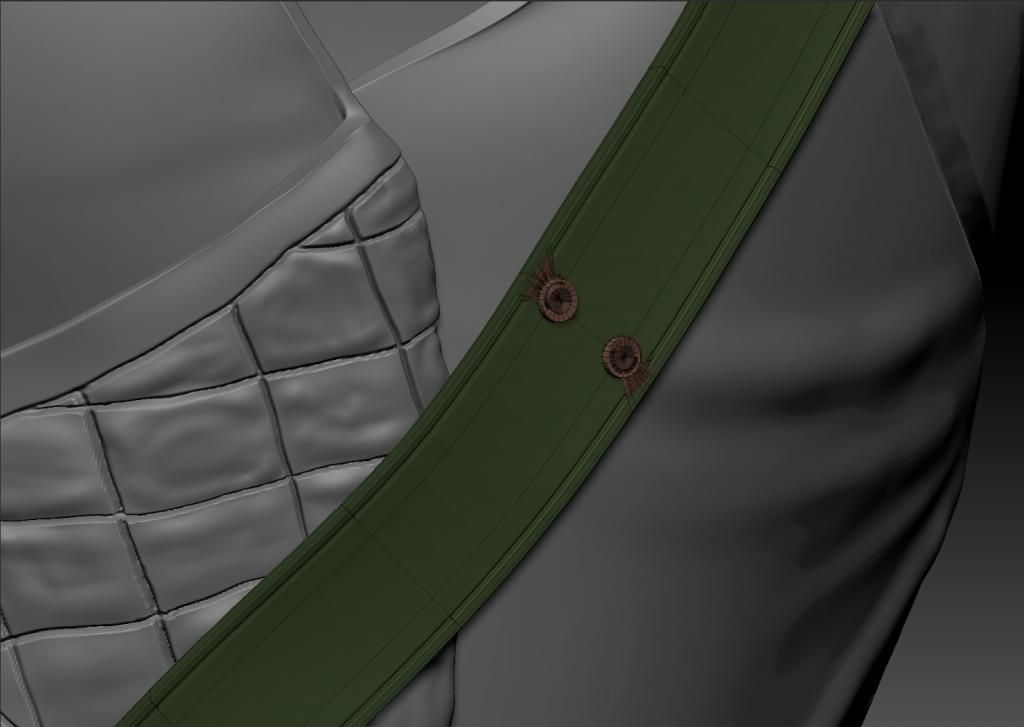
2. Also, I imported some mesh into zBrush from Maya, the mesh was one object but multiple elements. Is there a way to select each element so I can seperate it from the sub-tool, without needing to reimport the entire subtool after separating it in Maya?
Replies
Seems to be doing exactly what i want. Thanks though!