Automotive Zbrush journey
Hey everyone, recently i wanted to learn more about using Zbrush to proove myself that is possible to make cars with nice and clean hard surface edges with the less time posible. So i planned on making 1 car in zbrush each day until i feel confident with zbrush tools and designing cars fast and capable of making them into a low poly model later without any hard surface restrictions.
That being said, i started 4 days ago and decided i needed i really need some good critique for some of you guys who can help me get better doing this. I will only dedicate around 1-2 hours for each car, without focusing on small details that can be done as separate subtools, so by no means they are finished models but can give me a good base to make one for my portfolio once the time comes and give me good hard surface knownedge.
So here they are....
Day 1: That was pretty much what i got trying to just using hard polish brushes and smoothing but it got me to nowhere...so after that went into zbrush classroom and some videos on youtube to feed my brain
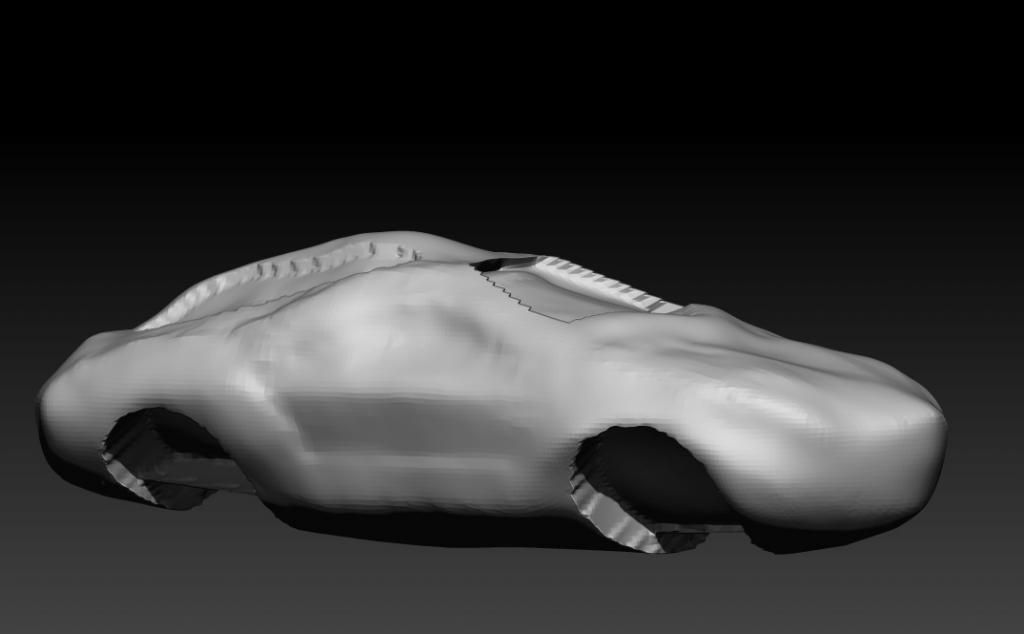
Day 2: Nothing to say much in this one, basiclly i do group loups and move things around and then polish by features to get it done.
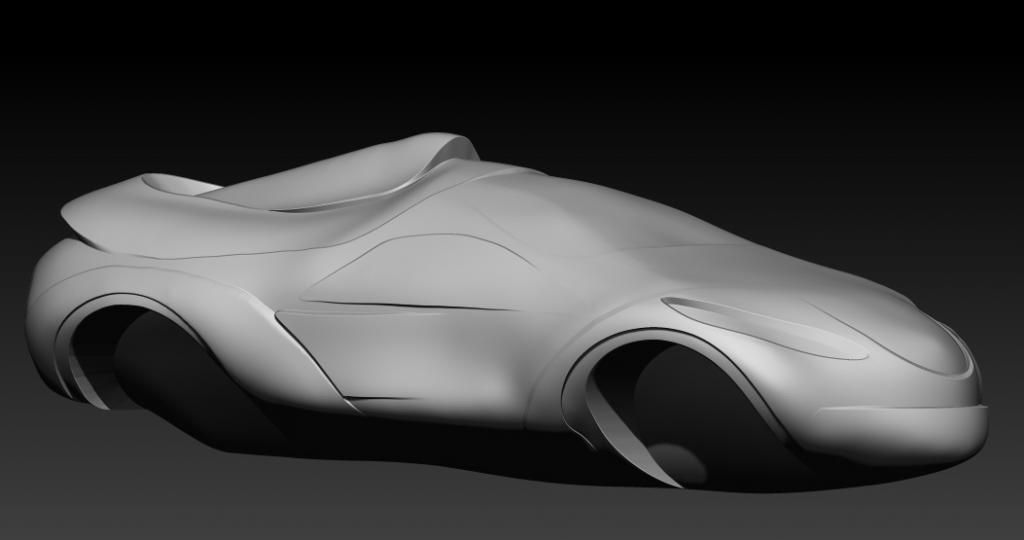
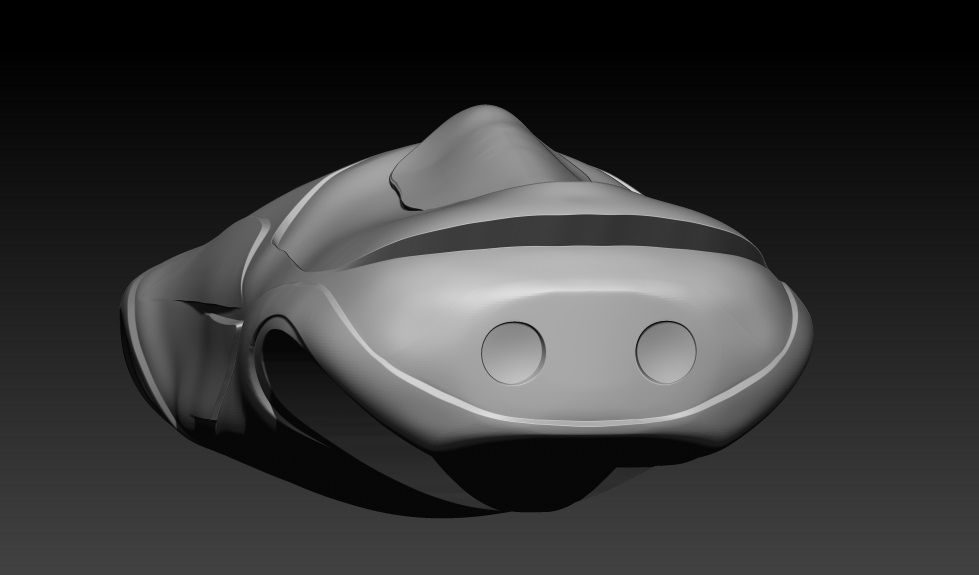
Day 3: Pretty much the same as day 2, just felt more confident and made it faster
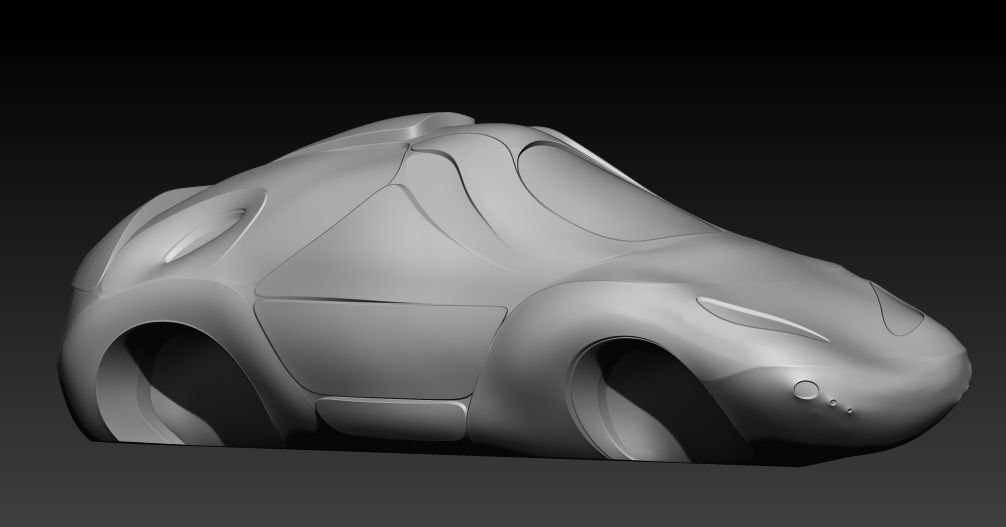
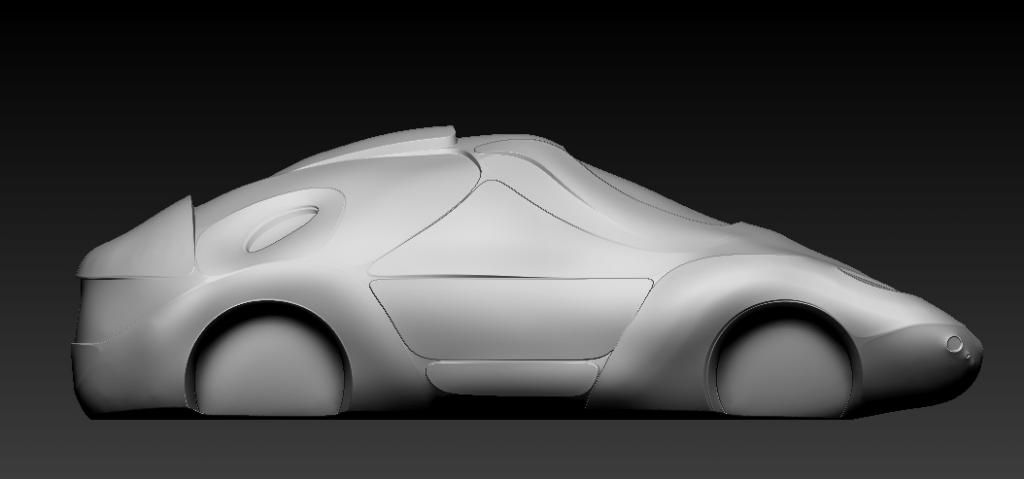
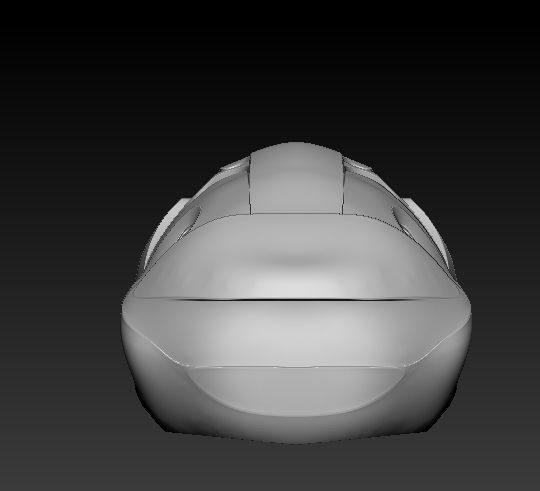
Day 4: Tried to make some different chasis for this one, tired of the robot face i was getting for all the sculpts made before...Also the tires should be placed before i begin to avoid what happend here, they are not matching the ground
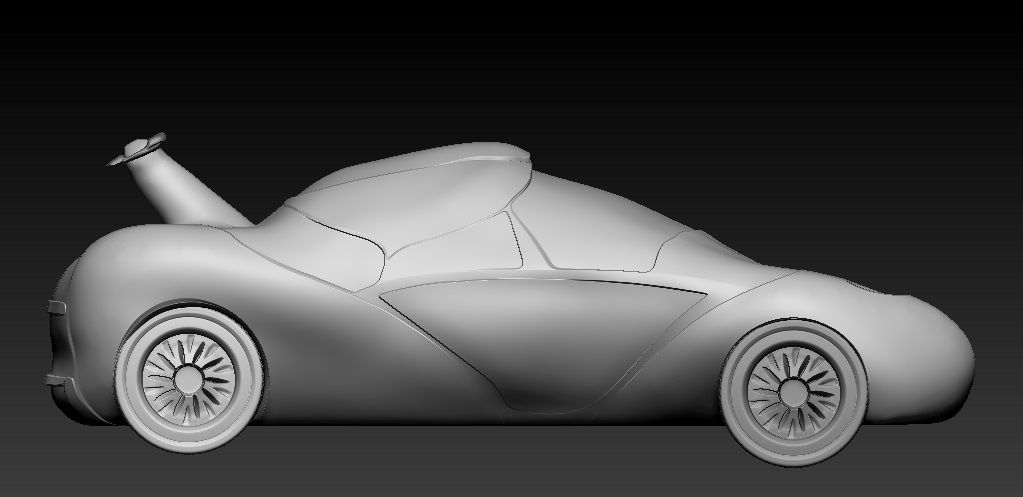
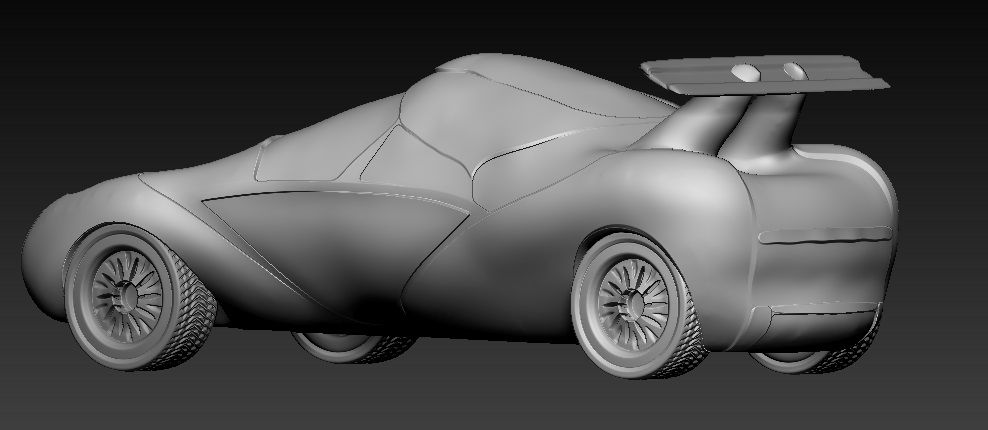
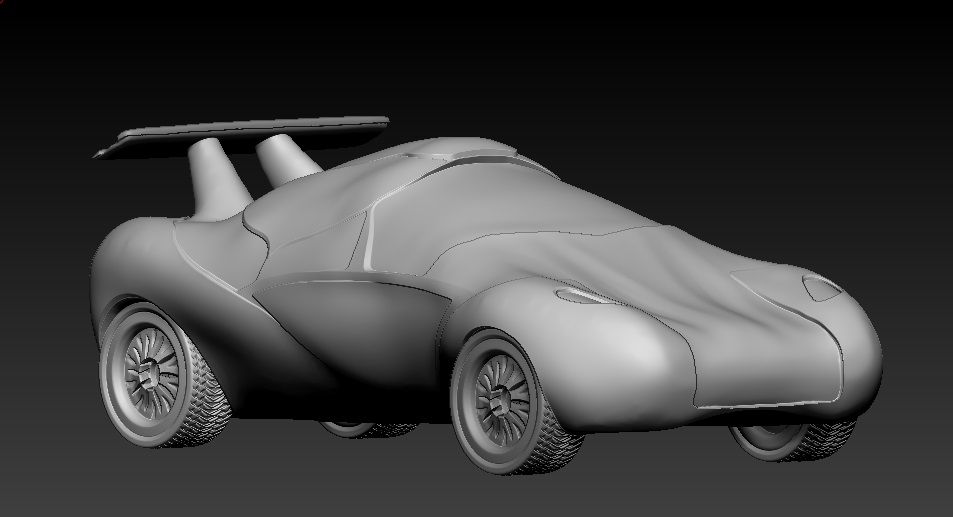
That being said, i started 4 days ago and decided i needed i really need some good critique for some of you guys who can help me get better doing this. I will only dedicate around 1-2 hours for each car, without focusing on small details that can be done as separate subtools, so by no means they are finished models but can give me a good base to make one for my portfolio once the time comes and give me good hard surface knownedge.
So here they are....
Day 1: That was pretty much what i got trying to just using hard polish brushes and smoothing but it got me to nowhere...so after that went into zbrush classroom and some videos on youtube to feed my brain
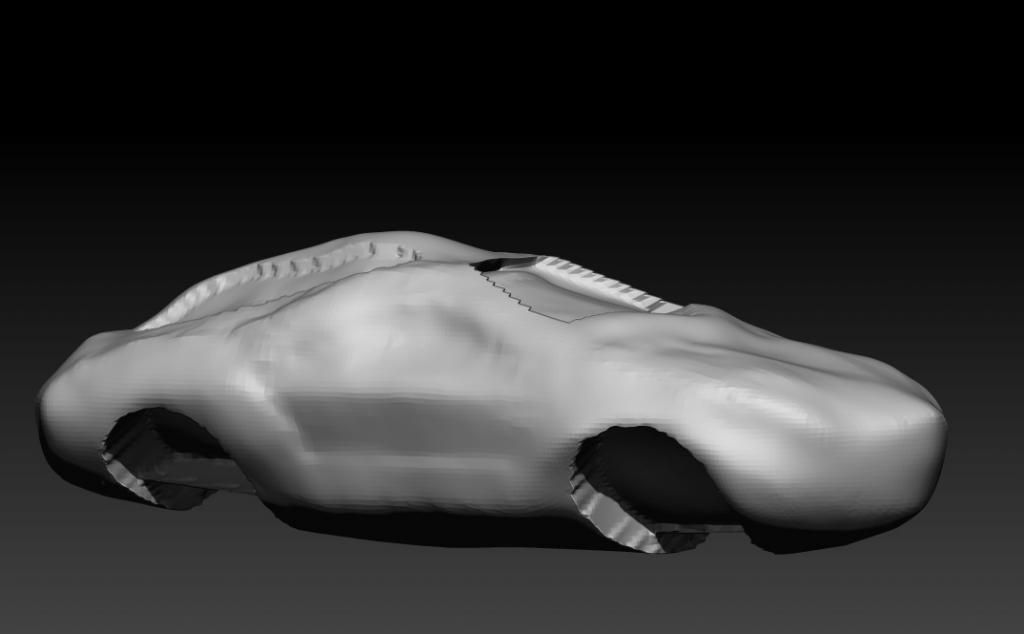
Day 2: Nothing to say much in this one, basiclly i do group loups and move things around and then polish by features to get it done.
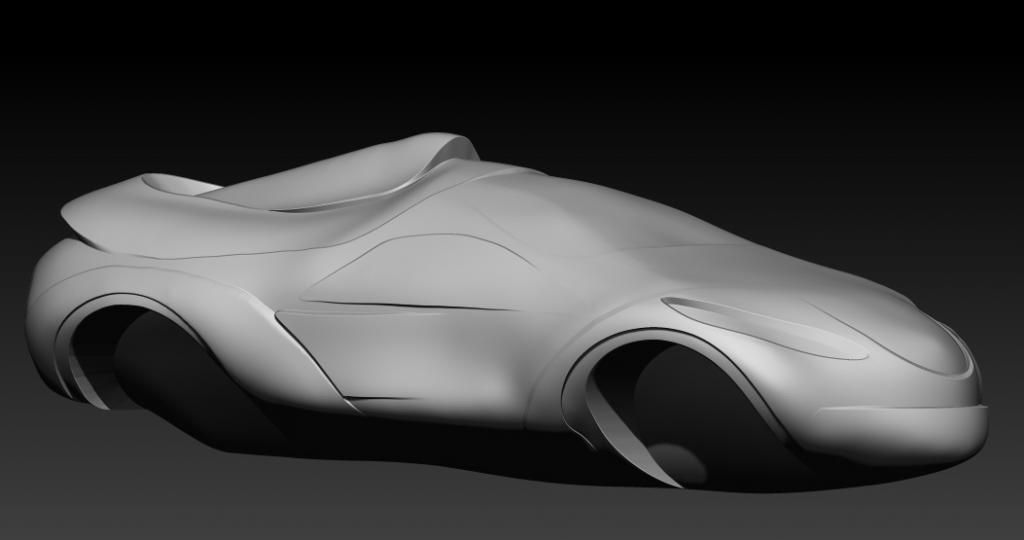
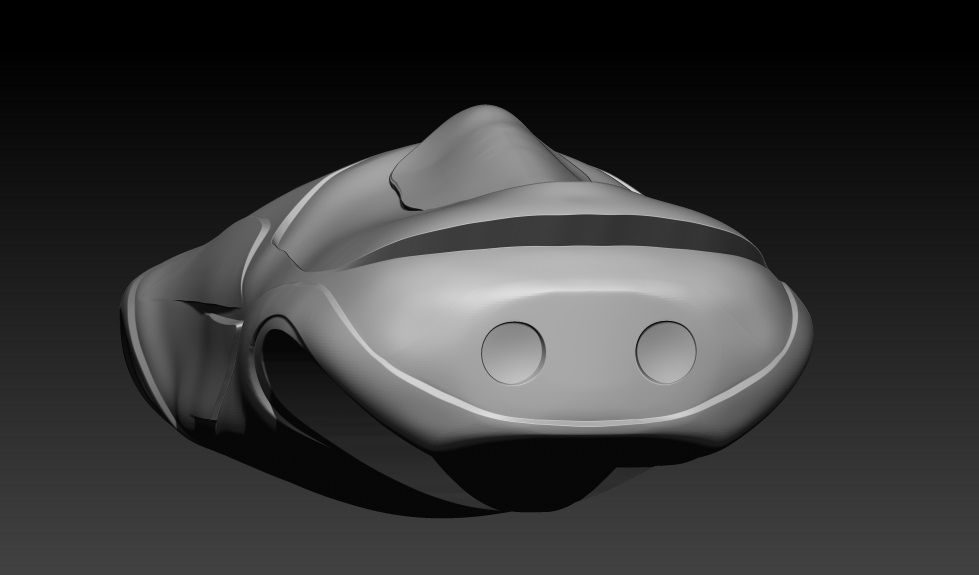
Day 3: Pretty much the same as day 2, just felt more confident and made it faster
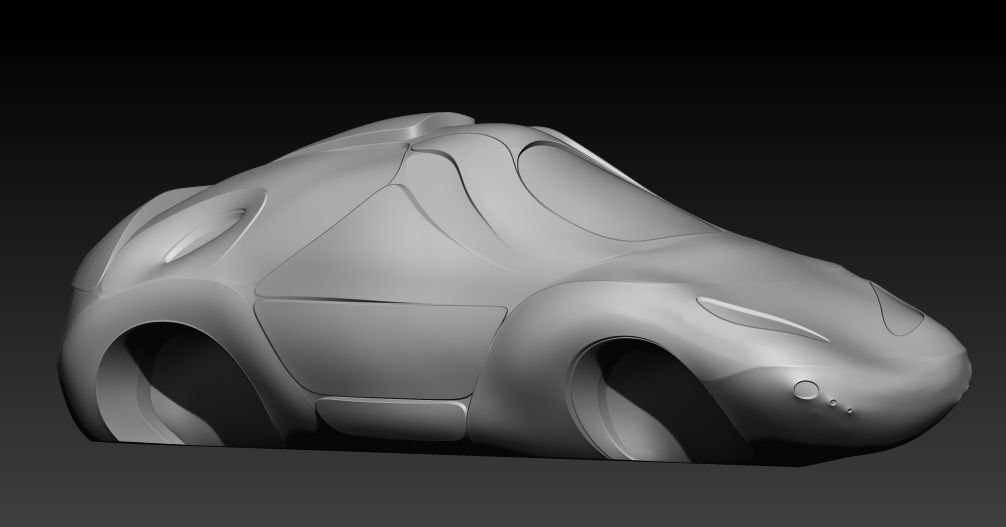
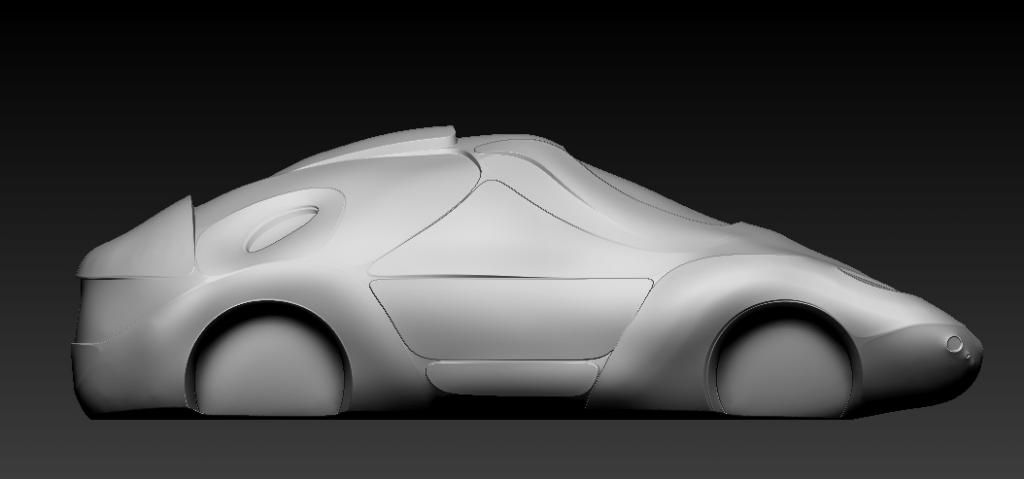
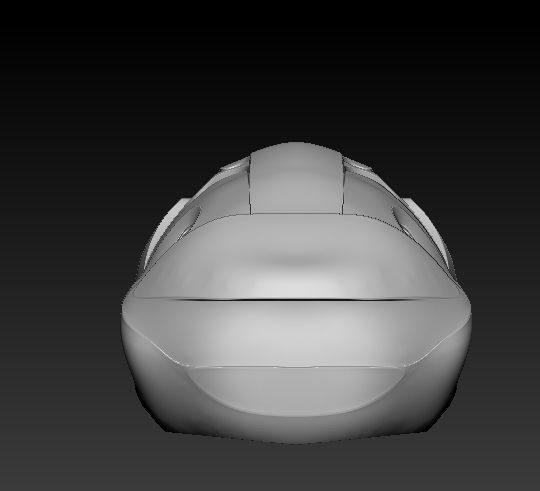
Day 4: Tried to make some different chasis for this one, tired of the robot face i was getting for all the sculpts made before...Also the tires should be placed before i begin to avoid what happend here, they are not matching the ground
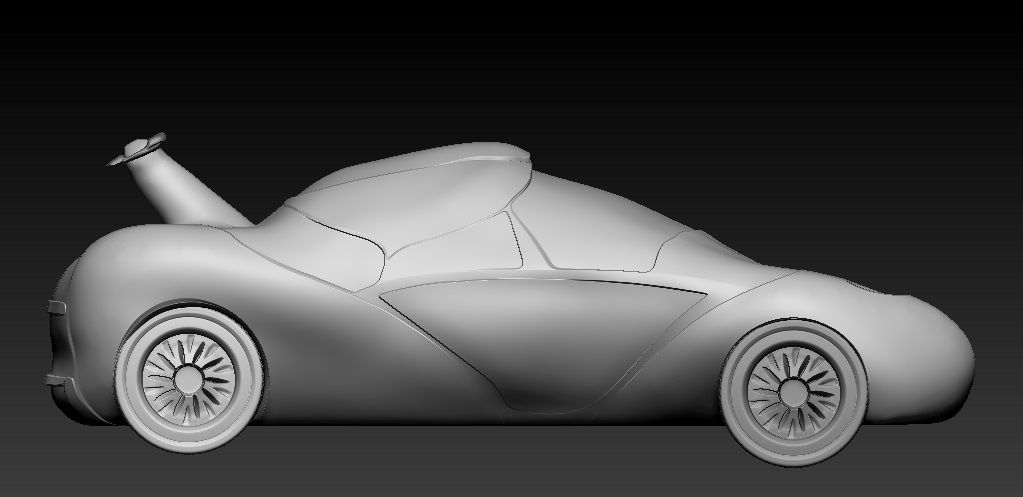
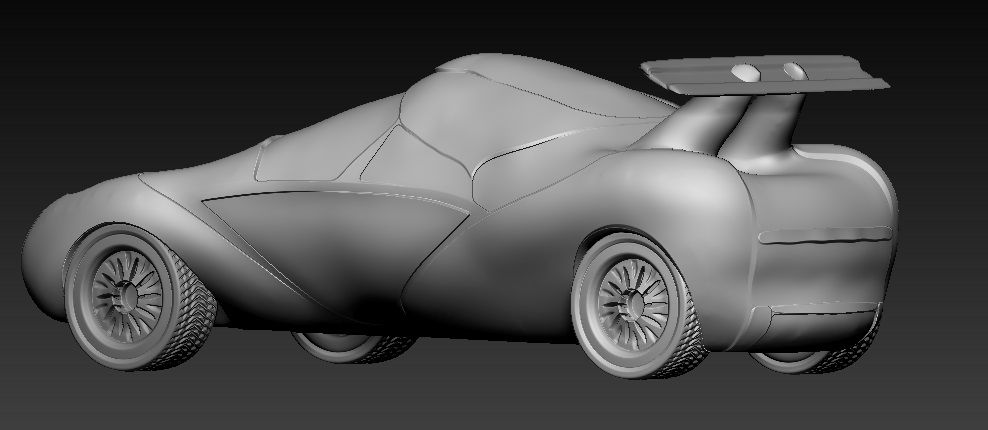
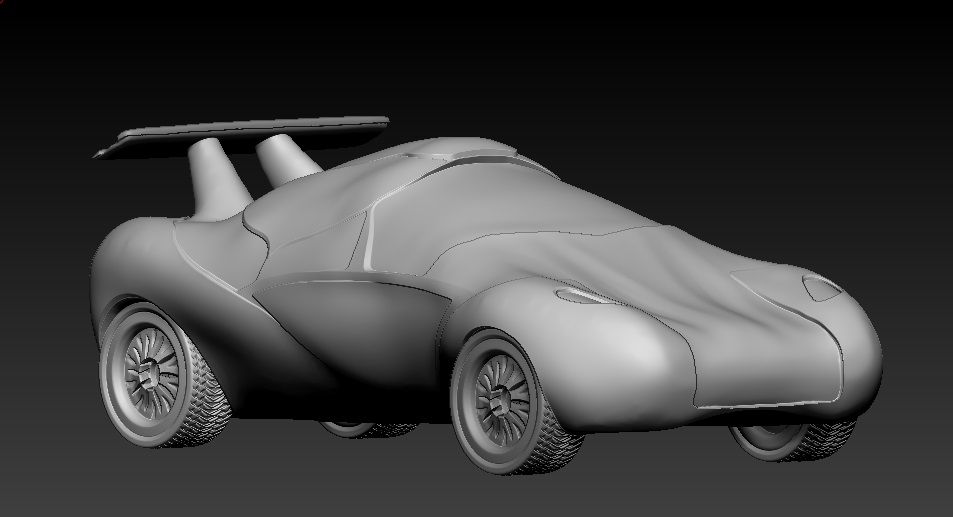

Replies
Block out the design with as little polys as possible.
I think the result is pretty amazing and it can be done with hard work, gonna try this for some time and find if there is a way to solve those organic surfaces i'm getting. But don't know if it looks like that because of the material or if it's really a hard surface model.
So for the next one i'm going to dedicate more hours to it so it's not so sketchy and see how it works. So it may be 2 to 3 days to make one and post it here to see where it goes.
Thanks for the feedback guys
Edit: I might try to retopology a low polygon sketch and do some hard surface stuff i found here, going to watch the video first: https://www.youtube.com/watch?v=IyFZFyK3UVU
I still don't knnow if panel loops, and polish by feautres will make the job
Day 8:
Make any creatiques please, any suggestions or share your workflow for doing hard surface in Zbrush i would really appreciate it.
I went down this same path too when the David Bentley videos came out on Zclassroom. I got hideous results, and realized that what was on display was a very talented and practiced industrial designer from the automotive industry showing what a bad ass he is by doing ok work with a tool that is completely ill suited to the task at hand.
I have to echo the others, if you want to model cars and other hard surfaces, use a tool that is better suited for it, one that won't get in the way of your artistic development by making surface control harder than it should be.
I would for instance never model a car in zbrush, but I wouldn't model a robot suit without zbrush, at least for experimenting quickly with the design.
I don't know why people use Zbrush for hard surface modeling, personal preference maybe? When you're watching a tutorial always keep the final product in mind, is the person teaching you taking the final product to engine for real time rendering? or does it wind up getting comped in Photoshop? Those are two very different types of work and they don't always overlap.