Script/plugin for max similar to modo deformer falloff?
Whats up polycounters, I'm a 3DS Max user and I've recently been using modo801 and noticed the treasure trove of falloff deformers that Modo has over max when it comes to hard surface modeling.
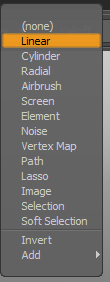
The basic premise of this thread is that I've been looking for a tool that does something similar in max, Modo has the advantage of being able to control the deformers with a much higher degree of accuracy along with a wider range of shapes, I have to say after using Modo and it's deformers I would go through hell and back to get something similar in max.
Does anyone know of any tools/scripts/plugins I could use within max to achieve the same results (other than the rubbish deformers they provide.)
Much obliged :poly004:
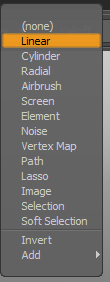
The basic premise of this thread is that I've been looking for a tool that does something similar in max, Modo has the advantage of being able to control the deformers with a much higher degree of accuracy along with a wider range of shapes, I have to say after using Modo and it's deformers I would go through hell and back to get something similar in max.
Does anyone know of any tools/scripts/plugins I could use within max to achieve the same results (other than the rubbish deformers they provide.)
Much obliged :poly004:

Replies
Every modeling package has it's strengths and weaknesses. In the end, there may not be an equivalent feature in 3ds Max.
There's a few deformers that allow you to pull out forms in geo, the same way an ffd works but with more control.
Simple flat poly
Cylindrical falloff with ease-in
Ease-out falloff
custom falloff
Cylindrical falloff for inner extrude with spherical form
Thats what I was thinking but my main problem with soft selection is it's inability to only work on specific parts of geo, sometimes it effects other parts of the mesh.
In Modo, the selection is made prior to using the deformer, which you can do using FFD but sometimes it alters the roundness. The problem with SS is that you can't select an area you want it to effect then use it on it.
If my understanding of your last post is correct regarding FFD, you can accomplish that with this method: Apply a Poly Select Modifier, select the desired vertices (or other sub-objects with or without soft-selection), and with that sub-object level still active, apply the FFD modifier. Now only your selection is used in the modifiers further down the modifier stack.
That's pretty much exactly what I wanted to achieve, the ability to lock the soft selection ect to a particular group of verts without having to chop up the geo.
Actually, scratch that. What I want is to be able to control the selected verts in the modifier stack using soft selection.
IE
The selected area I would like to soft select (NOT FFD, as the profile cannot be controlled as accurate as I would like)
Obviously with the threshold you can adjust the affected polygons, but if the area isnt uniform then you have something more than wrong.
Done on a non-uniform object*
Would only like to affect selected
What happens
Does that explain what I'm trying to say better?
In some cases, it might be as simple as turning on Edge Distance and/or turn off affect back facing. But in your example, it wouldn't help.
Here is a method to produce the results (although a little odd).
Select the desired sub object selection with Soft Selection OFF. Then with that sub object selection still on, apply a Displace modifier. In the Displace Modifier alignment controls, use Normal Align and pick a furface to control the displacement vector. Then instance a Gradient map into the modifier's Map slot and use a combination of the modifier's Strength property and the Map's properties to control your effect. You can get more control with a Gradient Ramp map.
I'll deffinetly have to experiment, but this appears to be more inline with what I was talking about.
There is a plugin I found that has the same methodology I was conveying by allowing mathmatical functions to drive displacement using the displace, but I'm no mathematician and gradient maps are something I've yet to get to grips with.
The plugin - http://www.scriptspot.com/3ds-max/scripts/function-sculptor
Thanks for the help though Shawn, also really love the CorVex plugin saves me loads of time.
Another way is with the Volume Select modifier. Using the Output curve is a really nice way to control a falloff.
Oops, is that a nipple?
Edit... here's a max file to play with.
https://dl.dropboxusercontent.com/u/5913234/VolumeSelect_GradientRamp_Max2012.zip
Yes, as Eric pointed out, Gradient Ramps are an easy method. I'm not familiar with Modo, but my guess is that if there is something you can do in it, there is one to 10 ways to accomplish it in Max.
One of the things to learn in Max is learning a bunch of the procedural tricks where one system can drive another. In this case, the texture driving a selection.
Getting that concept stuck in your head can open up all kinds of great new methods of approaching things.
For example, when I was new to Max, the depth of the controls wasn't always easy to see. But once you see how things fit together, your limit is your imagination. Think about things like this: in Eric's example above, what happens if you go down the modifier stack and animate the scale of the UV Map's Gizmo? And then mess with the texture params... Animate the color gradient keys, or turn on/off tiling on the U/V axis... etc etc... and hit Play.
I'm glad to hear that! People are starting to buy it more and more... but I really haven't gotten a lot of feedback from customers. I know that it solves a ton of scenarios for me and I cannot imagine starting many kinds of projects without it now. Hopefully you got the update I sent out last week. I intend to do a new video on some of the newer features this month.