[UE4] Artist learning blueprints - 2.5d sidescroller
Hi all,
Just though I'd post about some progress I've made recently with a project I've wanted to do for maaaaany years.
Bit of background info:
I love NiGHTS into Dreams (Sega Saturn) and regardless of opinions on the art style, as a score attack game it is utterly fantastic. I've always wanted to make a game as a(n) homage to NiGHTS.
Back in 2007, before I started working in the games industry, I actually made a start on a NiGHTS fangame by bodging together snippets of code in UDK with no real idea what I was doing, but it worked.... sort of. I took a third person control scheme which I modified somewhat, attached the camera to the character rig but had it looking straight down onto the characters head and then attached my own character to that but sideways (basically sticking through the pelvis). Making the floor transparent and placing props on their side at different heights in the world gave the impression that you were flying and viewing the world side on instead of top down. I also got random anims to be picked whilst moving, a faked gravity when there was no input, a speed boost working and basic pickups that added to a counter.
All of the above was done with no coding knowledge and I reached a point where I couldn't continue without the help of a programmer. Equally, with the bodged perspective setup I was using, it would have been near impossible to do anything that deviated from a single plane in the world (i.e. no looping tracks)
Shortly after I got my first artist position in the industry and all progress on this idea came to a halt.
Couple of shots to show where I got:

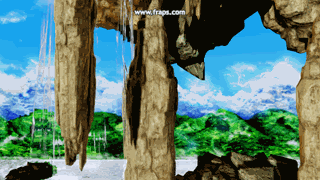
Back to present day:
Soooo, all that said, with the release of UE4, the more artist friendly blueprints system and 6/7 years more experience of making games art, I've gone back to the idea.
Whilst I have no desire to make a fan game anymore, that fluid movement and scoring system still appeals to me in a big way, and I think it would be a great project to make my own assets for and go in a completely different direction visually.
I've made a start using purely blueprints. The left stick always behaves in a screen relative fashion (i.e. push left, move to left of screen, push right, move right, up is up, down is down... and everything inbetween).
After this I figured that instead of trying to implement a track through the world which is going to be a mammoth task (for me), I would atleast make sure I had all my rotational inputs working correctly by setting the right stick to turn both the camera and the pawn through the world, effectively simulating a fixed track.
...I did NOT have these setup properly. Some were local to the pawn, some were world relative. I fixed those issues up and have now got what I believe to be the absolute basic movement working.
I've a loooong way to go before I even think about an art style, but I'm having fun regardless and learning as I go.
[ame=" http://www.youtube.com/watch?v=LrCrTSXriqY"]UE4Editor 2014 05 05 01 37 23 52xvid - YouTube[/ame]
http://www.youtube.com/watch?v=LrCrTSXriqY"]UE4Editor 2014 05 05 01 37 23 52xvid - YouTube[/ame]
I have no idea how to embed youtube vids....
I'll update with any progress and post what I see my next tasks being. If anyone is amazingly proficient with Blueprints then your help will be greatly appreciated.
Also, I've had this running on Android and as I'd suspected, the fluid motion works really well with touch screen controls
Just though I'd post about some progress I've made recently with a project I've wanted to do for maaaaany years.
Bit of background info:
I love NiGHTS into Dreams (Sega Saturn) and regardless of opinions on the art style, as a score attack game it is utterly fantastic. I've always wanted to make a game as a(n) homage to NiGHTS.
Back in 2007, before I started working in the games industry, I actually made a start on a NiGHTS fangame by bodging together snippets of code in UDK with no real idea what I was doing, but it worked.... sort of. I took a third person control scheme which I modified somewhat, attached the camera to the character rig but had it looking straight down onto the characters head and then attached my own character to that but sideways (basically sticking through the pelvis). Making the floor transparent and placing props on their side at different heights in the world gave the impression that you were flying and viewing the world side on instead of top down. I also got random anims to be picked whilst moving, a faked gravity when there was no input, a speed boost working and basic pickups that added to a counter.
All of the above was done with no coding knowledge and I reached a point where I couldn't continue without the help of a programmer. Equally, with the bodged perspective setup I was using, it would have been near impossible to do anything that deviated from a single plane in the world (i.e. no looping tracks)
Shortly after I got my first artist position in the industry and all progress on this idea came to a halt.
Couple of shots to show where I got:

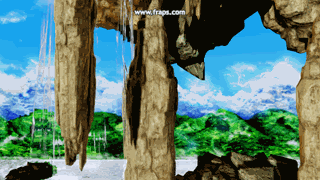
Back to present day:
Soooo, all that said, with the release of UE4, the more artist friendly blueprints system and 6/7 years more experience of making games art, I've gone back to the idea.
Whilst I have no desire to make a fan game anymore, that fluid movement and scoring system still appeals to me in a big way, and I think it would be a great project to make my own assets for and go in a completely different direction visually.
I've made a start using purely blueprints. The left stick always behaves in a screen relative fashion (i.e. push left, move to left of screen, push right, move right, up is up, down is down... and everything inbetween).
After this I figured that instead of trying to implement a track through the world which is going to be a mammoth task (for me), I would atleast make sure I had all my rotational inputs working correctly by setting the right stick to turn both the camera and the pawn through the world, effectively simulating a fixed track.
...I did NOT have these setup properly. Some were local to the pawn, some were world relative. I fixed those issues up and have now got what I believe to be the absolute basic movement working.
I've a loooong way to go before I even think about an art style, but I'm having fun regardless and learning as I go.
[ame="
 http://www.youtube.com/watch?v=LrCrTSXriqY"]UE4Editor 2014 05 05 01 37 23 52xvid - YouTube[/ame]
http://www.youtube.com/watch?v=LrCrTSXriqY"]UE4Editor 2014 05 05 01 37 23 52xvid - YouTube[/ame]I have no idea how to embed youtube vids....
I'll update with any progress and post what I see my next tasks being. If anyone is amazingly proficient with Blueprints then your help will be greatly appreciated.
Also, I've had this running on Android and as I'd suspected, the fluid motion works really well with touch screen controls
Replies
[ame="
Here's a vid of my latest progress, with more info in the UE4 thread.
[ame="
Still very much in the nailing gameplay phase but not far from needing to decide an art direction.