Vertex paint issue in UDK
Hi guys. So I am trying to set up vertex painting in UDK for my wall texture. I made a simple planar mesh in Maya and subdivided it few times but for some reason when I import it in UDK vertex paint doesnt work. I dont think there is a problem in material setup because when I apply the texture on the meshes that come along with UDK vertex painting works just fine. I exported my mesh as a standard FBX file and basically didnt change any export options. Here is also my material setup just in case:

Replies
The material looks like it should work fine. The blending could be made nicer with a blendmask and a powernode and such but it should work.
I could show you a sample of how later if wanted.
I also added specular map and some glossines.
Here is a screenshot of material applied onto a mesh:
Basically I wanted to create some paint peeling near the ceiling.
And also you can show me an example of that when you get some time.
EDIT: I also increased sharpness a bit and it looks alot better now.