3ds Max mesh line problem
Hi guys,
I have been experiencing a problem lately that I can't seem to find a solution for, so I've come here to tech talk in hopes to find an answer.
As you can see below in the image, the lines of my mesh (edged faces) are being affected by what I can only assume is poor AA. It's almost as if the lines themselves are clipping with the mesh, causing them to either fade or flicker.
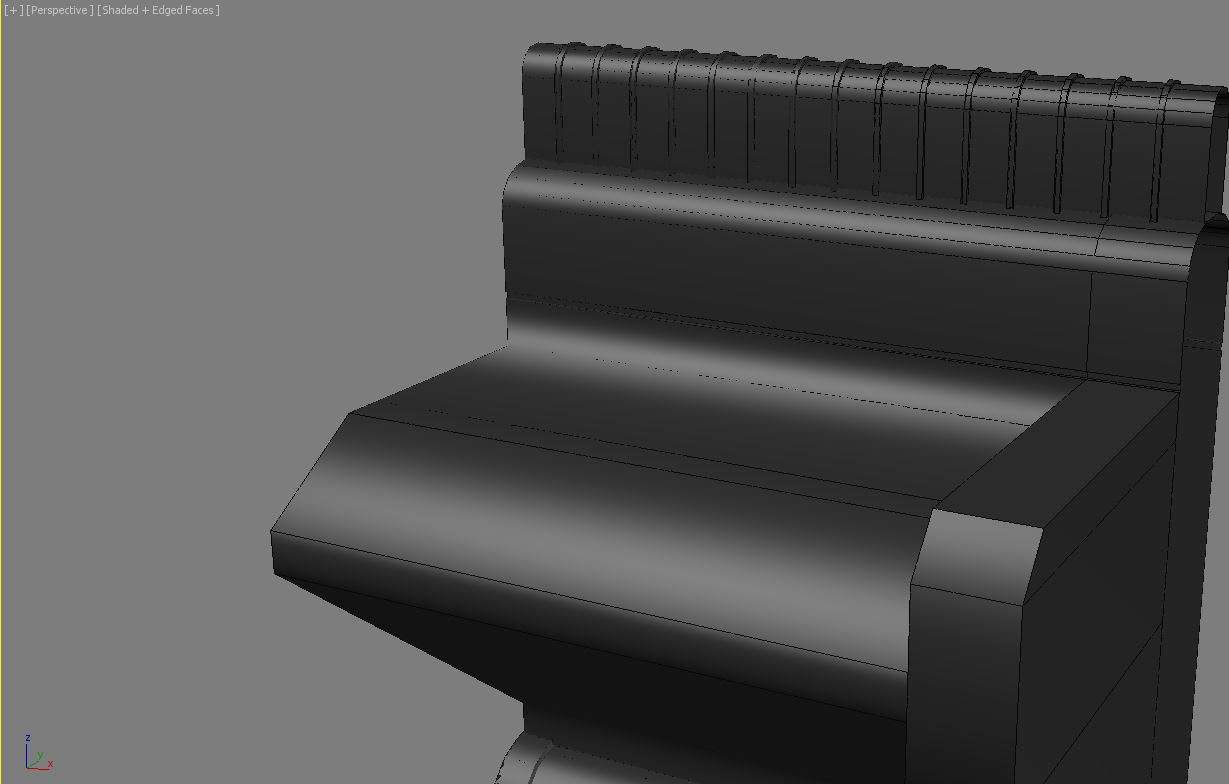
Now, oddly, this only happens at certain zoom levels and resets back to clear mesh lines when I zoom in or out, but it's happening frequently enough that I believe it to be a setting issue rather than a hardware or software problem. I have the most recent driver for my 770GTX, and I have Nitrous (Direct3D 11.0 Feature Level 11 - NVIDIA GeForce GTX 770) as my current Display Driver, but I can't configure it to see if there are settings that might correct this issue.
Does anyone here have any idea what my problem might be?
I have been experiencing a problem lately that I can't seem to find a solution for, so I've come here to tech talk in hopes to find an answer.
As you can see below in the image, the lines of my mesh (edged faces) are being affected by what I can only assume is poor AA. It's almost as if the lines themselves are clipping with the mesh, causing them to either fade or flicker.
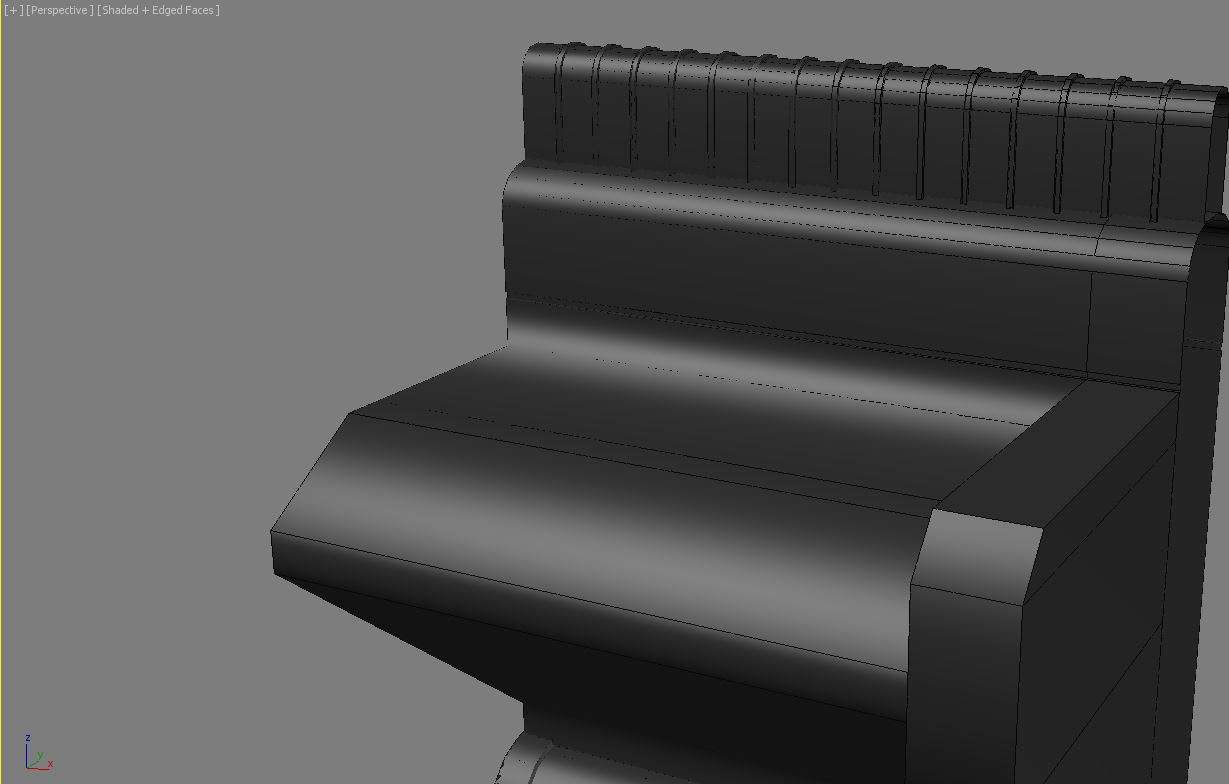
Now, oddly, this only happens at certain zoom levels and resets back to clear mesh lines when I zoom in or out, but it's happening frequently enough that I believe it to be a setting issue rather than a hardware or software problem. I have the most recent driver for my 770GTX, and I have Nitrous (Direct3D 11.0 Feature Level 11 - NVIDIA GeForce GTX 770) as my current Display Driver, but I can't configure it to see if there are settings that might correct this issue.
Does anyone here have any idea what my problem might be?
Replies
It could have something to do with a majority of things.
Graphic driver out of date.
Using wrong Direct X within Max (Preferences,Graphic options)
Anti-aliasing options for your card (Nvidia CP, Adjust with preview and or turn up aliasing for the specific program)
Other than that, not sure what could be causing it. Hopefully one of these helped you.
Another thing to check is on your viewport->configure drivers, make sure anti-alias wireframes is off.
If that's off, then you're sure to get rock hard wires. Oh yeah.
Oh, and like MossBros said, check to make sure your gfx card settings are letting the individual programs (ie: 3dsmax) decide for themselves what to anti-alias--not doing some global settings override type garbage.