Hey I am using Wallworm with my max 2014 and I am having issues with importing the model into dota 2

I have already posted this into the Dota 2 thread with no luck so far so if anyone can help me with figuring this out it would be greatly appreciated.
Here are my export settings:
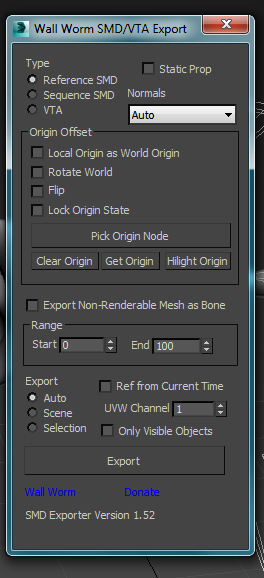
Replies
I haven't used DOTA so don't know how it's methods work. FBX could be a better solution depending on what you are doing, but I've not yet used any of the Workshop tools for getting assets into games.
If you need to do anything advanced like QC stuff, I'd suggest exporting with the WWMT UI rather than just the SMD exporter. I am working on adding DMX support to the exporter at the moment... but not sure when that will be available.
But, again, I'm not familiar with DOTA specifically nor its workshop tools. I am always compiling directly to a local directory.