Unity Normals/Tangents Problem
Hello guys
I really need help, Im going totally crazy with the unity import options, I have no idea what it wants from me
And sometimes when I change the normal/tangent settings, it keeps old settings that are disabled and things like that and the more I change them, the more they seem to break or keep a history
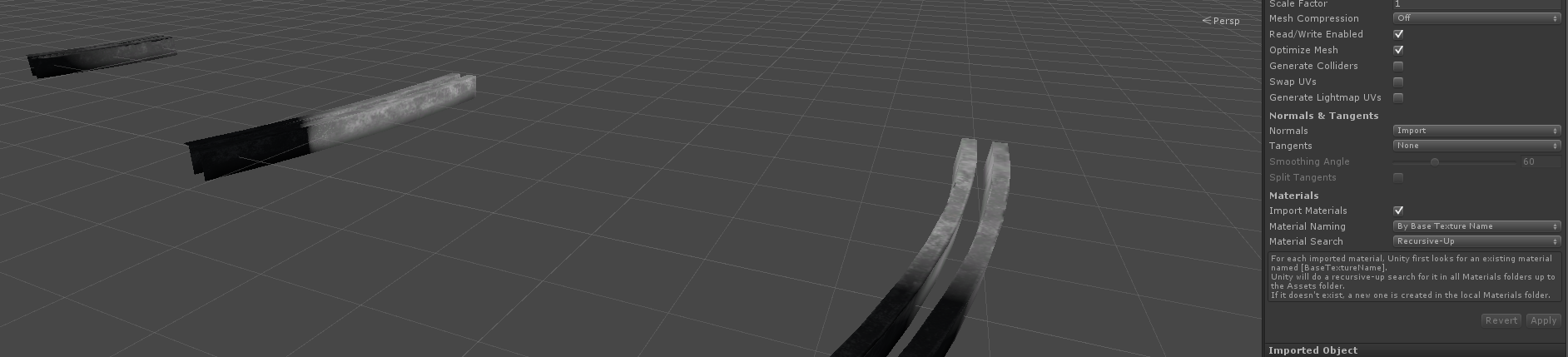
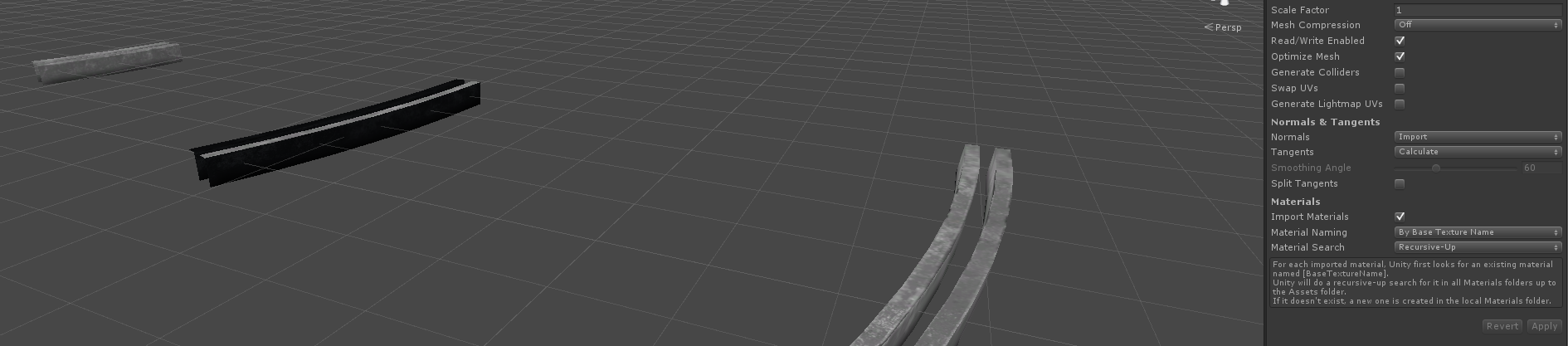
I have huge black artifacts on nearly all of my assets
First I thought I needed special lightmaps or something, but depending on the options they shade fine, just that one part shades fine with some options and the other with the others
And what is it with the normal texture texture mode ? Im just really confused and I tried every setting in every variant . depending what I take it displays the normals wrong or not at all, and for some I need to invert Y and for others I dont have to.
Can anyone share his workflow please ? I just want to import my assets and apply normals properly so I get the right shading.
I really need help, Im going totally crazy with the unity import options, I have no idea what it wants from me
And sometimes when I change the normal/tangent settings, it keeps old settings that are disabled and things like that and the more I change them, the more they seem to break or keep a history


I have huge black artifacts on nearly all of my assets
First I thought I needed special lightmaps or something, but depending on the options they shade fine, just that one part shades fine with some options and the other with the others
And what is it with the normal texture texture mode ? Im just really confused and I tried every setting in every variant . depending what I take it displays the normals wrong or not at all, and for some I need to invert Y and for others I dont have to.
Can anyone share his workflow please ? I just want to import my assets and apply normals properly so I get the right shading.

Replies
https://gist.github.com/Farfarer/6903839
It should automatically set up your assets to have the correct settings when Unity imports them.
Oh, and for the normal texture mode, it'll set it to compress the textures as swizzled DXT5 (or as regular RGB for mobile) - the UnpackNormals macro in the shader will take care of converting them to a proper normal map in the shader.
So for your normal maps, you want to set it's type to "Normal" in the inspector, but ensure you untick "Generate from greyscale" otherwise it'll try and use your existing normal map as a heightmap and convert that into a normal map.
It seems that the errors are there until I bake the assets down with the beast lightmapper, this seems very unhandy to me. I will try out the script before I go on