Fusion Grenade
I've been wanting to do some Sci-fi stuff for quite a while now and I had some spare time yesterday so decided to make a fusion grenade which is lightly based upon FIGHTpunch's survivor concept character that has these grenades, I used the concept mainly for shape reference as I thought it was a really cool shape.

The pin isn't included in most of the shots because it adds an astonishing extra 500 tri's :poly127: I guess I could fake it with alphas and what not, but without it my Tri count stands at 960.


Highpoly

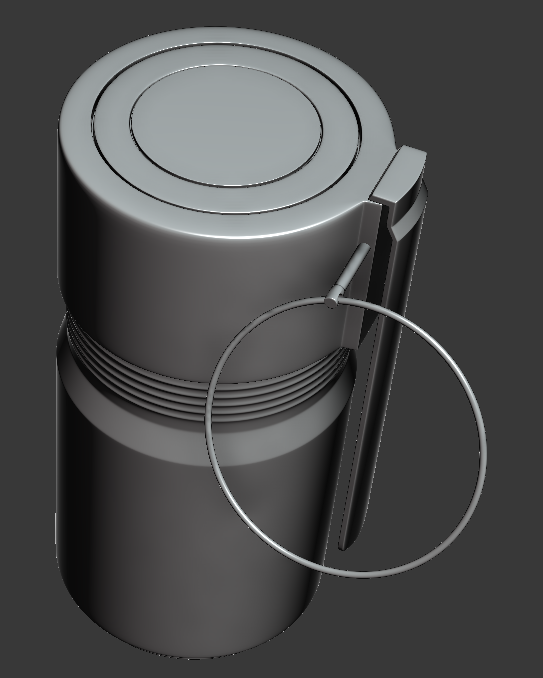
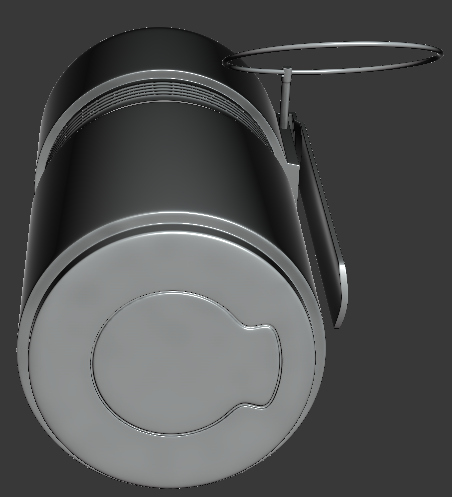
Advice, Crits, I'm taking orders for everything.

The pin isn't included in most of the shots because it adds an astonishing extra 500 tri's :poly127: I guess I could fake it with alphas and what not, but without it my Tri count stands at 960.


Highpoly

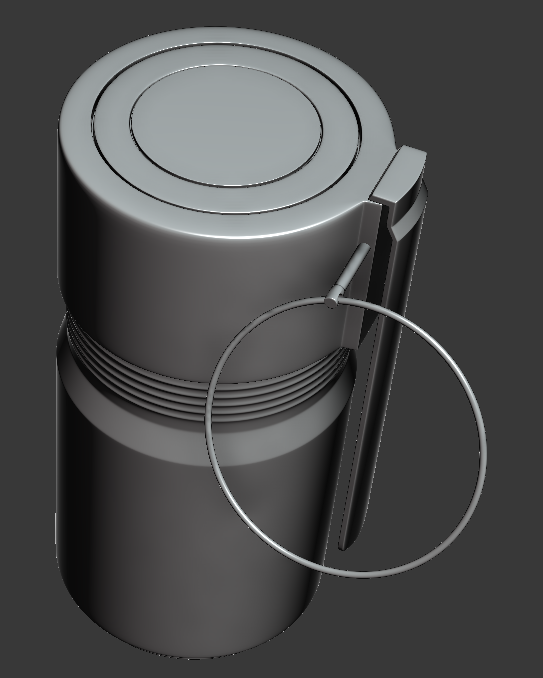
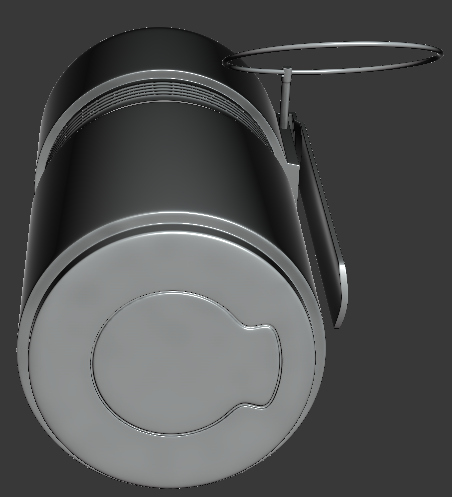
Advice, Crits, I'm taking orders for everything.

Replies
I'd suggest making the edges less sharp so they can "catch" a nicer specular highlight.
Also adding some bevels will make the thing look better imo. Right now most surfaces look really flat and not interesting to look at. Check the attachment for what I would have done for the profile of the top of the grenade.
About the ring, I agree, it would probably look better if you used an alpha blended texture on there. You'll get a rounder looking pin that way. If you are concerned about texture space, you could make an 8 sided disc and just use an eight of the disc for the texture and just stack the UV's. Made an example, check the attachment.
Thanks for the tip
I really tried making the bevels and edge loops bigger than I would usually do to pick up more highlights but obviously to no avail lmao.
The jagged edges on the high poly are mostly due to my active scene render settings, those edges are actually really smooth.
And I also agree about the alpha, seems you have no choice -- that thing is so thin and round!
although i would agree with bbox
and i fee the inner part where the lights are needs to come in more if you are making it like the concept
and i don't feel your low poly is reflecting the details of your highpoly
What were your bake settings?
I used a cage for my bake but the details were getting lost so I used a ray distance of 2 to get everything nice and smooth, object space to tangent space using handplane.
It's probably just me to be honest, I've posted two or three works so far and had the same crits. I've tried to bake smoother edges but it seems like if it looks nice in the highpoly I tend to stick with it which a bad idea when it comes to game assets.
why not bake out directly to Tangent space?
Best to view the model at roughly the size it would be in game. It will give you a better idea of how sharp an edge should be.
Exaggerating the smoothness of the edges will also ensure it will look better on lower resolutions.
But if this is purely a portfolio piece, just try to make it look as good as possible on the intended resolution.
There is an imagine floating around showing the sharpness of edges and how it affects the model. Cant for the life of me find the image. For anyone that knows of the link, I am talking about the one that shows 2 versions of a reflex sight (I believe) at different sizes.
I'll give the chamfer a go, I baked the hp to object space mainly because it seems to not mess up as much as the tangent does, either or I had 5 bakes both tangent and object space and the object space to tangent seemed to be performing better.
I would say that's a spot on observation, I tend to go for detail but it never works.
I've seen the reflex sight you were on about, I find it pretty funny because this model was supposed to be looser based upon that information haha. I really don't wont to go around messing with geometry now after all the texturing is done because I've done so in the past with crazy results but I will deffinelty take all this on board.