Zbrush Questions
Trying to learn new features of Zbrush 4R6 and having lots of issues. Following some Zbrush tutorials, yet I get lost in the middle. My question
1. I made a Multi Insert Brush, including 8 types of polypainted bricks as below. But When I use the Brush, the polypaint is lost, What should I do to preserve the polypaint.
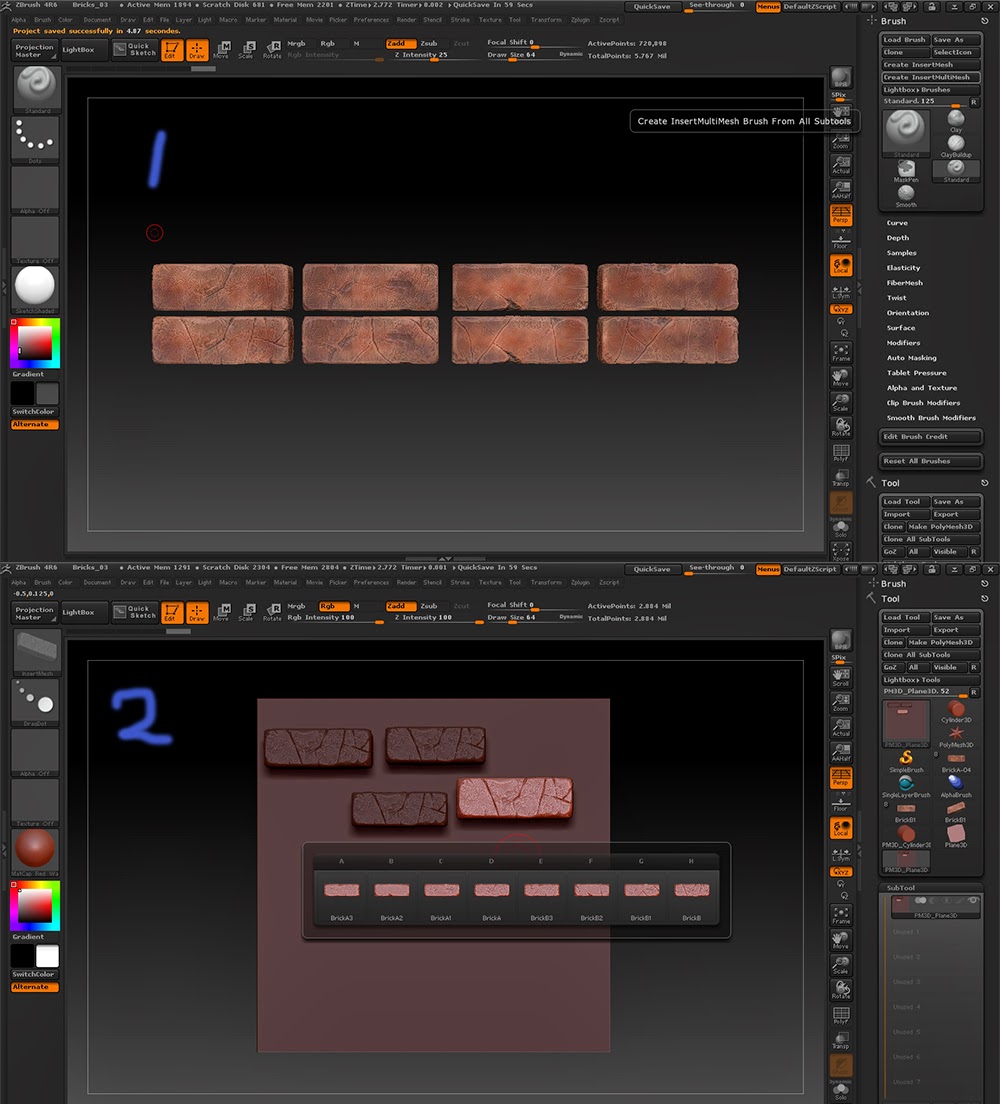
2. How to preserve polypaint again if I want to decimate the model already polypainted ?
3. trying to make a tilable brick texture, but Once the polycount exceed 5 Mil, things gets really sloww.. Any suggestions(except upgrading hardware and all ) ?
) ?
1. I made a Multi Insert Brush, including 8 types of polypainted bricks as below. But When I use the Brush, the polypaint is lost, What should I do to preserve the polypaint.
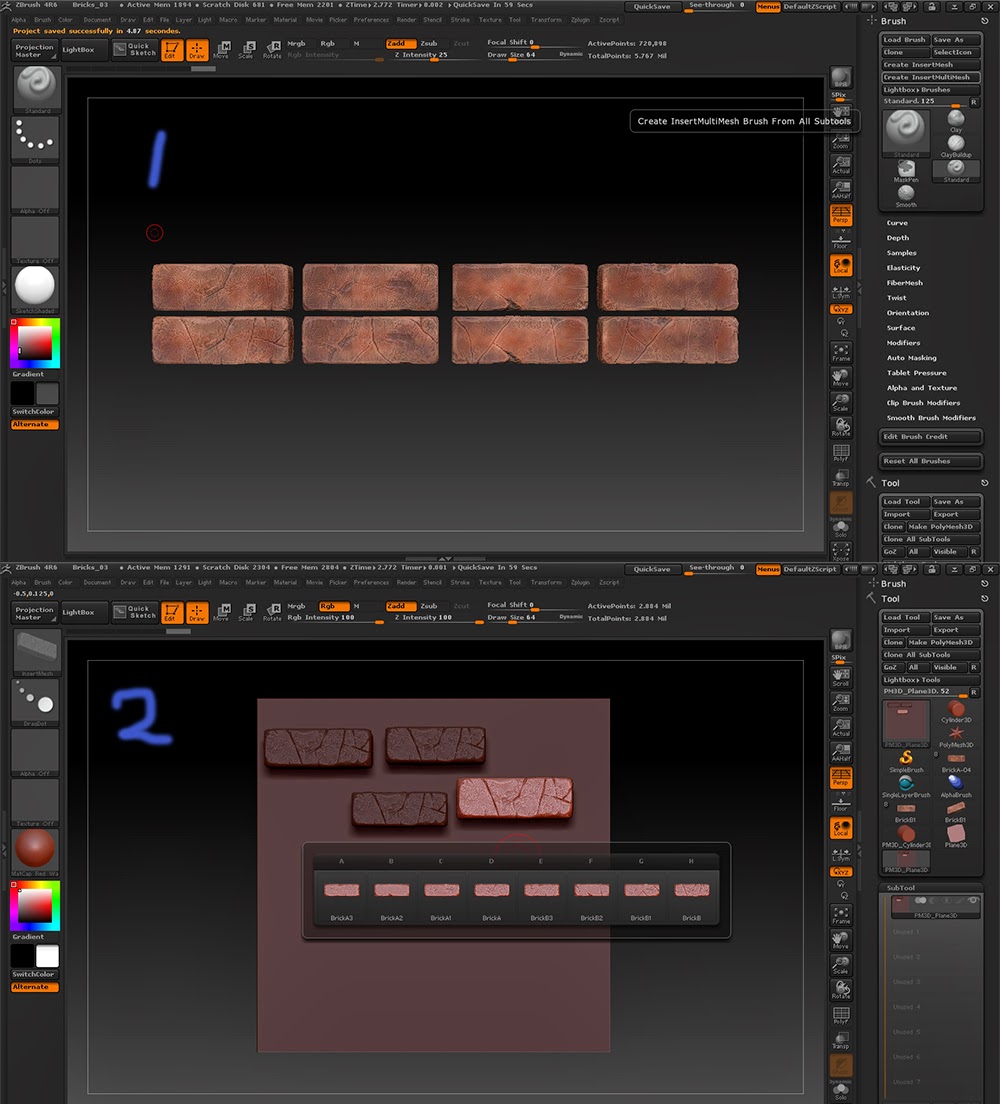
2. How to preserve polypaint again if I want to decimate the model already polypainted ?
3. trying to make a tilable brick texture, but Once the polycount exceed 5 Mil, things gets really sloww.. Any suggestions(except upgrading hardware and all
Replies
I dont think you should post ZBrush questions on the pimping and review forum, but I might be mistaken.
I don't polypaint much, but what if you bake the polypaint to the brick's texture? Would that solve it?
Going super slow at 5m polis is normal, which is why you simply keep it at a lower res. Right now, your bricks are way more dense than you need to. every poly you have that is smaller than the pixel you will bake to, will be lost. I was surprised at how low I could keep my models in ZB, and still get the same bakes/textures out of it.
I did found the solution for Q.2 , found option to keep polypaint in Preferences.
1. Baking polypaint to texture,doesn't seem to work..
3. yeah trying to decimate first before using now.