Light Maps in Maya
Could someone explain the process of Light maps in Maya please? I'll show below an example of what I've managed to do, but I'm convinced it's wrong!
Here's a render of the model its self.
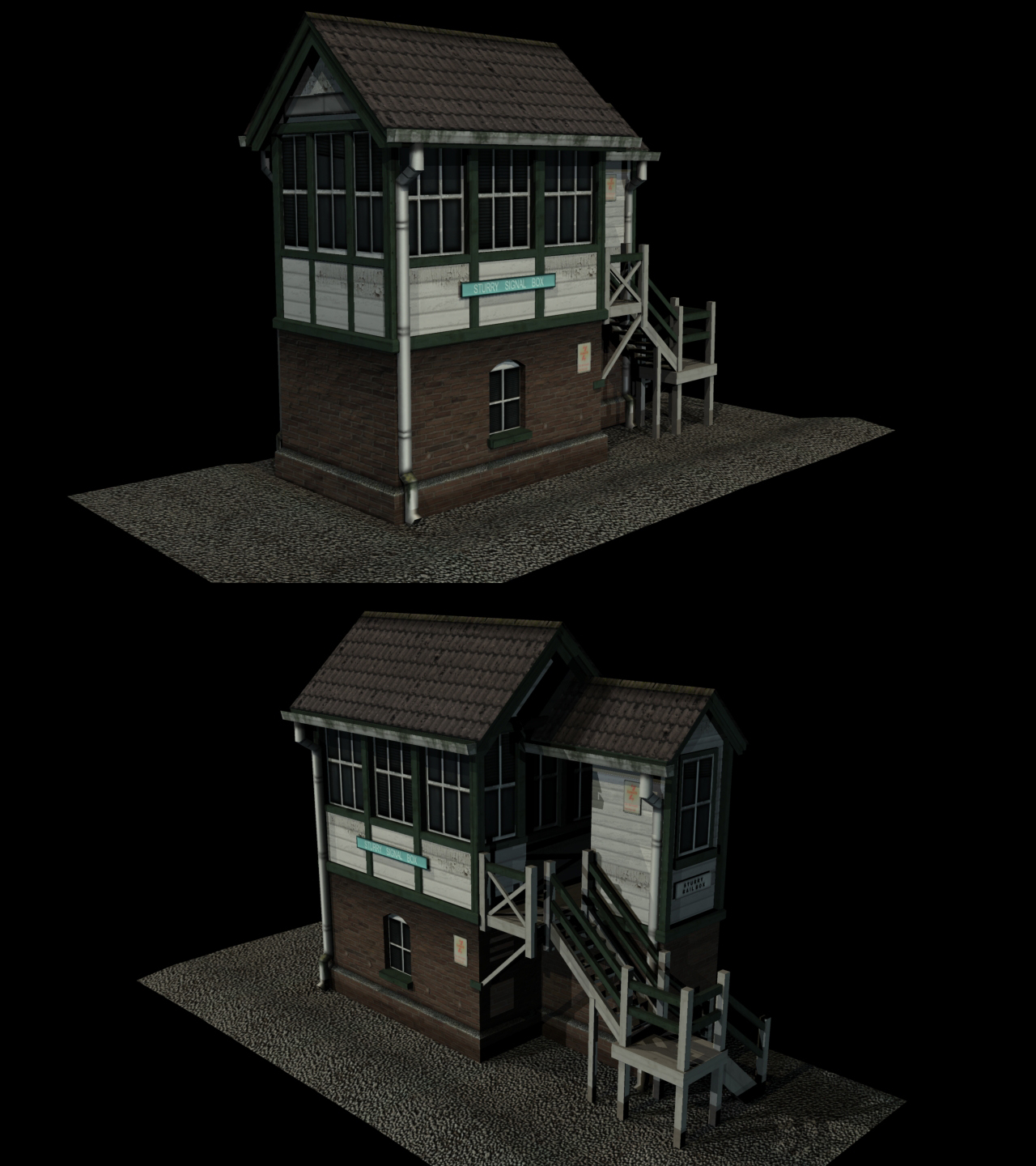
My process of making the light maps is to combine the objects that each material are on. I have 4 Materials /Shaders and so I've got 4 Objects. I add a new UV set to each object, and automatic map them. Then I bake them to 1024 maps. This is an example of the map I get :

Here's a screen grab from Maya after I baked it all down. (The shader connected is simply a Lambert with the shader plugged into the Incandescence (the baking does this automatically)
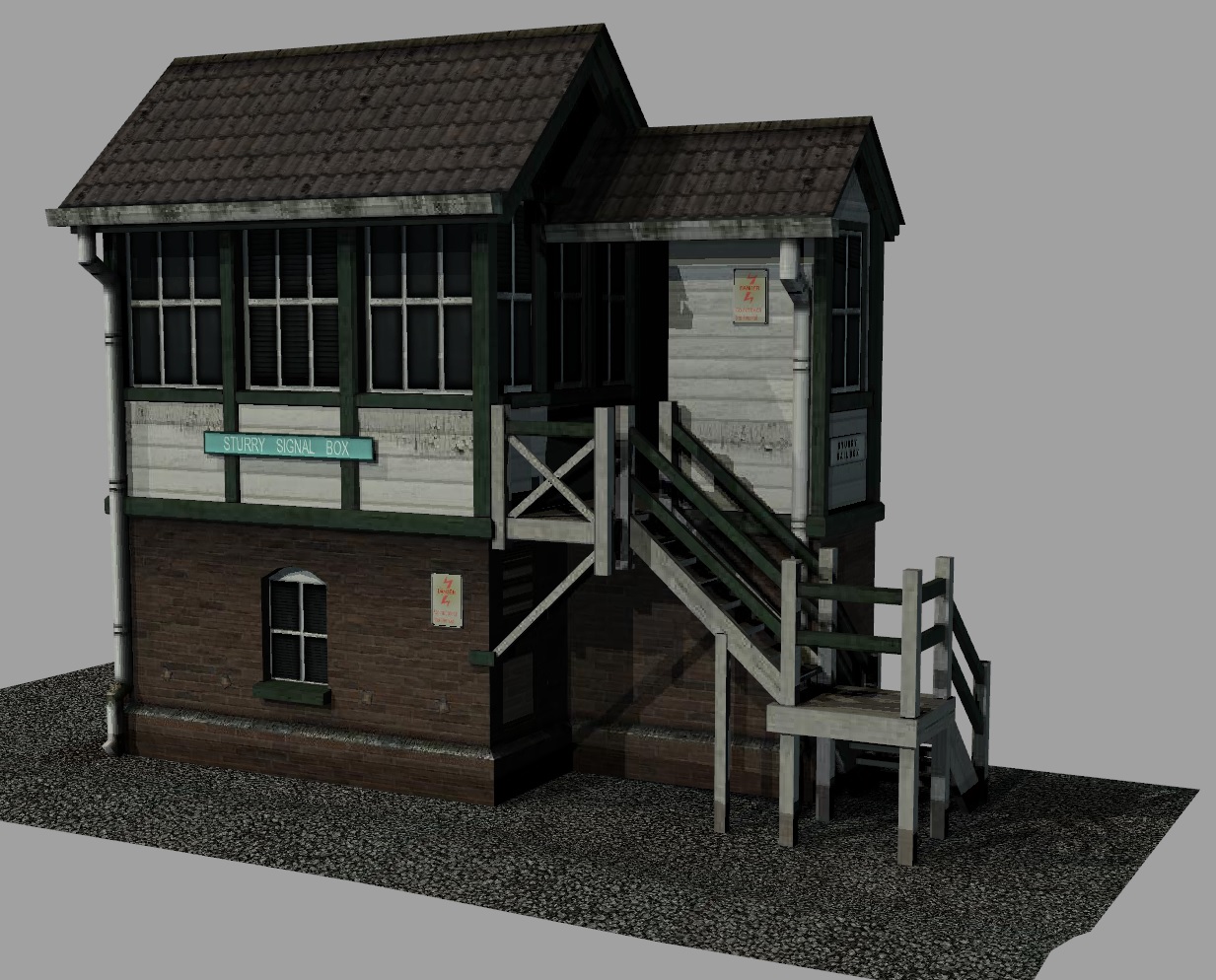
Just a bit confused as to the correct process really Can anyone help?
Can anyone help?
Cheers.
Here's a render of the model its self.
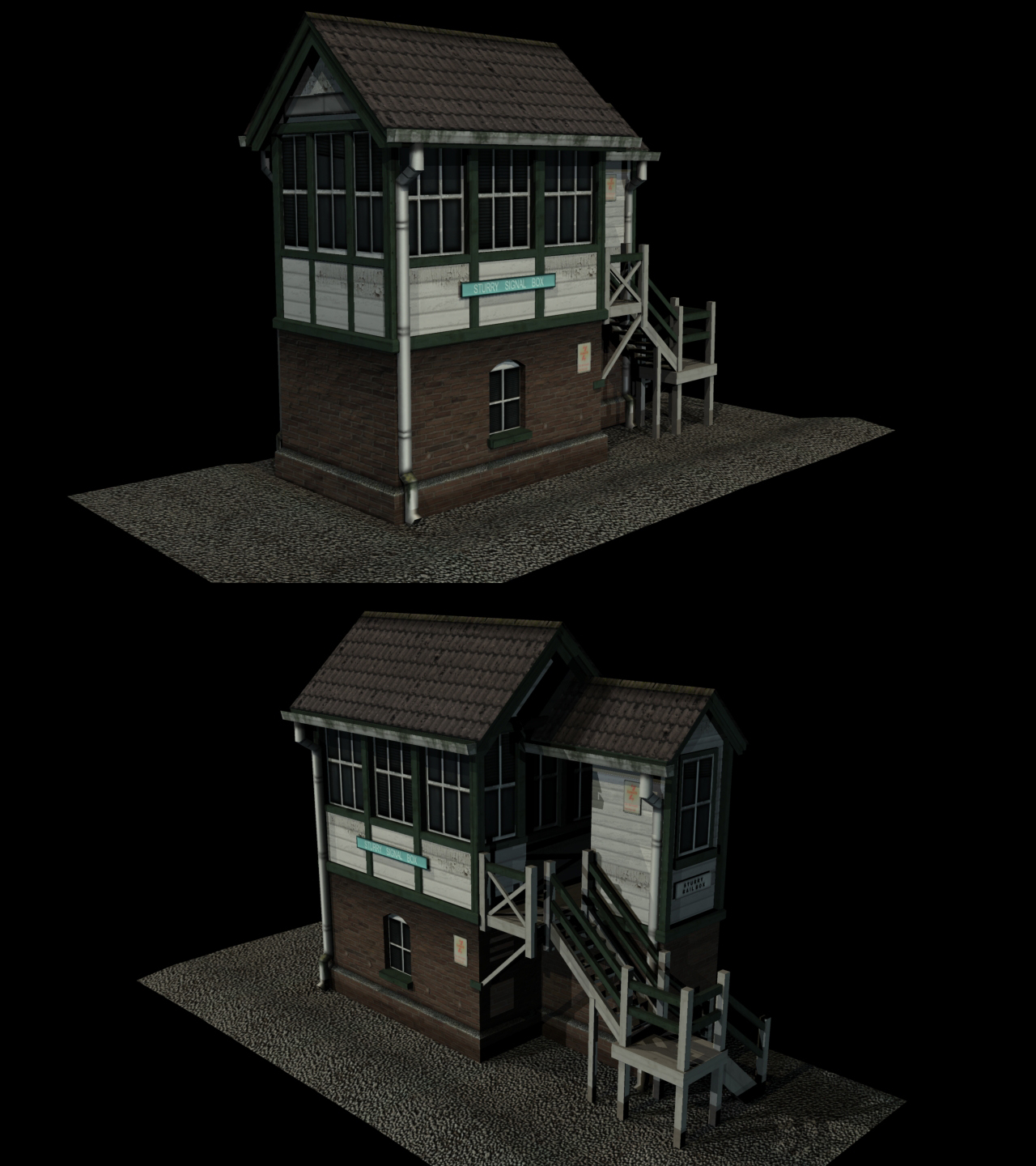
My process of making the light maps is to combine the objects that each material are on. I have 4 Materials /Shaders and so I've got 4 Objects. I add a new UV set to each object, and automatic map them. Then I bake them to 1024 maps. This is an example of the map I get :

Here's a screen grab from Maya after I baked it all down. (The shader connected is simply a Lambert with the shader plugged into the Incandescence (the baking does this automatically)
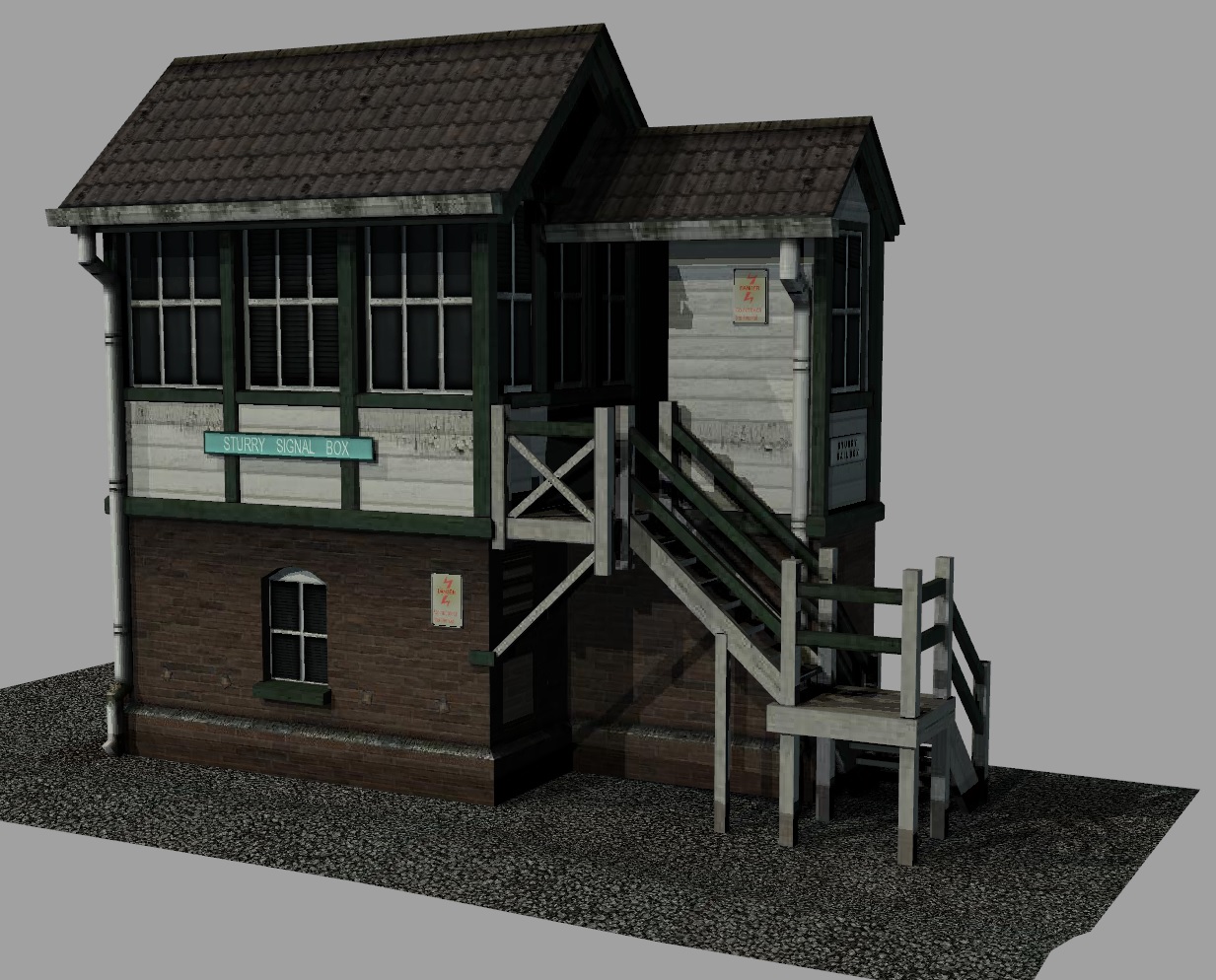
Just a bit confused as to the correct process really
Cheers.

Replies
Your first UV channel is for the color/bump maps, this allows you to tile the textures, overlap UVs, mirror UVs, etc. The 2nd UV channel is for the lightmap, and usually every polygon gets a unique space inside the 0-1 square.
Then you use a shader that multiplies the lightmap with the color map, or you can use a different math operation, like Photoshop's "Overlay" etc.
I put some stuff here, hope it helps.
http://wiki.polycount.net/LightMap