Realistic Couch Game Model Study
This is a furniture study I did to get the hang of Normal mapping high poly detail to a low poly model. The screen shots are from the unity game window using a surface shader I wrote. Any and all feedback is welcome.
reference / inspiration http://www.coasterfurniture.com/Item/-2044668416/500681
workflow
3ds max - modeling and color map baking.
Xnormal - normal map baking.
Handplane - object space normal map conversion
ndo - cavity and AO map creation.
dDo / photoshop - texture creation.
dDo Marmoset Preview

Unity Screen Shots

dDo Texture Presentation
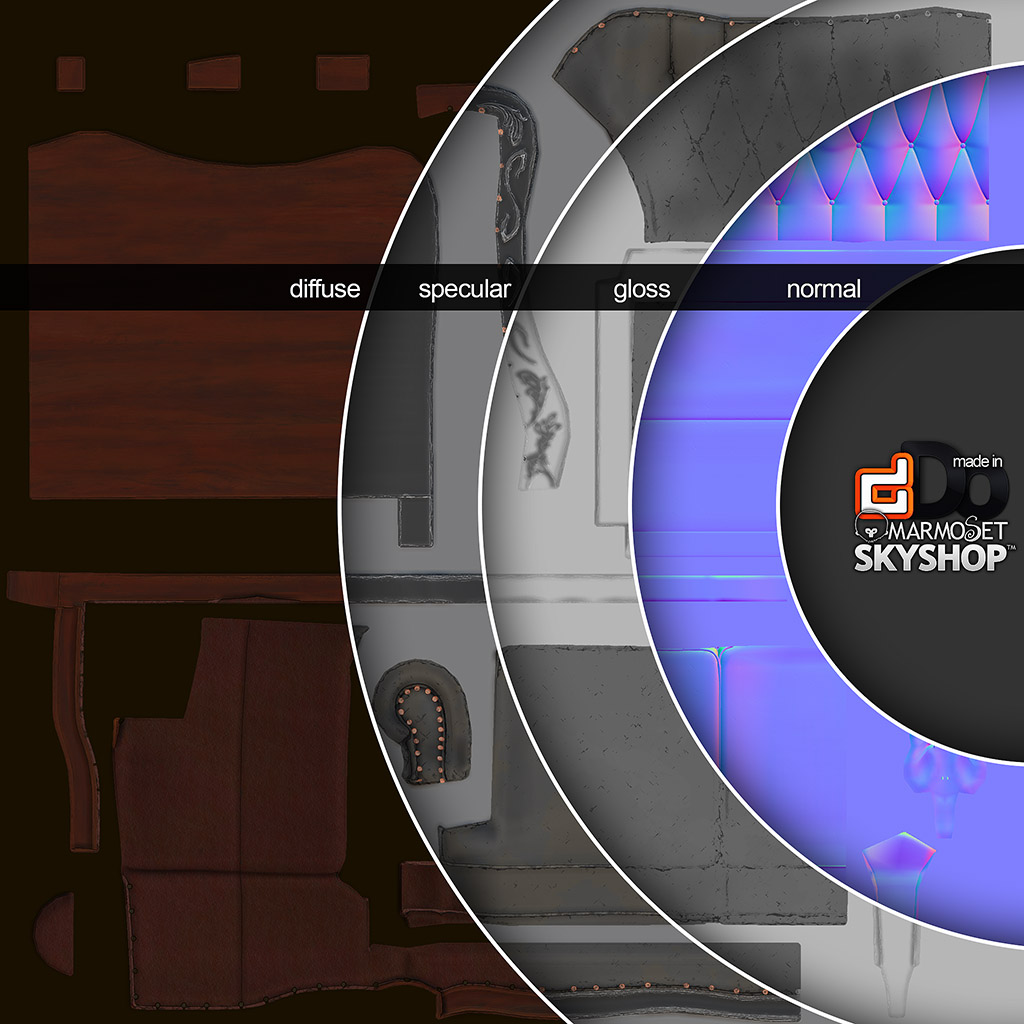
reference / inspiration http://www.coasterfurniture.com/Item/-2044668416/500681
workflow
3ds max - modeling and color map baking.
Xnormal - normal map baking.
Handplane - object space normal map conversion
ndo - cavity and AO map creation.
dDo / photoshop - texture creation.
dDo Marmoset Preview

Unity Screen Shots

dDo Texture Presentation
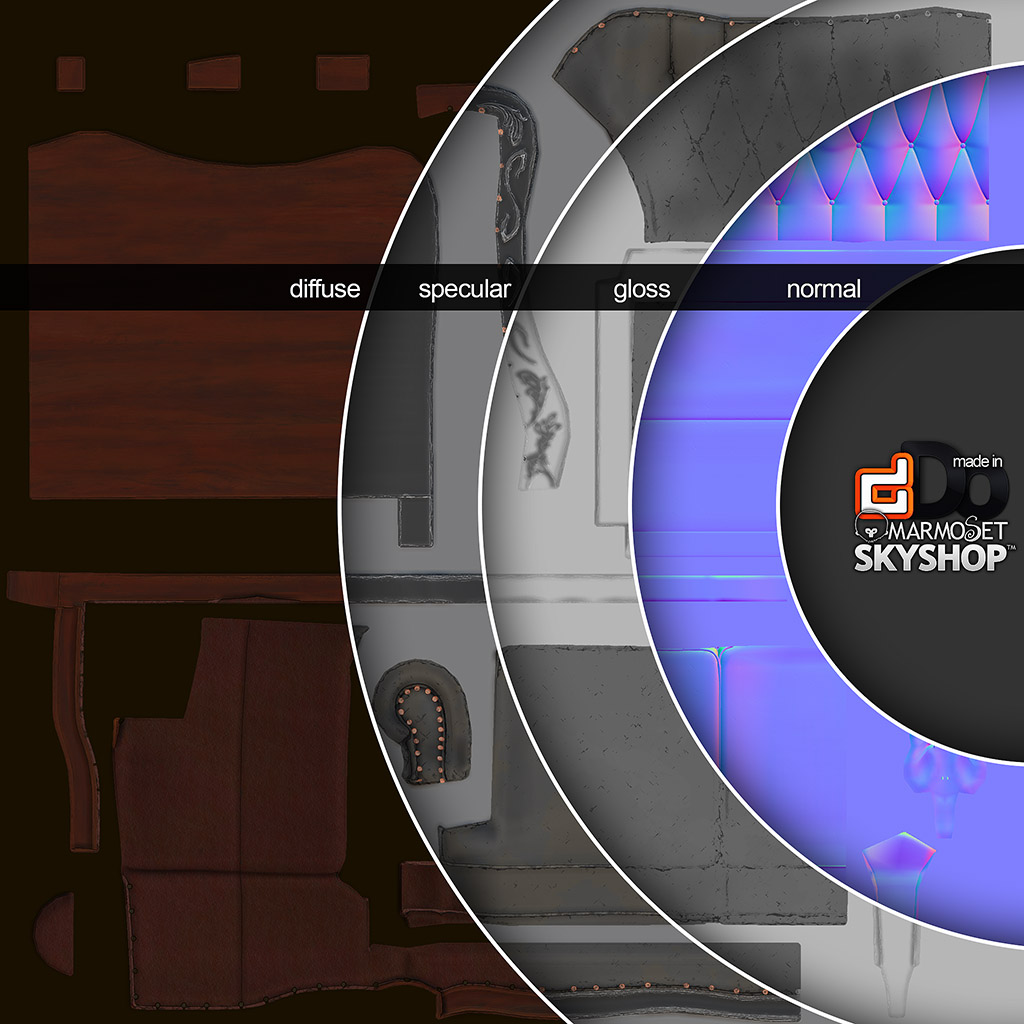
Replies
Looks great, though, nice materials. I like your presentation but you might want to get rid of the xyz axis in the top right of your unity previews. Looks a bit out of place.