AO errors in 3ds max
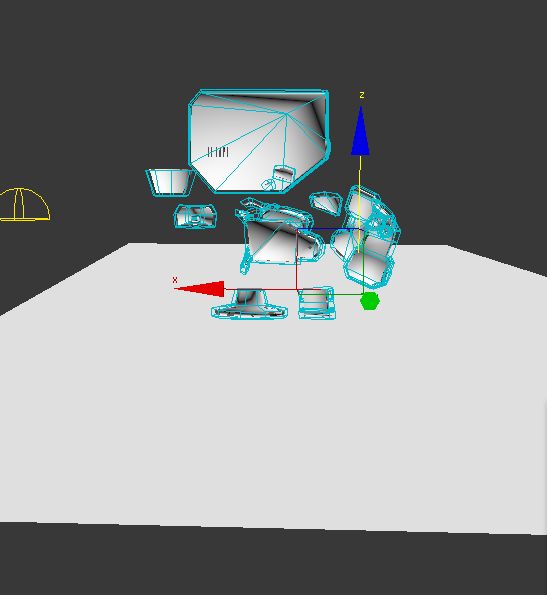
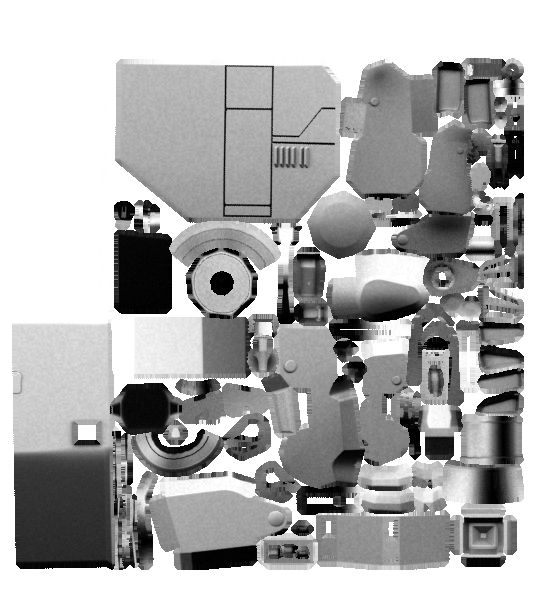
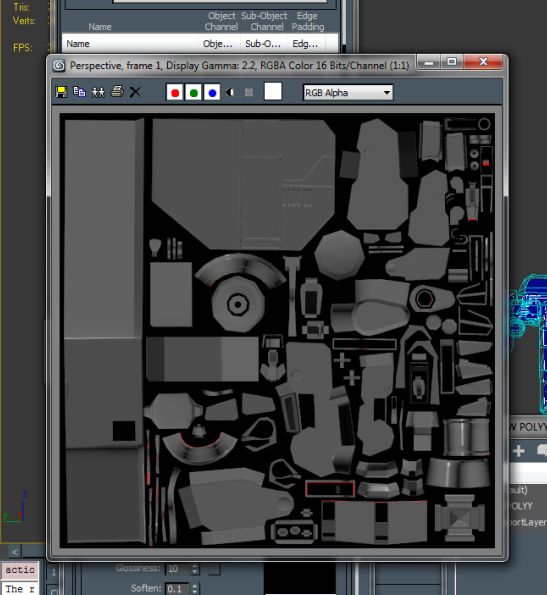
I having a problem the upper right part of my ao map is part of the same shell its one whole strip but yet it doesn't bake just that one section fo the ao.. The normal map bakes fine in that area. I have been going crazy trying to figure this out. If anyone knows please let me thanks.

Replies
Also i think u will have better AO without exploding the mesh
Cause if it#s the top that would make sense, cause it won't be shadowed by anything.
Dumb question, but why are you hellbent on baking with Max? I find it bakes AO a lot slower than xNormal ;-)
Then export the low poly as .sbm and click the settings for "Low". Once in xNormal, check "use cage" in the Low Poly settings, then you won't need the ray distance calculation.
..then bake away!
Here is it is on the model the legs will be duplicated and posed. AO ONLY
AO and Normal Map
This is the hi poly
Heres the normal map